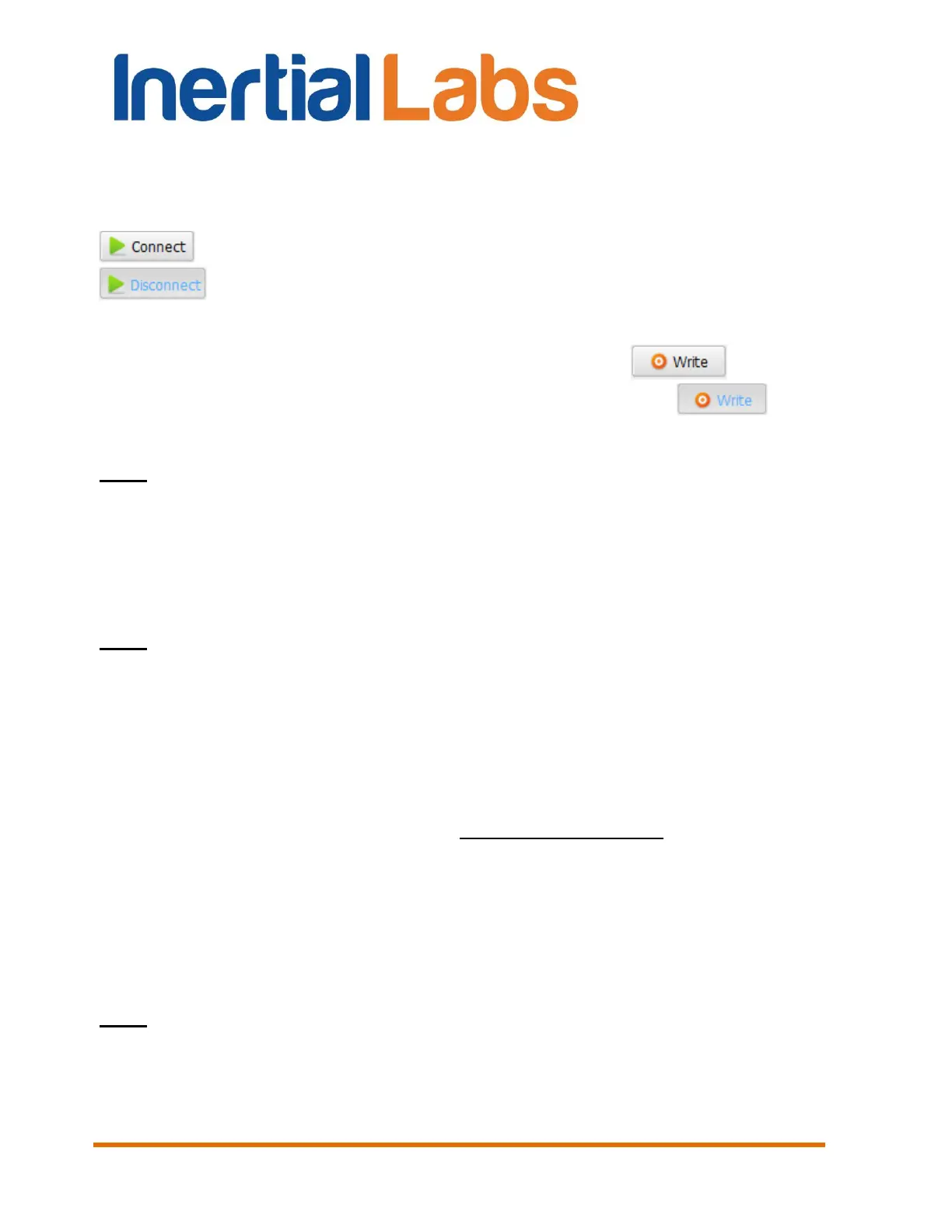INS
GUI User’s Manual
Inertial Labs, Inc
TM
Address: 39959 Catoctin Ridge Street, Paeonian Springs, VA 20129 U.S.A.
Tel: +1 (703) 880-4222, Fax: +1 (703) 935-8377 Website: www.inertiallabs.com
153
opened. After specifying the file path click “OK” button. Then full path to the
folder will be shown in the “Save to” label.
Step 4. To connect the program to the chosen COM port click on the
button. After that name of the button will be changed to
and COM port button will become inactive. To disconnect simply
click on “Disconnect” button.
Step 5. To begin the data recording click on the button and
data recording will start. The button will remain pressed during
whole recording process.
Note: Each click on the “Write” button will create a new file for the data recording.
Step 6. When required amount of data is recorded unpress the “Write”
button. And click “Disconnect” button.
If data recording was performed correctly new file with .gps extension will
appear in the folder which was specified during the Step 3.
Note: Name of the file with recorded GPS data consists from date and time when test
was performed. For example name of the file 2015-09-01-10-59-63.gps means that test
was performed on September 1, 2015 at 10:59:63.
12.2. Raw IMU data generation
Raw IMU data can be created from pair files with extensions .bin, .prm which
were saved during the test run. It is highly recommended to save INS data
with “INS OPVT & Raw IMU Data” or “SPAN rawimu” output data formats
because they contain very accurate GPS IMU Time of raw IMU data
packages (see Appendix C, Table C.20 and Table C.21). Accurate time
allows to get very accurate post-processing result. All other output data
formats contain GPS time of just navigation solution for position, velocity and
orientation (in ms_gps field) that a bit differs from IMU time.
Note: the “INS OPVT & Raw IMU Data” and “SPAN rawimu” output data formats are
implemented in INS firmware since version 3.2.1.8.
To convert .bin, .prm files to raw IMU data, do the following:
