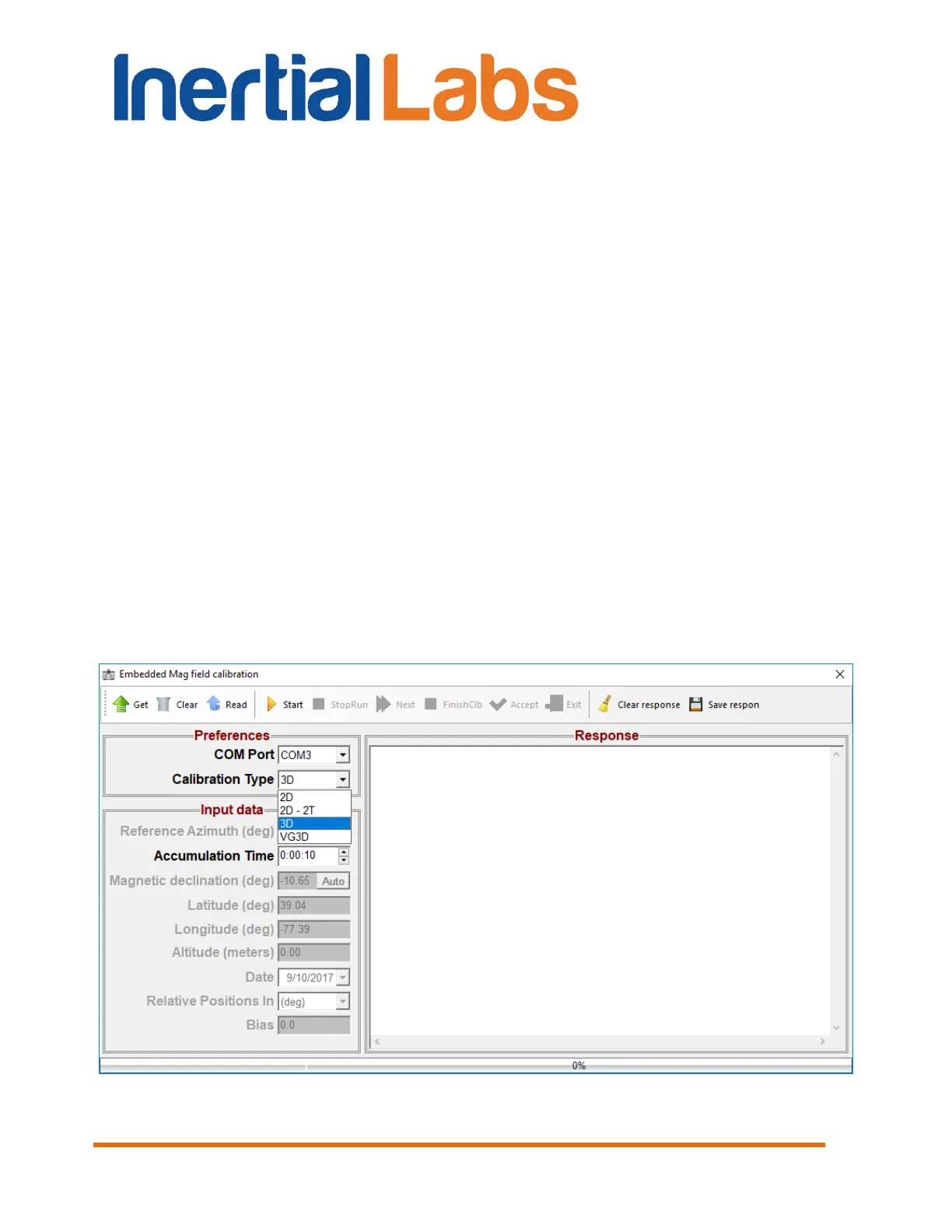INS
GUI User’s Manual
Inertial Labs, Inc
TM
Address: 39959 Catoctin Ridge Street, Paeonian Springs, VA 20129 U.S.A.
Tel: +1 (703) 880-4222, Fax: +1 (703) 935-8377 Website: www.inertiallabs.com
86
8. Plugins Menu
"Plugins" menu enable to run additional parts of the GUI software. There
are such items in the "Plugins" menu:
Embedded;
Mag field calibration;
Angles accuracy.
8.1. Embedded
The INS GUI software allows taking into account influence of the soft and
hard iron of the carrier object on the heading calculation accuracy. For this
purpose, field calibration of the INS magnetometers is provided. There are
two ways to calibrate the INS: to use INS embedded procedures or
procedures provided by INS GUI software.
The last way is more convenient (see section 8.2. Magnetometers field
calibration). For INS embedded calibration procedure the “Embedded”
menu item is used As a result of selection of this item the "Embedded Mag
Field Calibration" window will appear (see Fig. 8.1).
Fig. 8.1
