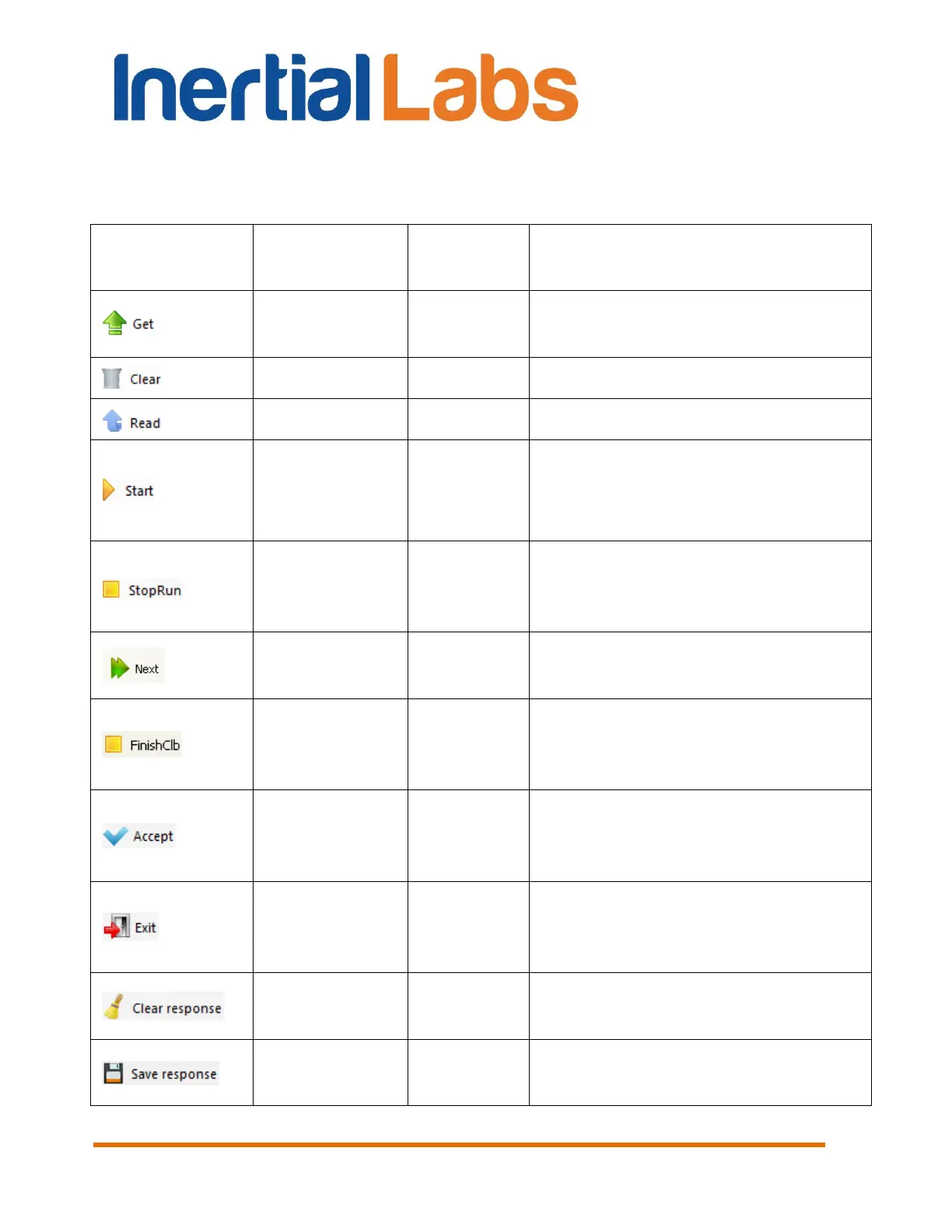INS
GUI User’s Manual
Inertial Labs, Inc
TM
Address: 39959 Catoctin Ridge Street, Paeonian Springs, VA 20129 U.S.A.
Tel: +1 (703) 880-4222, Fax: +1 (703) 935-8377 Website: www.inertiallabs.com
87
Buttons on the toolbar are used to send commands for the INS calibration
that are described in the INS ICD. Below is list of these buttons and
corresponding commands:
Views the last calibration results
stored in the INS memory
Clears calibration parameters
Reads out the INS flash memory
Start2DClb
Start2D2TClb
Start3DClb
StartVG3DClb
Starts the 2D, 2D-2T, 3D or
VG3D calibration
Early stops data accumulation in
the calibration run before set
accumulation time is reached
Starts new run of the 2D-2T
calibration
Finishes the calibration
procedure with multiple runs (like
2D-2T)
To accept the calibration
parameters and to save them to
the INS nonvolatile memory
To exit from the calibration
without calculations and saving
calibration parameters
Clears the response window
Fig.6.2
Saves data from the response
window to *.log file
