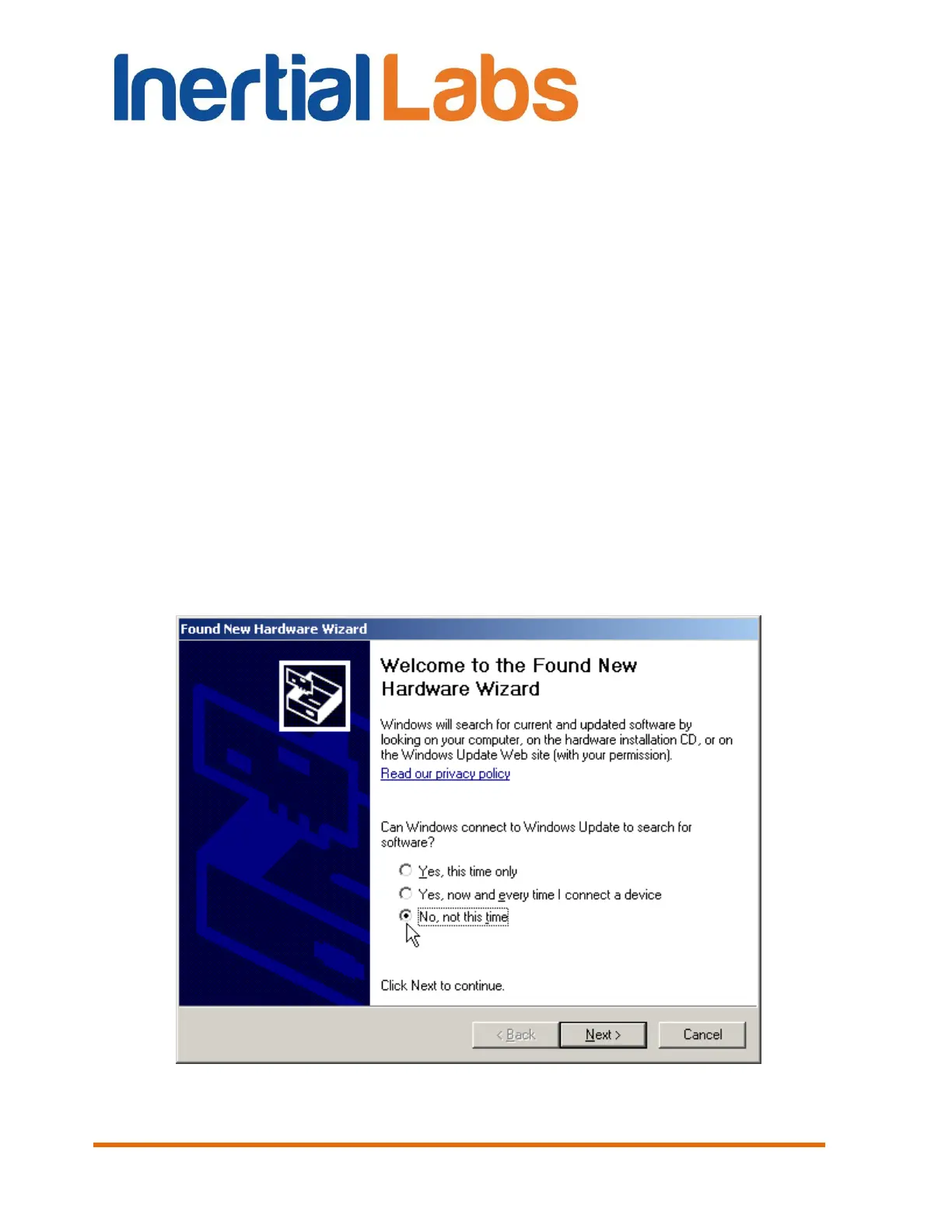INS
GUI User’s Manual
Inertial Labs, Inc
TM
Address: 39959 Catoctin Ridge Street, Paeonian Springs, VA 20129 U.S.A.
Tel: +1 (703) 880-4222, Fax: +1 (703) 935-8377 Website: www.inertiallabs.com
169
APPENDIX A.
Installation of the COM-to-USB converter drivers and
configuration of PC parameters
Inertial Labs INS developer highly recommends connection of the INS
with RS-232 interface to a computer through a standard COM-port for
guaranteed reliable operation of the INS. If connection of the INS to a
computer is done through a USB port, it is necessary to install a COM-to-
USB converter driver. The converter driver is in the folder
COM_to_USB_Driver placed on the Flash Drive within a delivery package of
the Inertial Labs INS. Sequence of the converter driver installation is as
follows:
Connect the converter to a computer. The computer
automatically starts a search and installation program for the necessary
drivers of the connected device. A window (Fig. A.1) opens. Select “No, not
this time” from the menu and click on the “Next” button.
Fig. A.1
