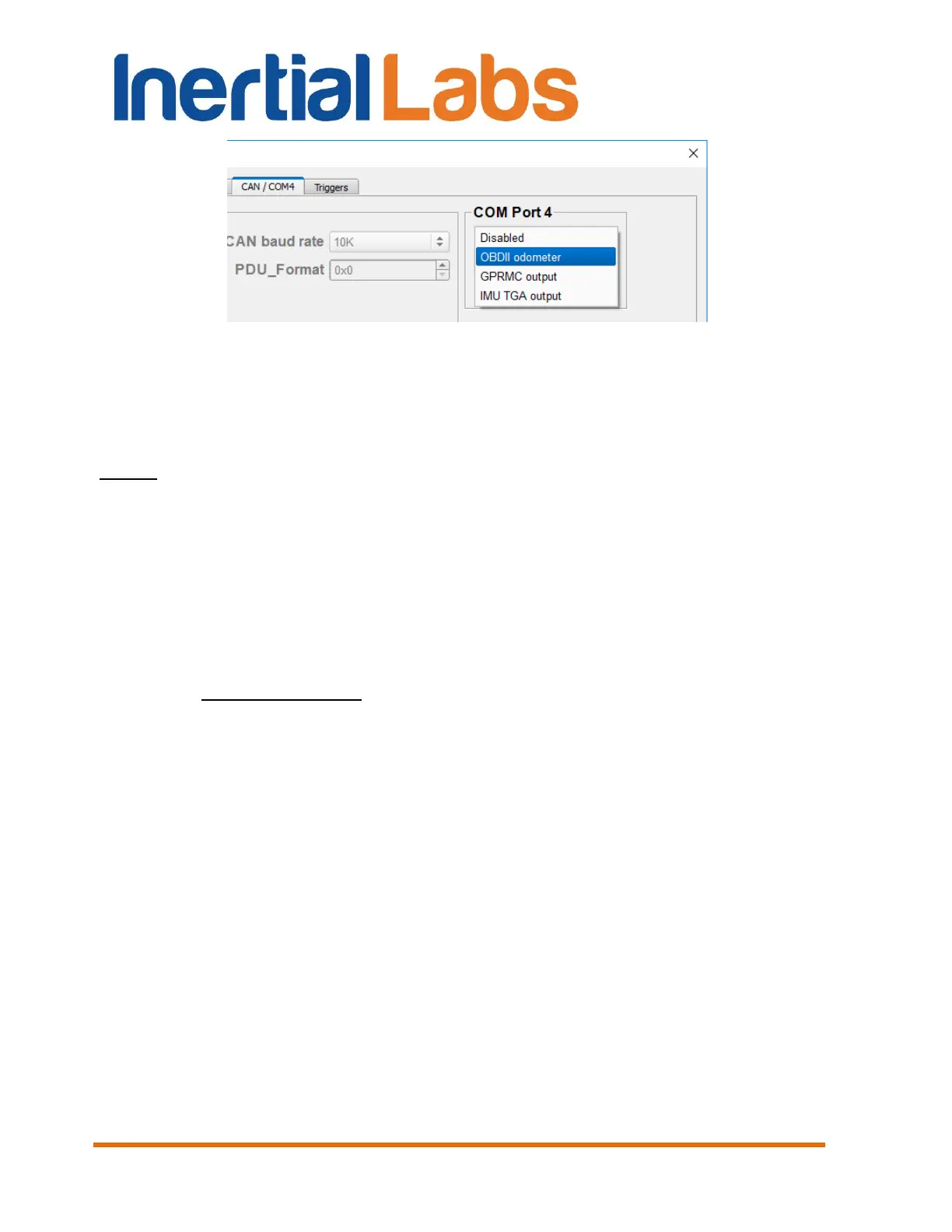INS
GUI User’s Manual
Inertial Labs, Inc
TM
Address: 39959 Catoctin Ridge Street, Paeonian Springs, VA 20129 U.S.A.
Tel: +1 (703) 880-4222, Fax: +1 (703) 935-8377 Website: www.inertiallabs.com
43
Fig. 4.16
Also, user should configure the next parameters in the “COM Port 4” fields:
- Data rate – for data input / output through COM4 port;
- Port bps – COM4 port baud rate.
Notes:
1. It is necessary to power off / on the INS after changing any of parameters in the “COM
Port 4” field to re-initialize COM4 port.
2. INS GUI software checks compatibility of chosen options in the “CAN / COM4” tab. So
if other than “Disabled” variant is chosen in the “COM Port 4” fields, then CAN messages
cannot be output, and “Use CAN output” becomes “Disabled”.
4.2.5.3. Parameters of OBDII odometer
For using OBDII odometer it is necessary to choose appropriate variant in
the “COM Port 4” field (see Fig. 4.14, Fig. 4.16)
Then it is necessary to set the next parameters of COM4 port (see Fig.
4.14):
– Data rate that specifies the frequency of the odometer data input in
Hertz. Minimum value of the parameter is 1 Hz and it can be changed
with arrows or by entering the necessary value from a keyboard. The
default value is set to 5Hz.
– Port bps that sets the baud rate of COM4 which provides input of the
odometer data. User can choose needed COM4 port baud rate in the
drop-down list: 4800, 9600, 14400, 19200, 38400, 57600, 115200,
230400, and 460800 bps. Default value is 115200 bps.
Also, it is necessary to configure INS Kalman Filter parameters for odometer
in the “External sensors” tab of the “Devices options…” window (see Fig.
4.13):
