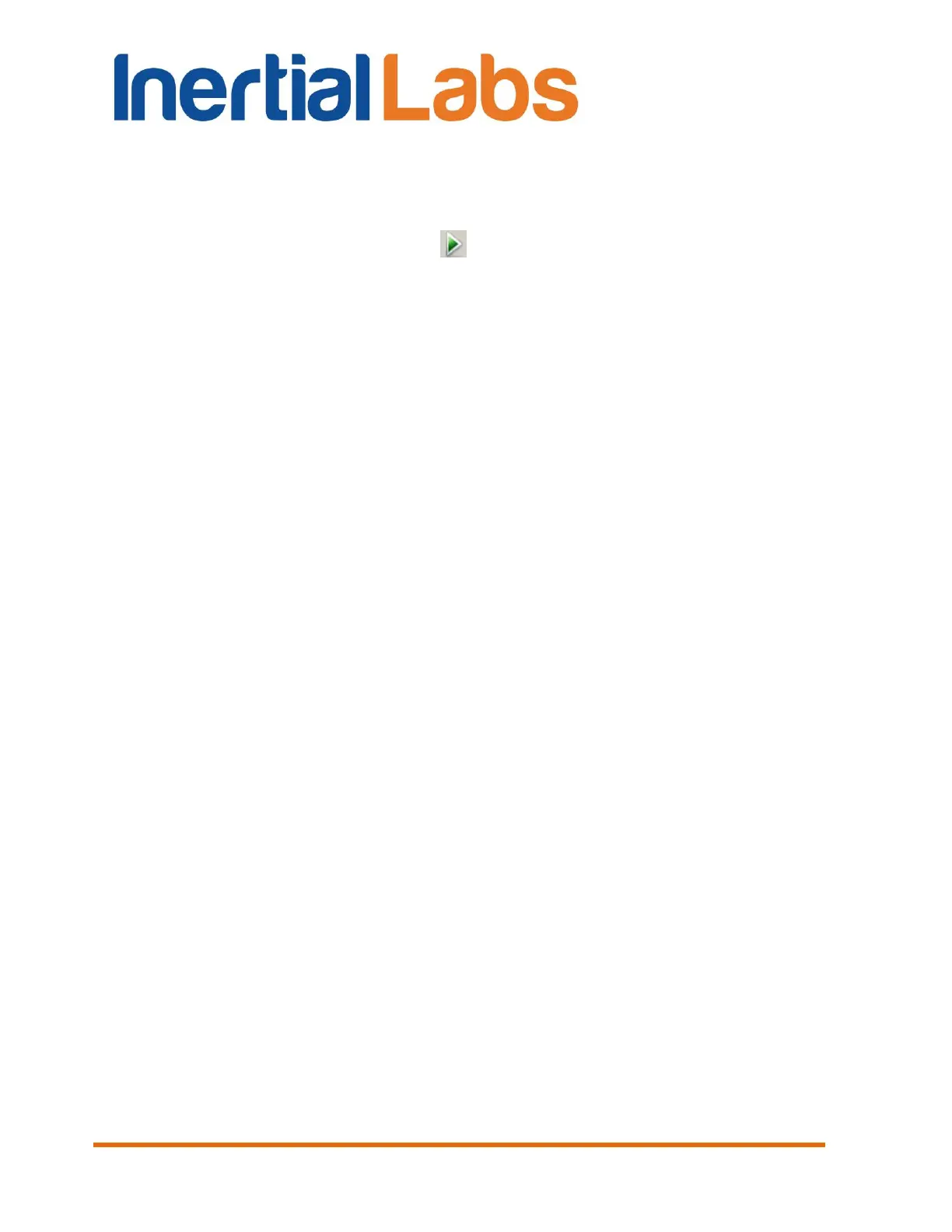INS
GUI User’s Manual
Inertial Labs, Inc
TM
Address: 39959 Catoctin Ridge Street, Paeonian Springs, VA 20129 U.S.A.
Tel: +1 (703) 880-4222, Fax: +1 (703) 935-8377 Website: www.inertiallabs.com
65
4.6.3. INS start with “User defined data” output format
To start INS unit with the configured “User defined data” format it is
necessary to select appropriate variant of INS output data format in the
“Test Options”. Then click “Start” button on the vertical toolbar.
5. Run Menu
Control of the INS is done by the commands in the “Run” menu (Fig. 3.3).
This menu contains next items:
“INS visualization” opens appropriate tab with different variants of
visualization of the INS operation;
“Stop INS” stops the INS;
“Device Information” shows main information about connected
device;
“Get BIT” shows the INS unit Built-in-Test (BIT) status (temperature
and the USW, see Appendix D. The Unit Status Word definition).
There are five styles of visualization of the INS outputs:
INS 3D;
Cockpit;
Snapshot (for the on-the-fly accuracy test);
Data graphs;
INS relative position.
