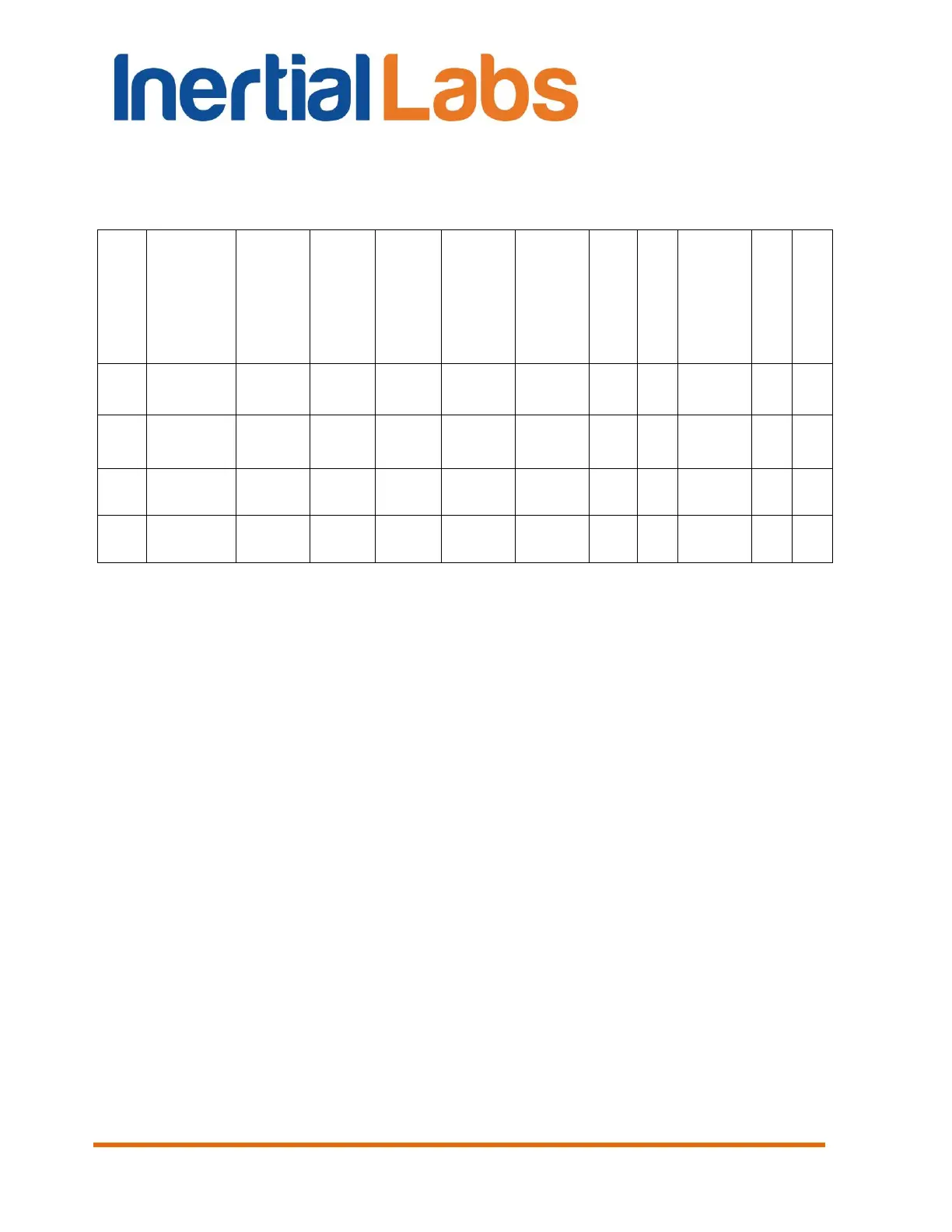INS
GUI User’s Manual
Inertial Labs, Inc
TM
Address: 39959 Catoctin Ridge Street, Paeonian Springs, VA 20129 U.S.A.
Tel: +1 (703) 880-4222, Fax: +1 (703) 935-8377 Website: www.inertiallabs.com
130
This is common text file with comma-separated values of test data for each
snapshot. Example of the *.csv file is shown in the Table 10.2.
Table 10.2 Example of the *.csv file created at accuracy test
This file includes 13 columns:
1. “Snapshot” – number of snapshot;
2. “hrs:min:sec” – time when the snapshot was made;
3. “Measured_H” – measured heading angle;
4. “Measured_P” – measured pitch angle;
5. “Measured_R” – measured roll angle;
6. “Mag_H” – value of the heading angle based on the INS
magnetometers;
7. “Target_H” – reference (true) heading;
8. “Target_P” – reference (true) pitch;
9. “Mag_Dec” – the magnetic declination;
10. “Vdd” – input voltage of the INS;
11. “USW (L) “– Unit Status Word (low byte), see Appendix D for details.
12. “USW (H) “– Unit Status Word (high byte), see Appendix D for details.
