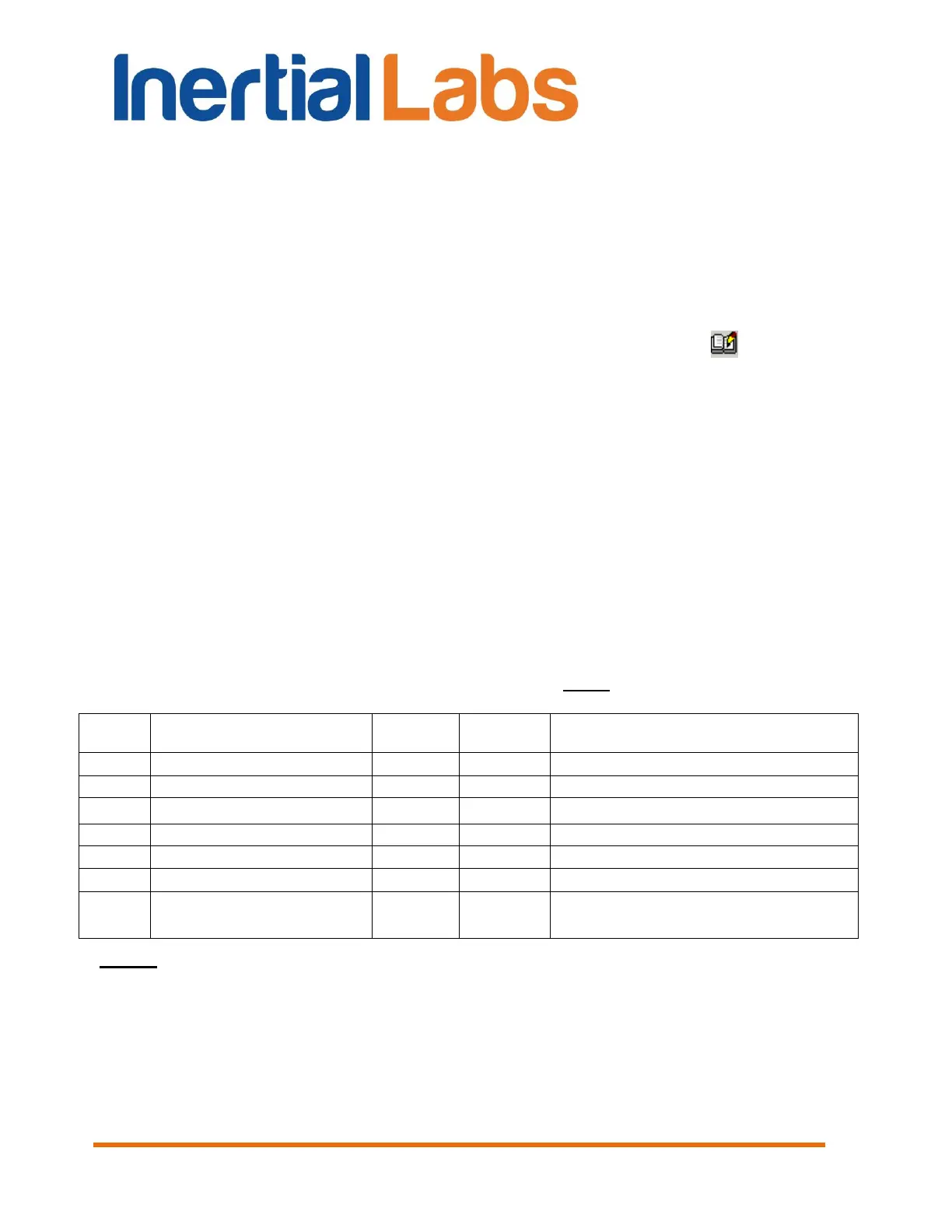INS
GUI User’s Manual
Inertial Labs, Inc
TM
Address: 39959 Catoctin Ridge Street, Paeonian Springs, VA 20129 U.S.A.
Tel: +1 (703) 880-4222, Fax: +1 (703) 935-8377 Website: www.inertiallabs.com
184
APPENDIX C.
Description of data files
The Inertial Labs INS GUI software creates data files if “Write” button is
pressed after INS start. These are two binary files with the same name and
extensions .prm and .bin, where .prm file contains the INS parameters, and
.bin file contains the INS outputs. Select “Report of experiment” item from
the “Convert“ menu of the INS GUI or press F8 or click button to
convert these binary data to text file (see section 9 for more details).
Structure of binary and text files is described below. Note that text file is
more convenient for analysis.
C.1. Structure of binary file
If user has possibility to work with binary file directly, below is description of
the binary .bin file. This file structure copies structure of the INS output data
that is described in the Inertial Labs INS Interface Control Document (ICD).
The first 50 bytes of the *.bin file are results of the INS initial alignment, see
Table C.1.
Table C.1 Structure of the first 50 bytes of *.bin file (short block of initial alignment
data)
0 – successful initial alignment;
0 – unsuccessful
Notes:
1. USW is Unit Status Word (see Appendix D. The Unit Status Word definition, for
details).
2. In the Table C.1 and in all next there is denoted:
word = unsigned 2 byte integer;
sword = signed 2 byte integer.
3. The low byte is the first.
