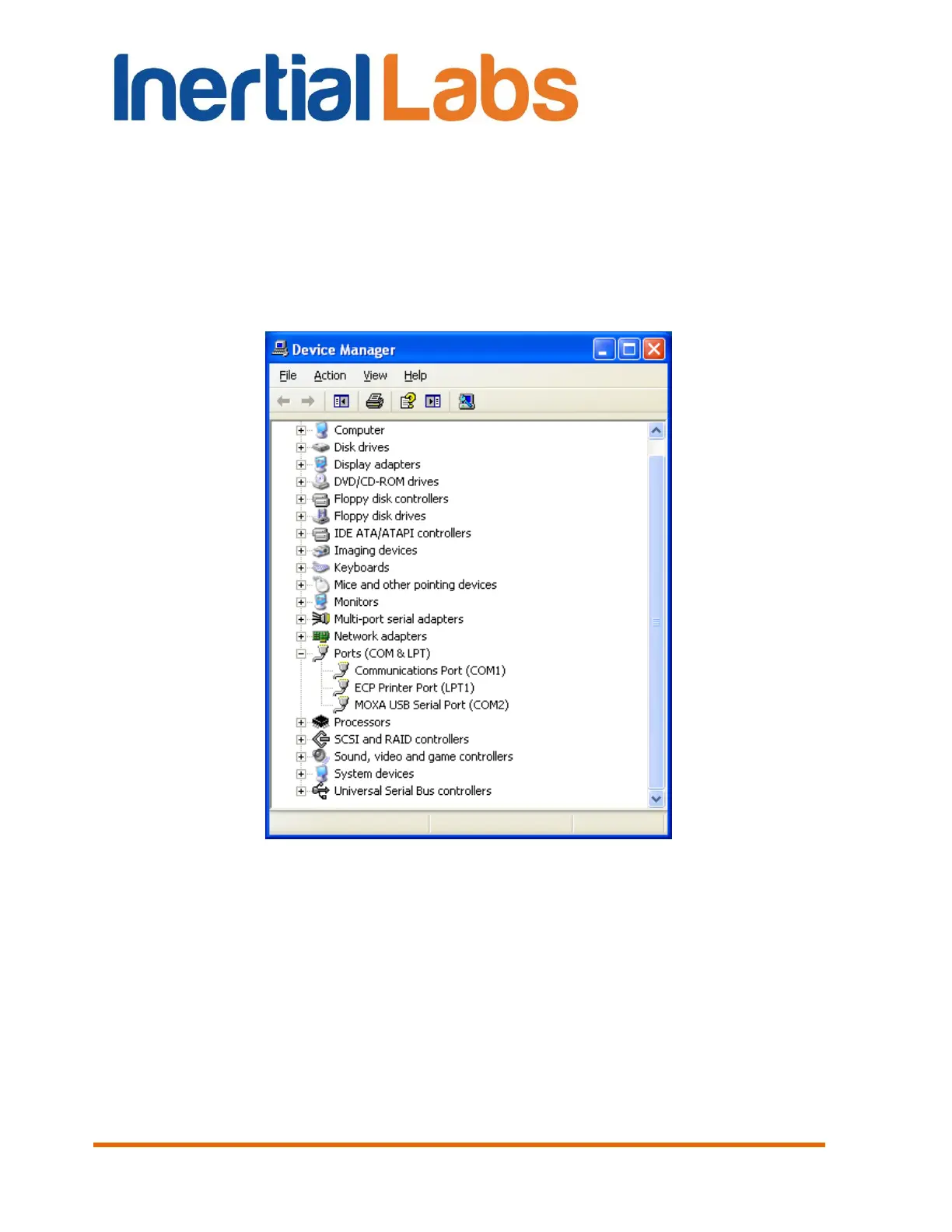INS
GUI User’s Manual
Inertial Labs, Inc
TM
Address: 39959 Catoctin Ridge Street, Paeonian Springs, VA 20129 U.S.A.
Tel: +1 (703) 880-4222, Fax: +1 (703) 935-8377 Website: www.inertiallabs.com
183
Once the converter driver is installed and configured, you will need to know
the number of the additional COM-port set by the system and configure
parameters of this port for correct operation of the INS. To do this, go again
to the “Device Manager” window Fig. B.6 and look the “Ports (COM &
LPT)” list. There additional СОМ-port is appeared, “MOXA USB serial port
(COMN)” (see Fig. B.9). Number N in the port name is the necessary port
number assigned by the computer.
Fig. B.9
