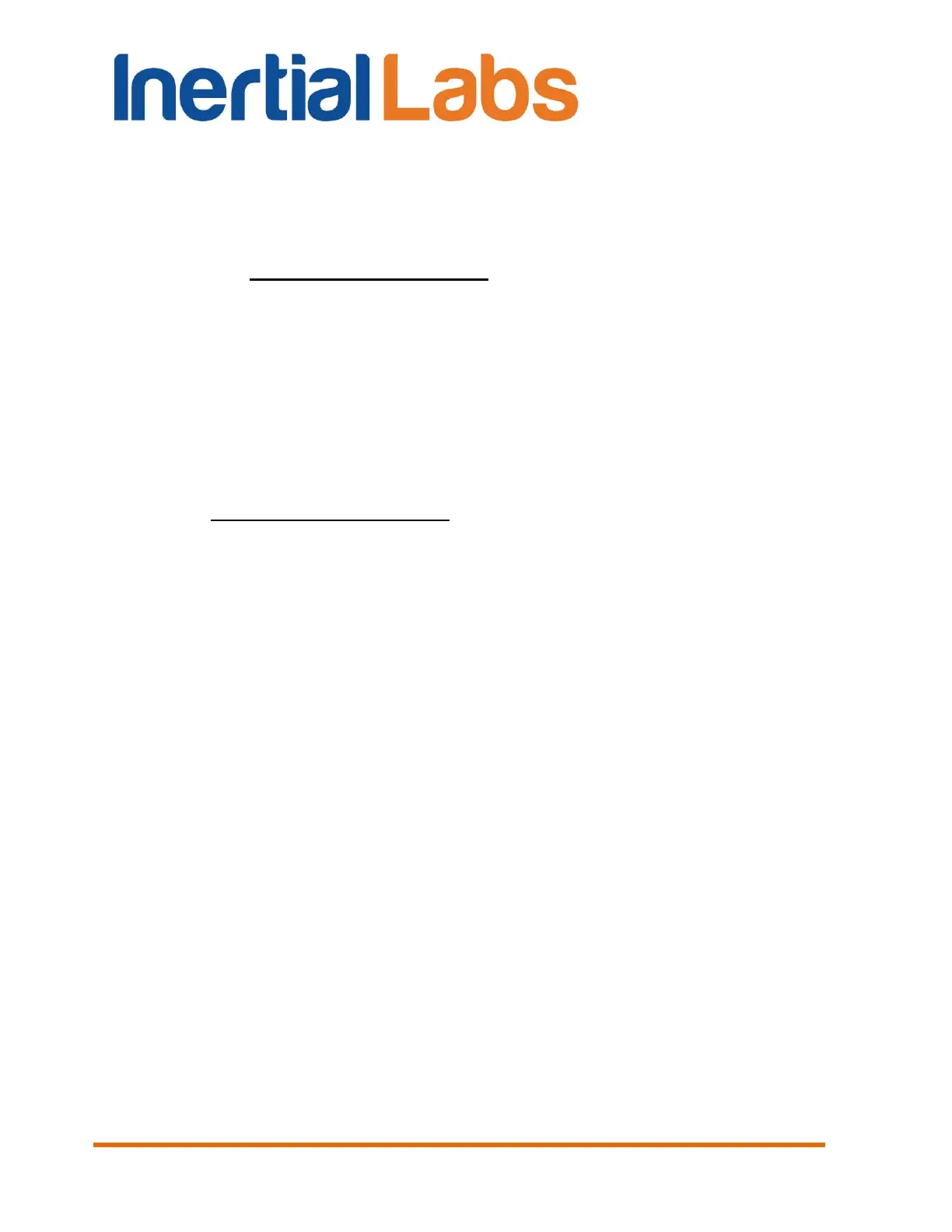INS
GUI User’s Manual
Inertial Labs, Inc
TM
Address: 39959 Catoctin Ridge Street, Paeonian Springs, VA 20129 U.S.A.
Tel: +1 (703) 880-4222, Fax: +1 (703) 935-8377 Website: www.inertiallabs.com
164
13.3.3. Configuration of COM3 port for output of $GPRMC
messages
Use “Devices options…”, “GNSS receiver” tab from the “Options” menu
to make necessary settings in the “GNSS COM Port 3” fields (see Fig. 4.6).
For example, if Velodyne VLP-16 LiDAR is used then set:
1 Hz for GPRMC data;
9600 bps for COM3 port.
13.3.4. Configuration of PPS signal
Use “Devices options…”, “GNSS receiver” tab from the “Options” menu
to make necessary settings in the “PPS control” fields (see Fig. 4.6). For
example, if Velodyne VLP-16 LiDAR is used then set:
positive polarity;
default 1.0 second period;
default 1000 microseconds pulse width.
13.3.5. Configuration of mark input signal
If mark input signal processing is enabled, then when INS gets a mark pulse
(from camera) it adds MARK2POS and MARK2TIME logs into raw GNSS
data transferred through COM2 port of INS. Then NovAtel Waypoint Inertial
Explorer can process raw data and output results which only contain the
marked points.
Use “Devices options…”, “GNSS receiver” tab from the “Options” menu
to make necessary settings in the “Mark inputs control” fields (see Fig. 4.6)
to make necessary settings. See section “13.2. Processing of mark input
signal” for details.
