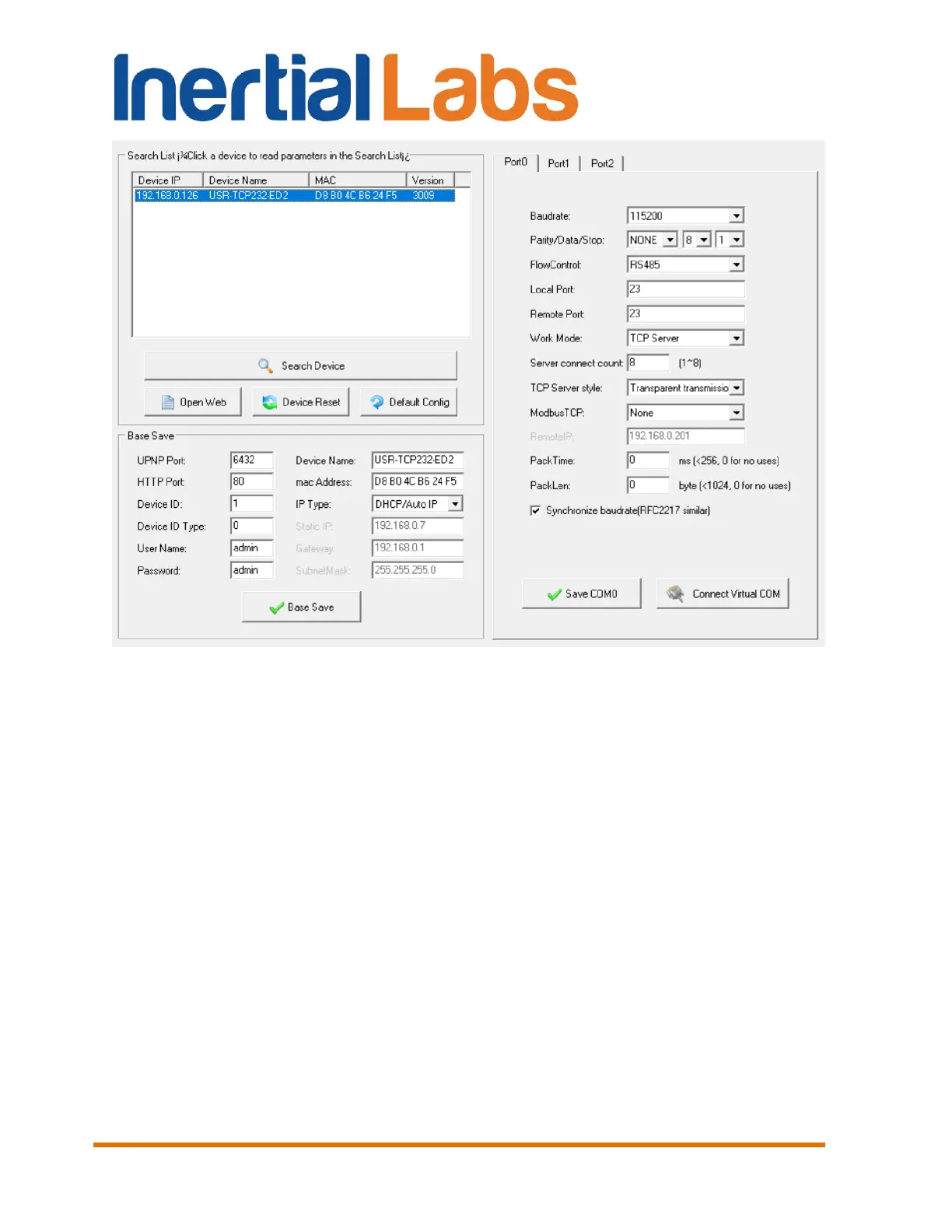INS
GUI User’s Manual
Inertial Labs, Inc
TM
Address: 39959 Catoctin Ridge Street, Paeonian Springs, VA 20129 U.S.A.
Tel: +1 (703) 880-4222, Fax: +1 (703) 935-8377 Website: www.inertiallabs.com
250
Fig. H.2
H.5. Creating a virtual serial port
Go to the main window of USR-VCOM and press “Add COM” button. Enter
the desired serial port number, the IP address of INS and set Remote Port to
23 (this is the port of UART0 on the USR-TCP232-M4K3 module). Please
see Fig. H.3.
