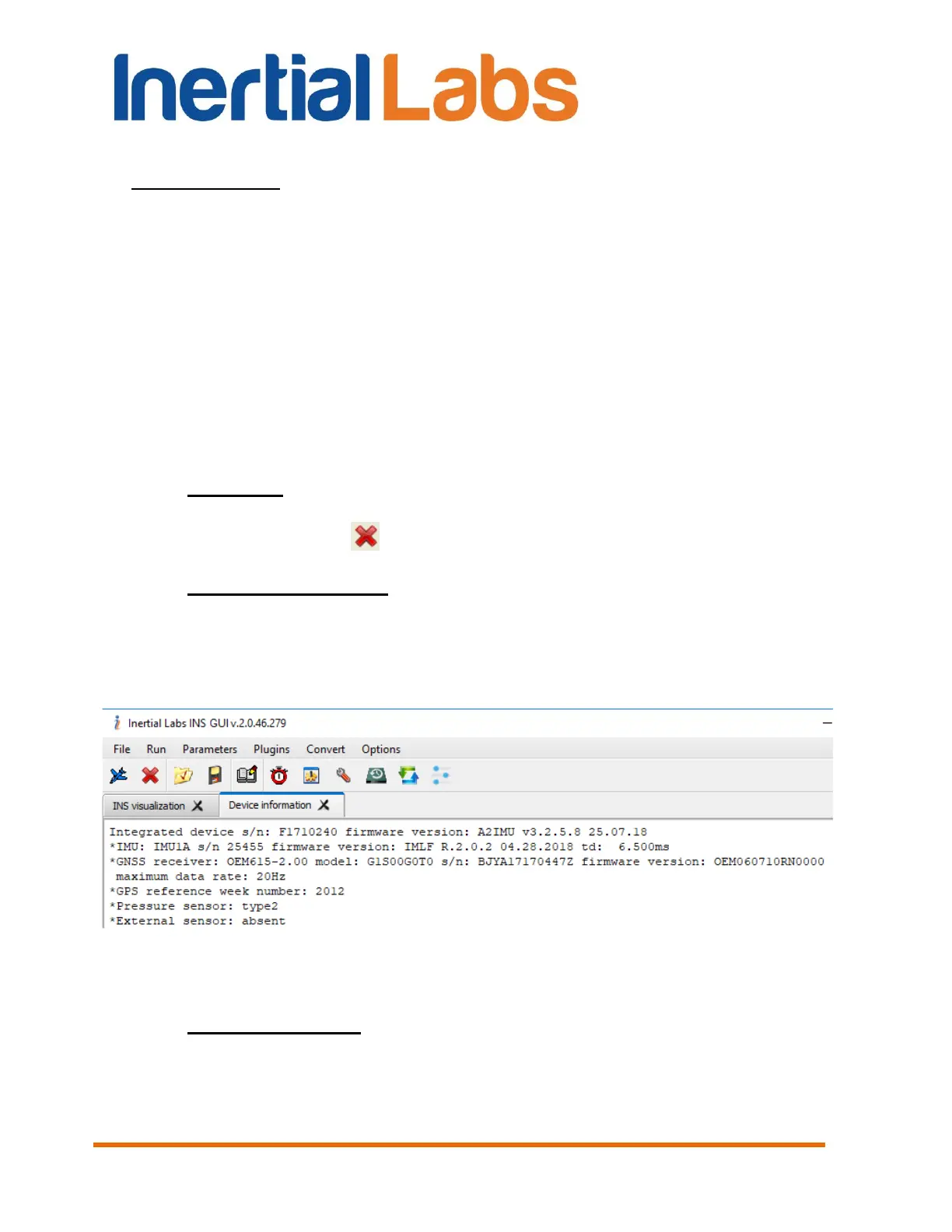INS
GUI User’s Manual
Inertial Labs, Inc
TM
Address: 39959 Catoctin Ridge Street, Paeonian Springs, VA 20129 U.S.A.
Tel: +1 (703) 880-4222, Fax: +1 (703) 935-8377 Website: www.inertiallabs.com
78
The bottom part of the window shows position and linear velocities provided
by GNSS receiver and some additional information about GNSS data that
differs from those described in section 5.1:
1. In the #Sat field there are two different numbers: the first is number of
tracked satellites and the second one is number of satellites used in
navigation solution.
2. Ext.sol. – extended solution status of the GNSS data (see Table C.15
in the Appendix C).
5.7. Other items of the Run menu
- Stop INS – stops the INS. In most cases it is used for correct
termination of completed operations. For this command the hot key F7 can
be also pressed or button can be clicked.
- Device Information – opens tab with the INS main information:
integrated device serial number and firmware version; IMU serial number
and firmware version; parameters of GNSS receiver; GPS reference week
number; pressure sensor type, availability of the external sensor (see Fig.
5.9).
Fig. 5.9
- Device self test – opens tab with result of the INS self-test
completed during INS initialization after power on (see Fig. 5.10 for
successful self-test and Fig. 5.11 for example of not successful test).
