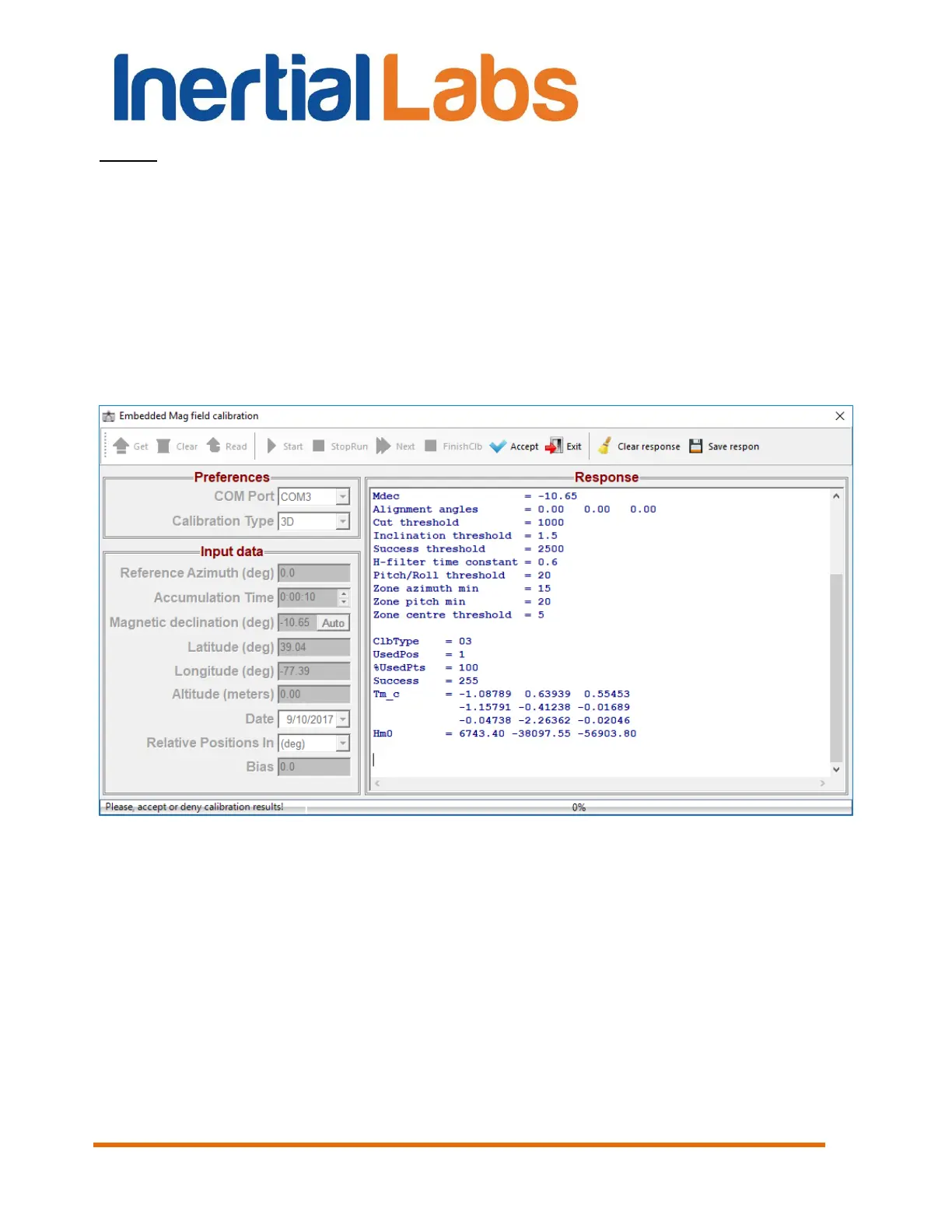INS
GUI User’s Manual
Inertial Labs, Inc
TM
Address: 39959 Catoctin Ridge Street, Paeonian Springs, VA 20129 U.S.A.
Tel: +1 (703) 880-4222, Fax: +1 (703) 935-8377 Website: www.inertiallabs.com
88
Notes:
1. Command code in this table is payload of the command with 9-bytes structure.
2. VG3D calibration is at the testing stage. Please contact Inertial Labs about the
possibility of using the VG3D calibration.
When the INS answers on above commands then these answers appear in
the Response window (see Fig. 8.2).
Different buttons will be active depending on calibration type.
See additional document for detailed description of the embedded
calibration procedures.
Fig. 8.2
8.2. Magnetometers field calibration
Another and more convenient way for INS hard and soft iron calibration is
provided by INS GUI software.
Before calibration please check in the “Test Options” dialog box (Fig. 4.1)
correct COM port number to which the INS is connected.
