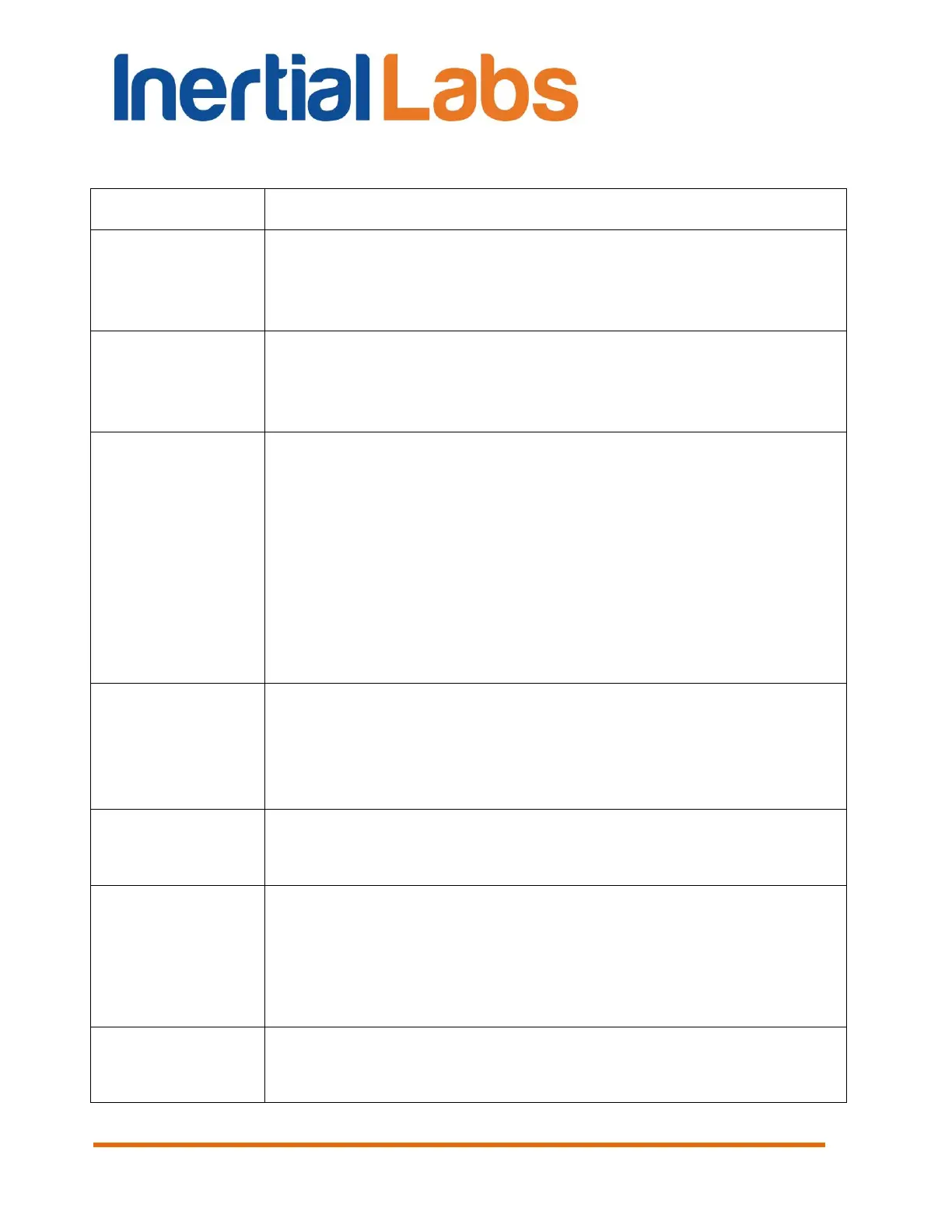INS
GUI User’s Manual
Inertial Labs, Inc
TM
Address: 39959 Catoctin Ridge Street, Paeonian Springs, VA 20129 U.S.A.
Tel: +1 (703) 880-4222, Fax: +1 (703) 935-8377 Website: www.inertiallabs.com
15
The most important notes
To view and
edit INS
parameters
INS must be connected to computer and powered.
Serial port number to which INS is connected and its baud
rate should be chosen in the “Test options” menu (see
section 4.1).
INS readiness
for operations
INS is ready to receive commands and to output data after
initialization time is completed (not more than 25 sec after
power on) so LED indicator switched color from yellow to
red.
1. Please enter approximately true Latitude, Longitude,
Altitude and Date in the "Devices options", "IMU" tab (see
section 4.2.1). This allows correct INS start even at
absence of visible GNSS satellites.
2. Set correct value of the magnetic declination there. This
parameter is necessary to calculate true heading using
measured magnetic heading. Since INS firmware version
2.2.0.2 the magnetic declination can be calculated in the
INS continuously. Check “Auto” check-box in “Devices
options…” to activate this option.
After INS and
GNSS
antenna(s)
installation
Measure the GNSS antenna position relative to the IMU
(m). For INS-D measure also the secondary antenna
position relative to the IMU (m). Then enter these
coordinates in appropriate fields in “IMU” tab of the
“Device options” menu (see section 4.2.1).
Measurement
rate (update
rate)
It can be changed in the “Device options” menu, but it
must not exceed maximum value shown in the Table 4.1
(see section 4.2.8).
Object hard and
soft iron
compensation
Do not forget to calibrate INS-P on hard and soft iron after
mounting on the carrier object (see section 10.4). But if
“Use_mags” switch is disabled in the “Settings” tab of
“Correction options…” window, then such calibration is not
necessary.
If the INS has no access to the ambient external pressure
(for example, if it is installed inside a pressurized cabin) or
if the INS pressure sensor can be exposed to speed air
