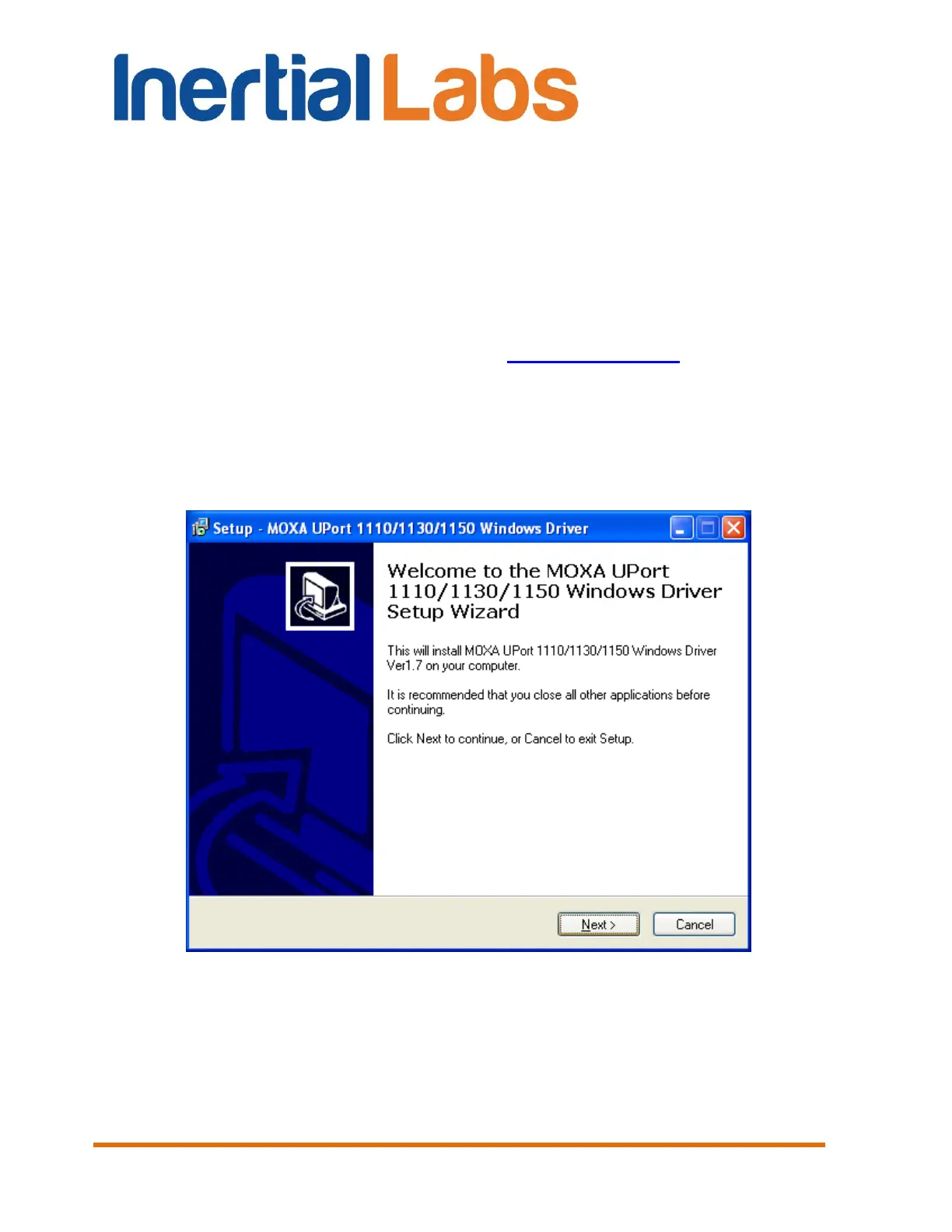INS
GUI User’s Manual
Inertial Labs, Inc
TM
Address: 39959 Catoctin Ridge Street, Paeonian Springs, VA 20129 U.S.A.
Tel: +1 (703) 880-4222, Fax: +1 (703) 935-8377 Website: www.inertiallabs.com
177
APPENDIX B.
Installation of the MOXA Serial-to-USB converter
drivers (for INS with RS-422 interface)
The Inertial Labs
TM
INS with RS-422 interface can be connected to PC USB
port using Serial-to-USB MOXA 1130 converter, which is supplied with the
INS unit by the Inertial Labs. In this case it is necessary to install appropriate
driver which can be downloaded from the official MOXA site. Make sure that
driver completely suits your operating system.
Sequence of the MOXA 1130 converter driver installation is as follows:
Click twice on icon of downloaded driver window shown on the Fig. B.1 will
appear.
Fig. B.1
