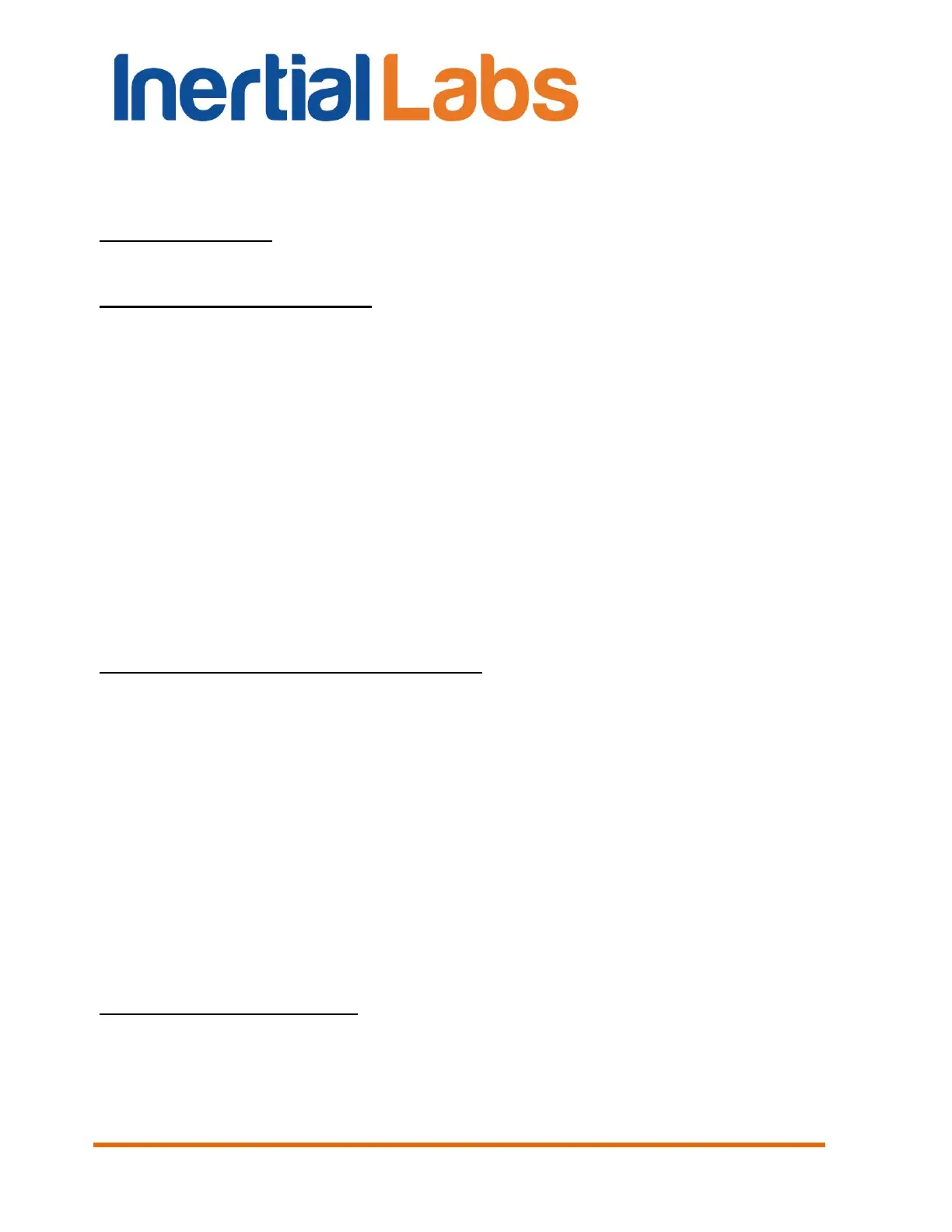INS
GUI User’s Manual
Inertial Labs, Inc
TM
Address: 39959 Catoctin Ridge Street, Paeonian Springs, VA 20129 U.S.A.
Tel: +1 (703) 880-4222, Fax: +1 (703) 935-8377 Website: www.inertiallabs.com
17
1. General information
Operating system. This version of the GUI software is fully compatible with
the operating system MS Windows XP, MS Windows Vista, MS Windows 7.
Working with the software. The “Inertial Labs INS GUI” software is a
windows-based Win32 application, and standard means used in the
Windows (mouse and keyboard) are needed to use it. Directory structure
necessary for data storage is created by user. All necessary configurations
and calibration coefficients are stored in the INS nonvolatile memory, and
they are automatically loaded into the INS microprocessor. Calibration
coefficients are set by INS developers, and they can be changed, but only
under guidance of the INS developer. Upon termination the “Inertial Labs
INS GUI” software creates a default.prm file for its operation, in which the
latest used parameters of the microprocessor and shell are stored. During
work with the INS, the files with extensions .txt, .rtf, .prm, .dat and .bin can
be created. Files with extensions .txt and .rtf can be created by operator,
and files with extensions .prm, .dat and .bin are created automatically by the
software when it is saving text or graphical data.
Requirements to the system resources. The software requires 6 Mbytes of
RAM for proper operation. Hard disk capacity required for proper operation
is determined by the size of the GUI software files (approximately 12
MBytes) and by the files saved during operation, no more than 100 Mbytes.
Recommended screen resolution is 1280х1024 pixels. The INS is connected
to a computer through a standard COM port. The INS can also be connected
to a PC through a USB port with a COM-to-USB converter. In this case,
reliability of signal reception/transmission between a PC and the INS can
greatly depend on the quality of the COM-to-USB converter and on correct
configuration of its driver. INS manufacturer guarantees reliable operation of
the INS if it is connected directly to the COM port. In the Appendix A,
installation and configuration of drivers for one of the possible COM-to-USB
converters is described.
Requirements to operators. The INS GUI software uses a standard Windows
operating system. Therefore, operators should know the basic principles of
PC operation to use the GUI software, and they should be able to use the
MS Windows operating system.
