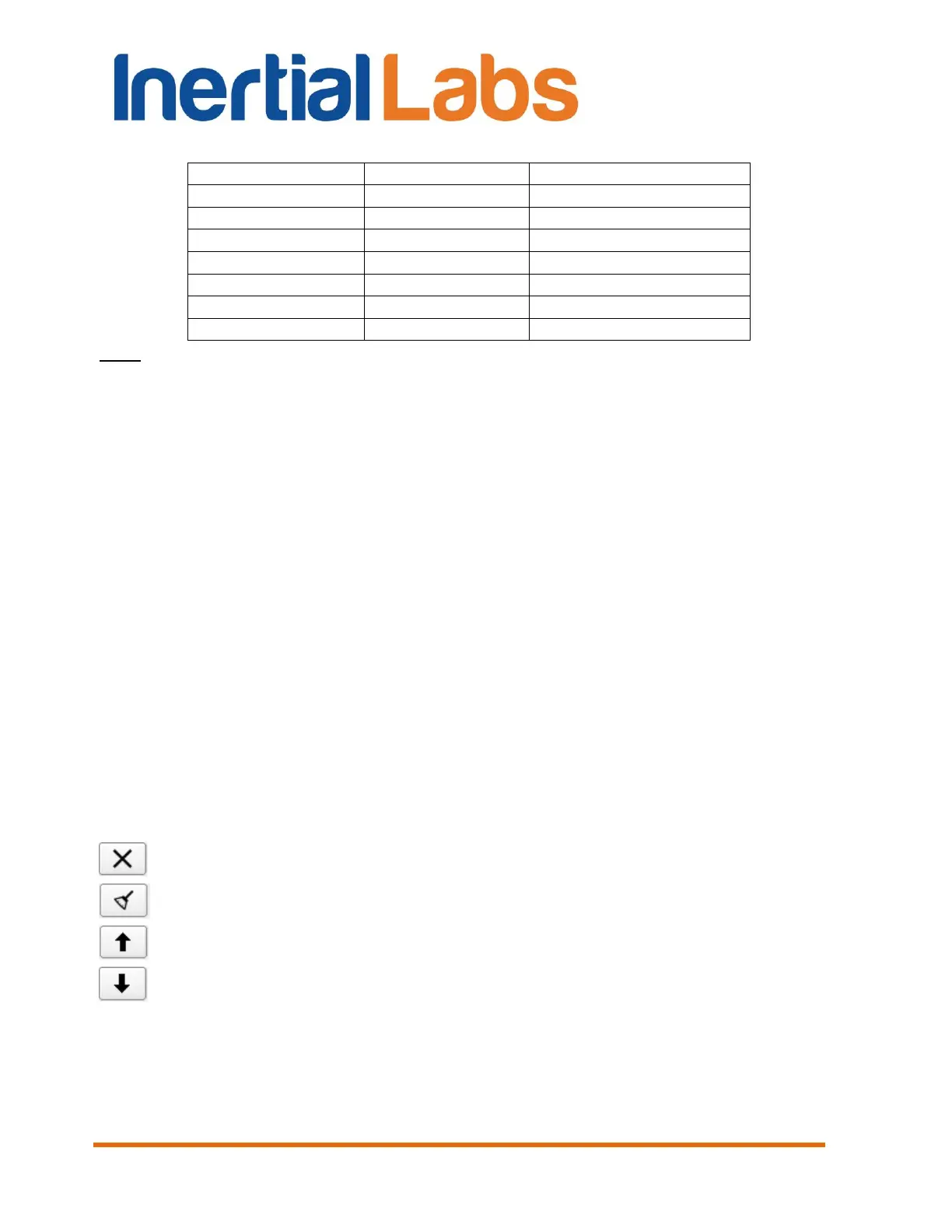INS
GUI User’s Manual
Inertial Labs, Inc
TM
Address: 39959 Catoctin Ridge Street, Paeonian Springs, VA 20129 U.S.A.
Tel: +1 (703) 880-4222, Fax: +1 (703) 935-8377 Website: www.inertiallabs.com
140
Table 10.3. List of supported CAN messages
Note
See detailed description of CAN messages in INS ICD, section “6.2.18. The CAN
messages (transmitted through CAN port)”.
Since INS firmware version 3.2.6.5 user can choose desirable CAN
messages for output.
Field “Select messages” (see Fig. 10.26) contains all CAN messages that
can be chosen for output. There are two columns in the "Select messages"
window:
Description: contains the name of the CAN message;
Id: contains the ID of the CAN message (see also Table 10.3).
Chosen CAN messages appear in the "Selected messages" field.
User can check “Regular CAN message” checkbox to choose a regular set
of CAN messages for an INS unit that contains the following messages:
Angular rates, Accelerations, Magnetic field, Orientation, Time information
(see Table 10.3).
There are control buttons below the "Selected messages" field:
- to delete the selected CAN message;
- to delete all selected CAN messages;
- to move the selected CAN message up in the list;
- to move the selected CAN message down in the list.
