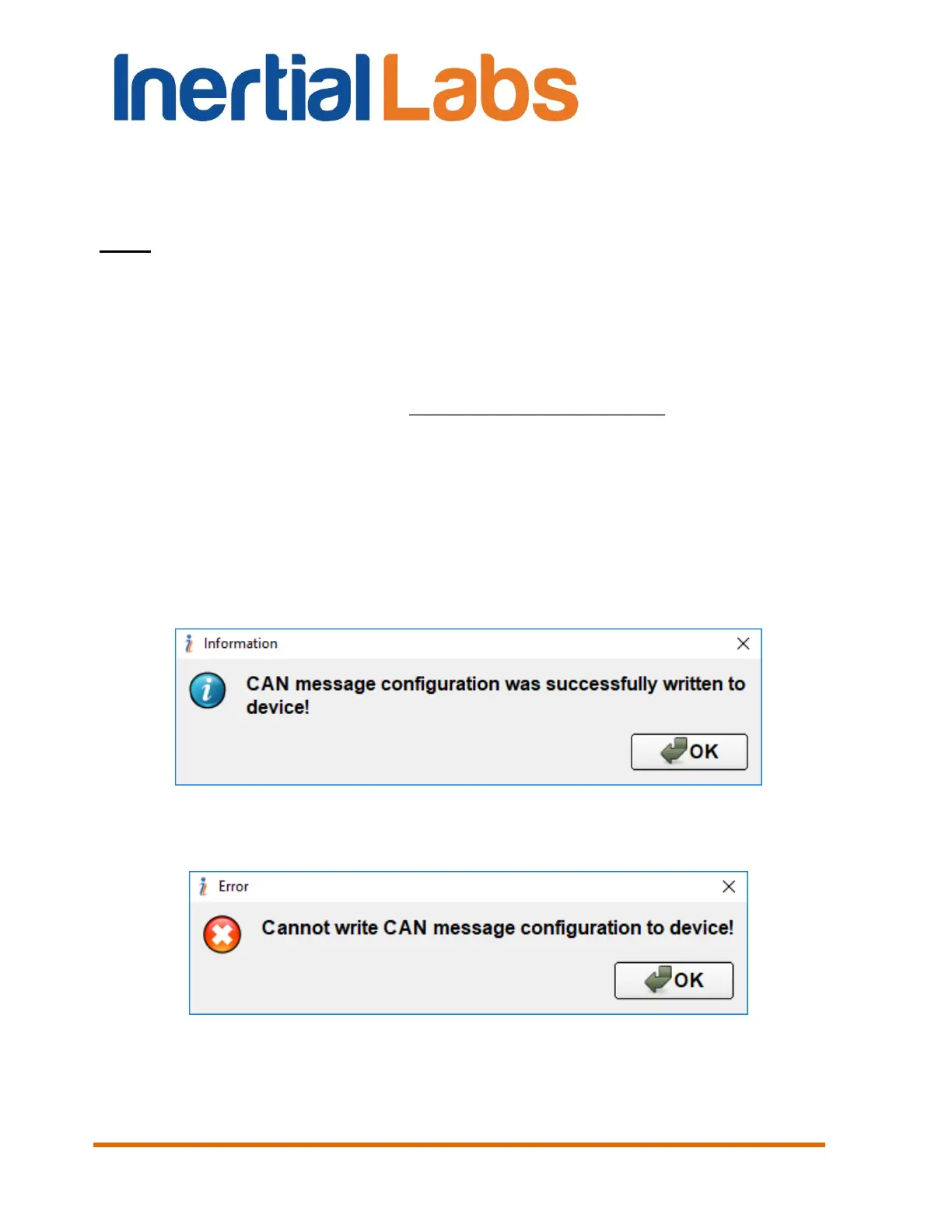INS
GUI User’s Manual
Inertial Labs, Inc
TM
Address: 39959 Catoctin Ridge Street, Paeonian Springs, VA 20129 U.S.A.
Tel: +1 (703) 880-4222, Fax: +1 (703) 935-8377 Website: www.inertiallabs.com
141
Bottom string in the “CAN message set” window (Fig. 10.26) contains the
summary information about chosen CAN messages: total number of bytes,
the maximum data rate for chosen CAN port baud rate.
Notes:
1. Data rate for CAN messages is set in “IMU” tab of the “Devices options” window (see
Fig. 4.2).
2. Maximum data rate is calculated based on full size of the CAN message according to
next formula:
CAN_baud_rate
max_CAN_data_rate
bits_CAN_mes * nmb_CAN_mes
, (10.1)
where CAN_baud_rate is CAN output baud rate (bits/s); bits_CAN_mes = 128 bits – is
length of one CAN message; nmb_CAN_mes is number of chosen CAN messages in
one package.
After choice of CAN messages, press "Write to device" button (see Fig.
10.26) to write this configuration to the INS unit. If the operation is
successful, the following message appears (Fig. 10.29):
Fig. 10.29.
If the operation fails, the following message appears (Fig. 10.30):
Fig. 10.30.
In this case check INS firmware version – it should be no earlier than 3.2.6.5
to support the “CAN message set” format.
