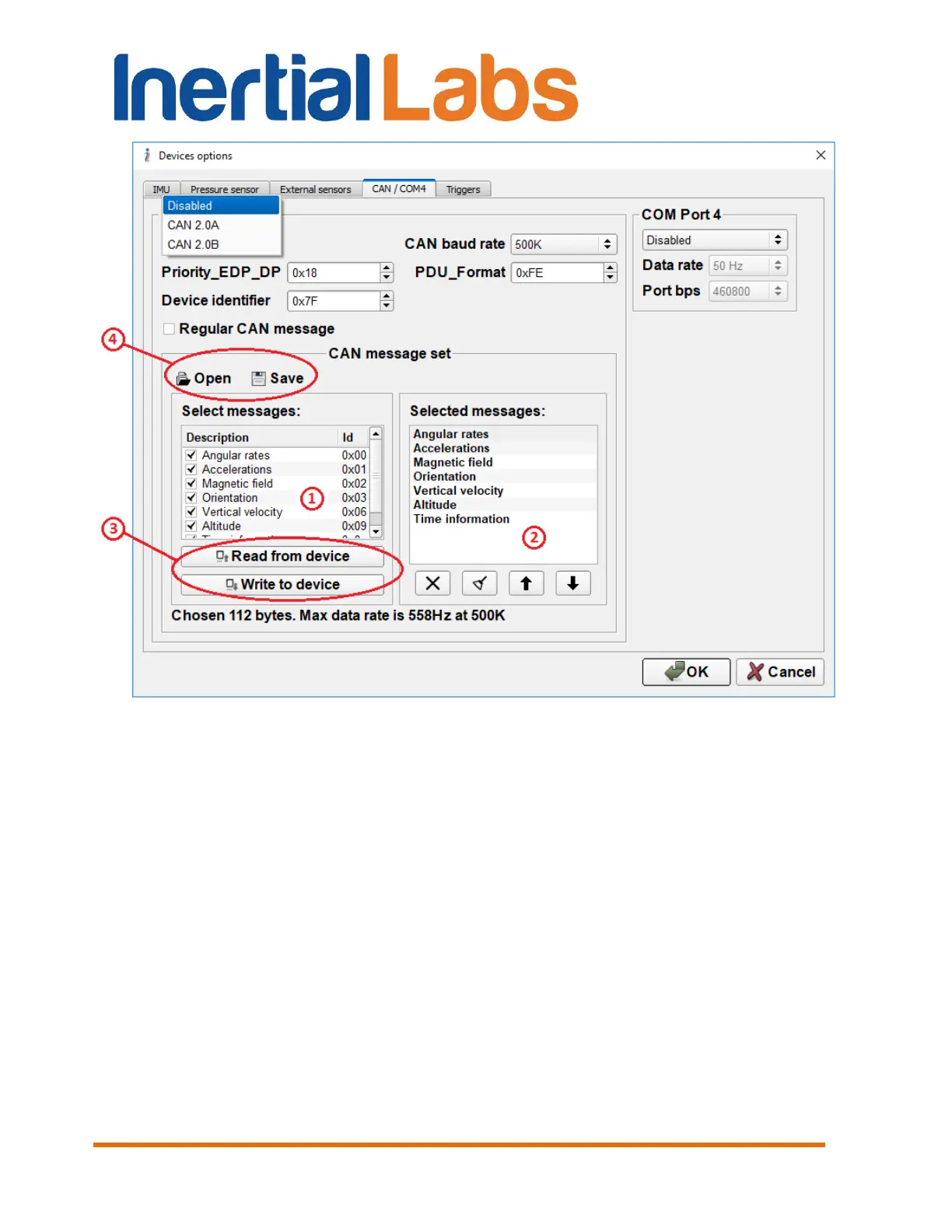INS
GUI User’s Manual
Inertial Labs, Inc
TM
Address: 39959 Catoctin Ridge Street, Paeonian Springs, VA 20129 U.S.A.
Tel: +1 (703) 880-4222, Fax: +1 (703) 935-8377 Website: www.inertiallabs.com
138
Fig. 10.26
– drop-down list of available CAN messages;
– selected messages;
– to write/read set of the “CAN message set” to/from INS flash memory;
– operations with *.ucan configuration file
To allow INS output of CAN messages it is necessary to choose variant of
the CAN data in the drop-down list in the top left corner of the “CAN / COM4”
tab (see Fig. 10.26). The Inertial Labs
TM
INS supports CAN 2.0A messages
with 11 bit base identifier (see Fig. 10.27) and CAN 2.0B messages with 29
bit extended identifier (see Fig. 10.28).
