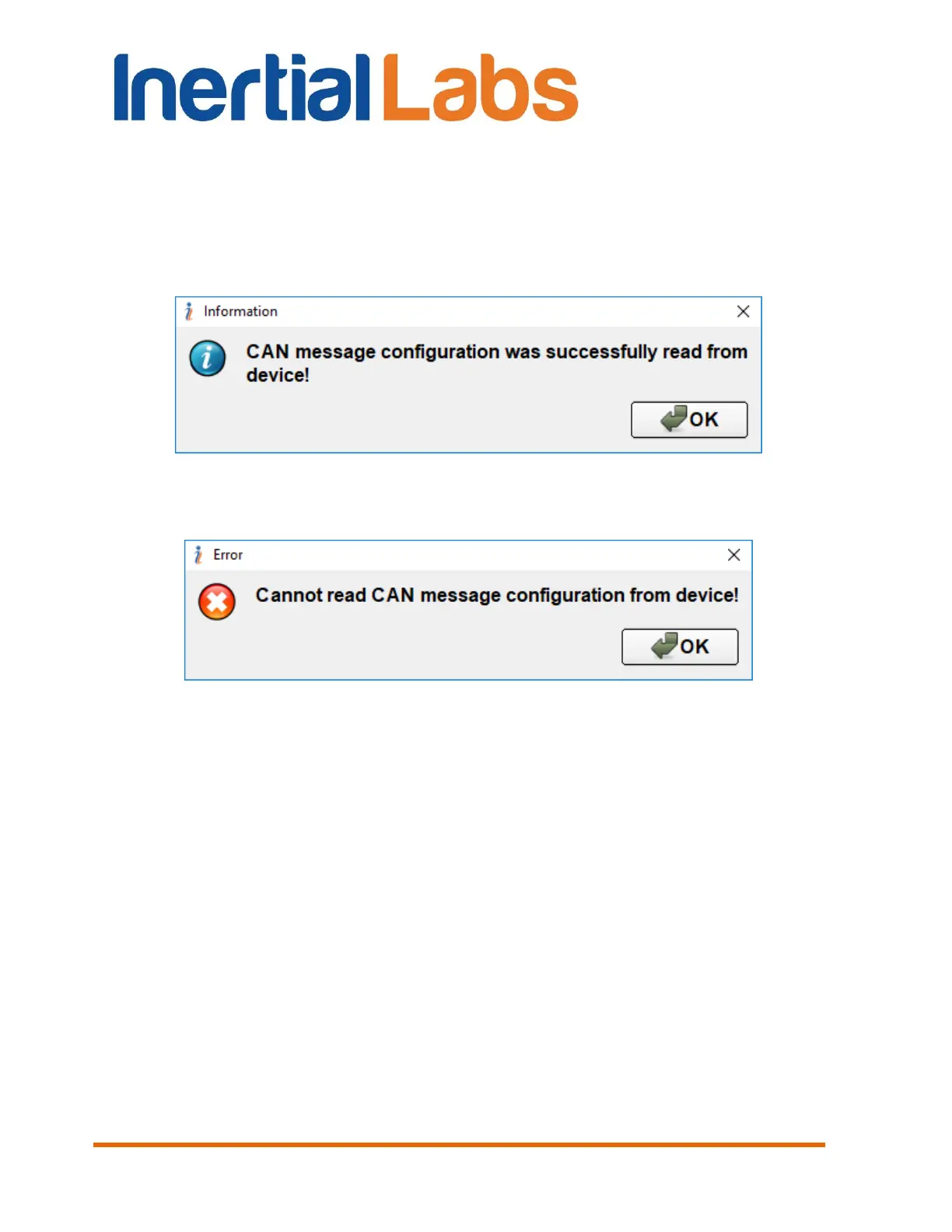INS
GUI User’s Manual
Inertial Labs, Inc
TM
Address: 39959 Catoctin Ridge Street, Paeonian Springs, VA 20129 U.S.A.
Tel: +1 (703) 880-4222, Fax: +1 (703) 935-8377 Website: www.inertiallabs.com
142
10.8.1. Review and editing of the existing configuration of the “CAN
message set” format in INS unit
Click "Read from device" button (Fig. 10.26) to subtract the current
configuration of the “CAN message set” from the INS unit. If the operation is
successful, then the following message appears (Fig. 10.31):
Fig. 10.31.
If the operation fails, then the following message appears (Fig. 10.32):
Fig. 10.32.
In this case do the next:
Check INS firmware version – it should be not older than 3.2.6.5 to
support the “CAN message set” format.
The current INS configuration will be displayed in the "Select messages" and
"Selected messages" fields (see Fig. 10.26).
You can add or remove data packets. Also, using the control buttons under
"Selected messages" field, you can arrange the CAN messages in the
required order.
Press "Write" button to write the configuration to the INS flash memory. If the
operation is successful, then the message Fig. 10.29 will appear, otherwise
the message Fig. 10.30 will appear.
