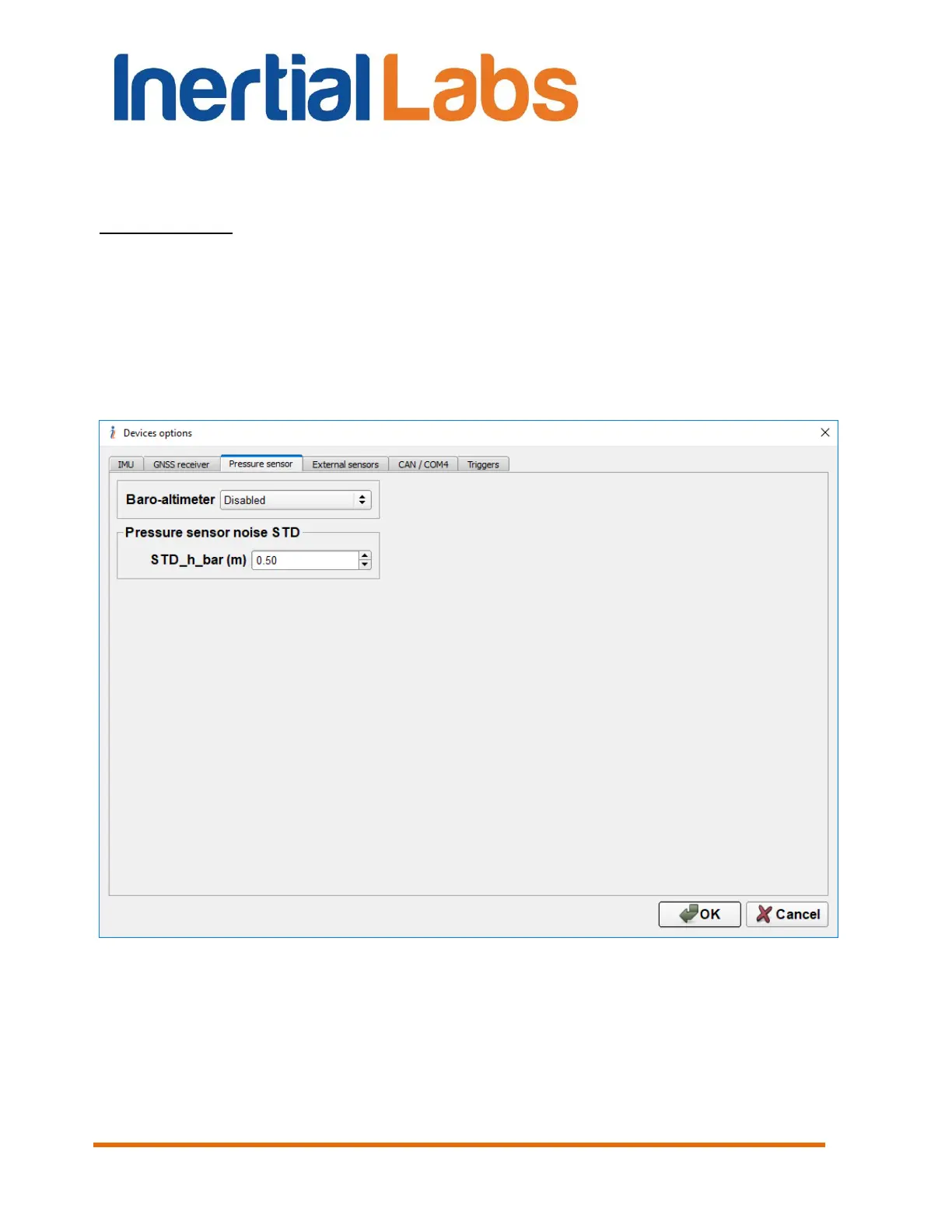INS
GUI User’s Manual
Inertial Labs, Inc
TM
Address: 39959 Catoctin Ridge Street, Paeonian Springs, VA 20129 U.S.A.
Tel: +1 (703) 880-4222, Fax: +1 (703) 935-8377 Website: www.inertiallabs.com
37
2. Since INS GUI version 2.0.46.279 from 2018-07-26 the COM4 port configuration is
transferred to “CAN / COM4” tab of “Devices options…” window (see section 4.2.5) to
combine settings of all variants of COM4 port using.
Important note: after applying of any changes in the “GNSS receiver” tab by clicking
“OK” button, it is necessary to switch off, switch on INS unit to restart onboard GNSS
receiver.
4.2.3. “Pressure sensor” tab of “Devices options…” window
In this tab it is possible to choose the pressure sensor that is used for the
INS altitude correction (see Fig. 4.12).
Fig. 4.12
Baro-altimeter drop-down list contains variants of the pressure
sensor using for INS altitude correction:
- disabled;
- primary altitude sensor;
- secondary altitude sensor.
