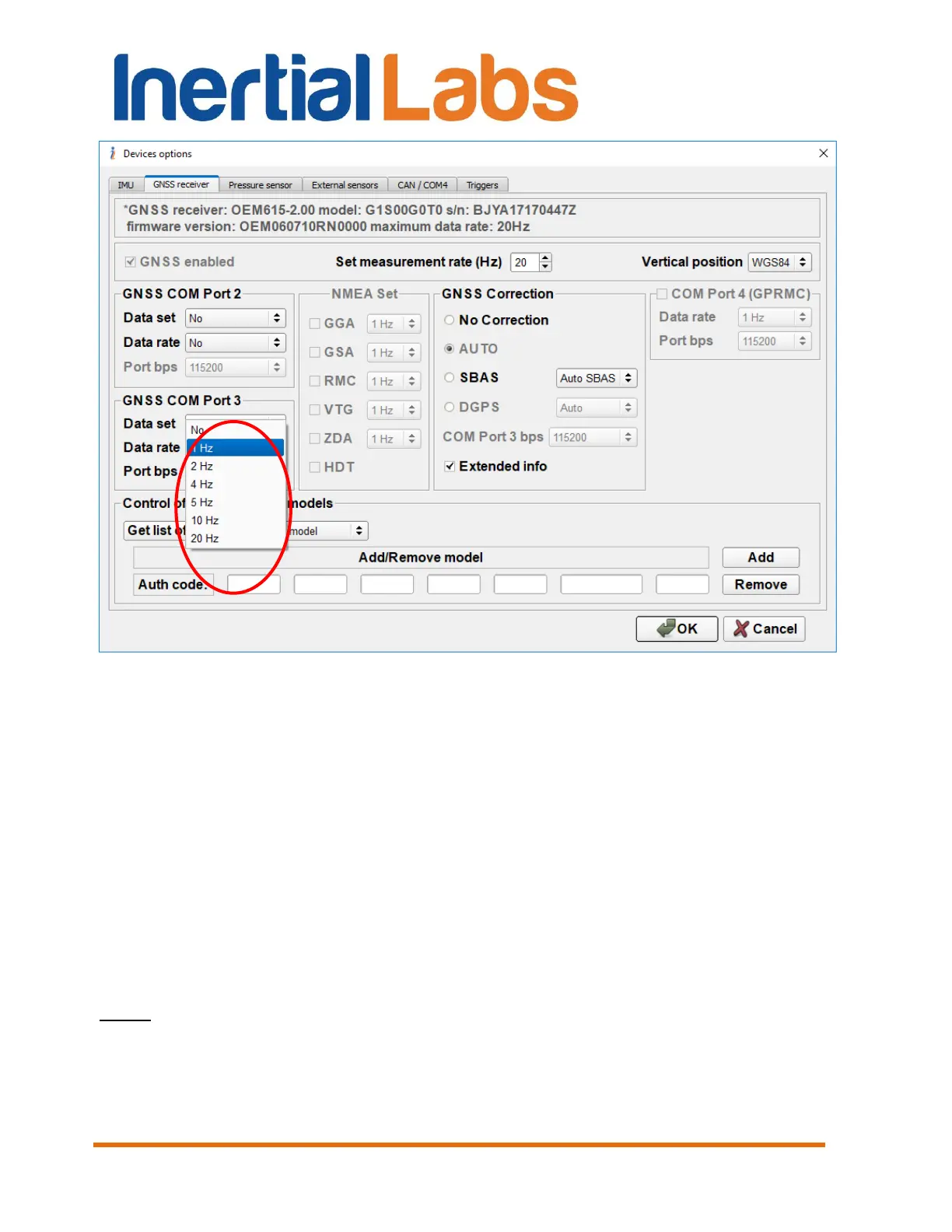INS
GUI User’s Manual
Inertial Labs, Inc
TM
Address: 39959 Catoctin Ridge Street, Paeonian Springs, VA 20129 U.S.A.
Tel: +1 (703) 880-4222, Fax: +1 (703) 935-8377 Website: www.inertiallabs.com
36
Fig. 4.11
Extended info checkbox – allows extended information about GNSS
data. Uncheck this checkbox to provide compatibility of new INS GUI with
INS units that have older firmware than 2.2.1.0. Default setting is enabled
extended info.
COM Port 4 (GPRMC) fields configure COM4 port setting for output
of GPRMC messages
– Data rate – sets frequency of COM4 port data output.
– Port bps – sets baud rate of the COM4 port. User can choose
needed COM3 port baud rate in the drop-down list: 9600, 19200,
38400, 57600, 115200, 230400, 460800 bps. Default value is 115200
bps.
Notes:
1. Not all Inertial Labs
TM
INS units have four COM ports. Please contact Inertial Labs
about INS configuration.
