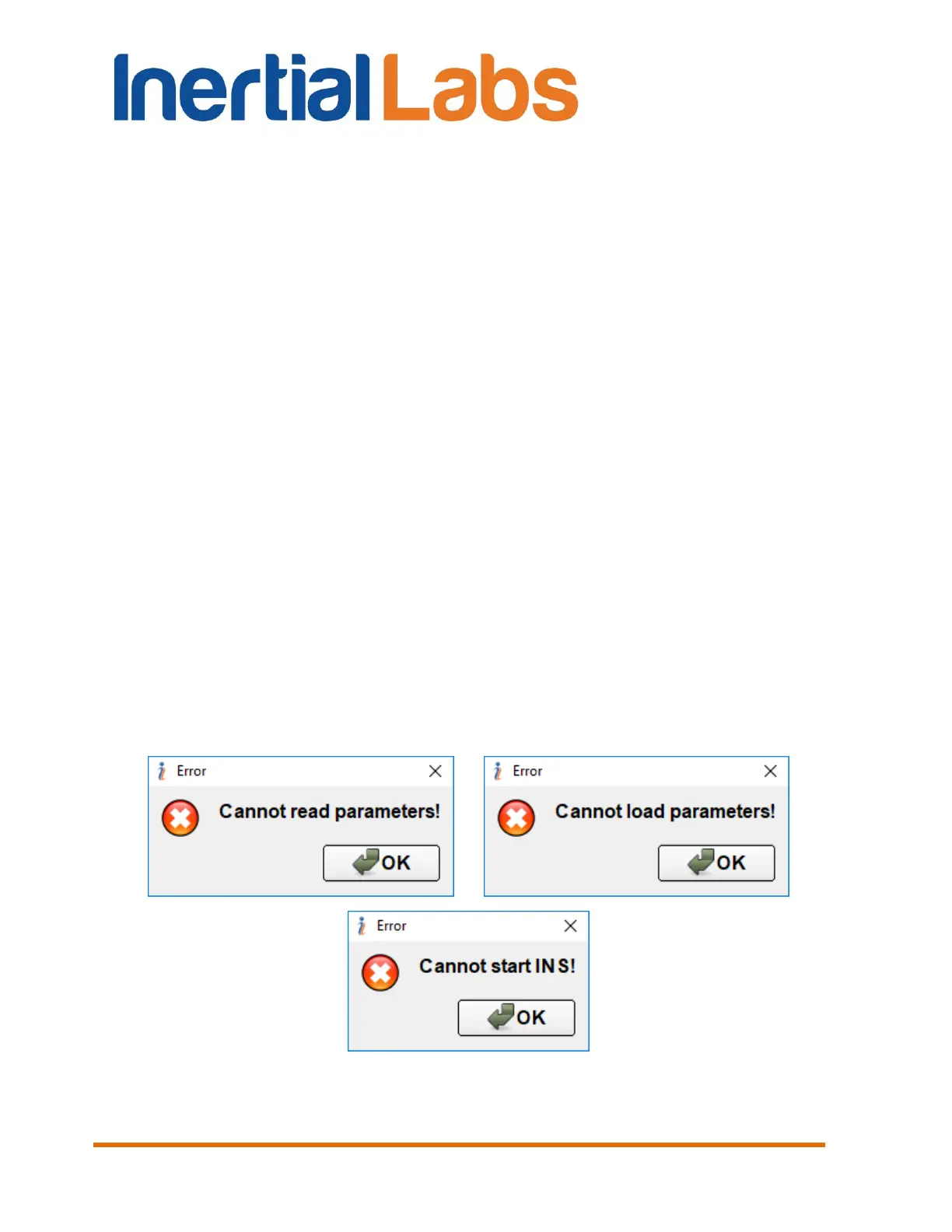INS
GUI User’s Manual
Inertial Labs, Inc
TM
Address: 39959 Catoctin Ridge Street, Paeonian Springs, VA 20129 U.S.A.
Tel: +1 (703) 880-4222, Fax: +1 (703) 935-8377 Website: www.inertiallabs.com
168
If you mount the INS in another place in carrier object, or move it to another
carrier object, then you must repeat soft/hard iron calibration procedure as it
described in section “10.4. Calibration of the INS”.
15.3. What do you have to do if messages “Cannot read
parameters!”, “Cannot load parameters!”,
or “Cannot start INS” appear
When you use Inertial Labs INS GUI Software, the most of operations are
started with reading data from the INS nonvolatile memory to control correct
INS status. For this purpose the INS should be powered and connected to
COM-port or USB-port using COM-to-USB adapter.
When you see one of messages that Fig. 15.1 shows, then you should
check the next items:
The INS is powered and its LED indicator lights red.
The INS is connected to COM-port or USB-port using COM-to-USB
adapter.
The number of COM-port and its baud rate are set correctly in the
“Serial port” field in “Test options…” window from the “Options”
menu as Fig. 4.1 shows.
Then simply click “OK” button and repeat your operation.
Fig. 15.1
