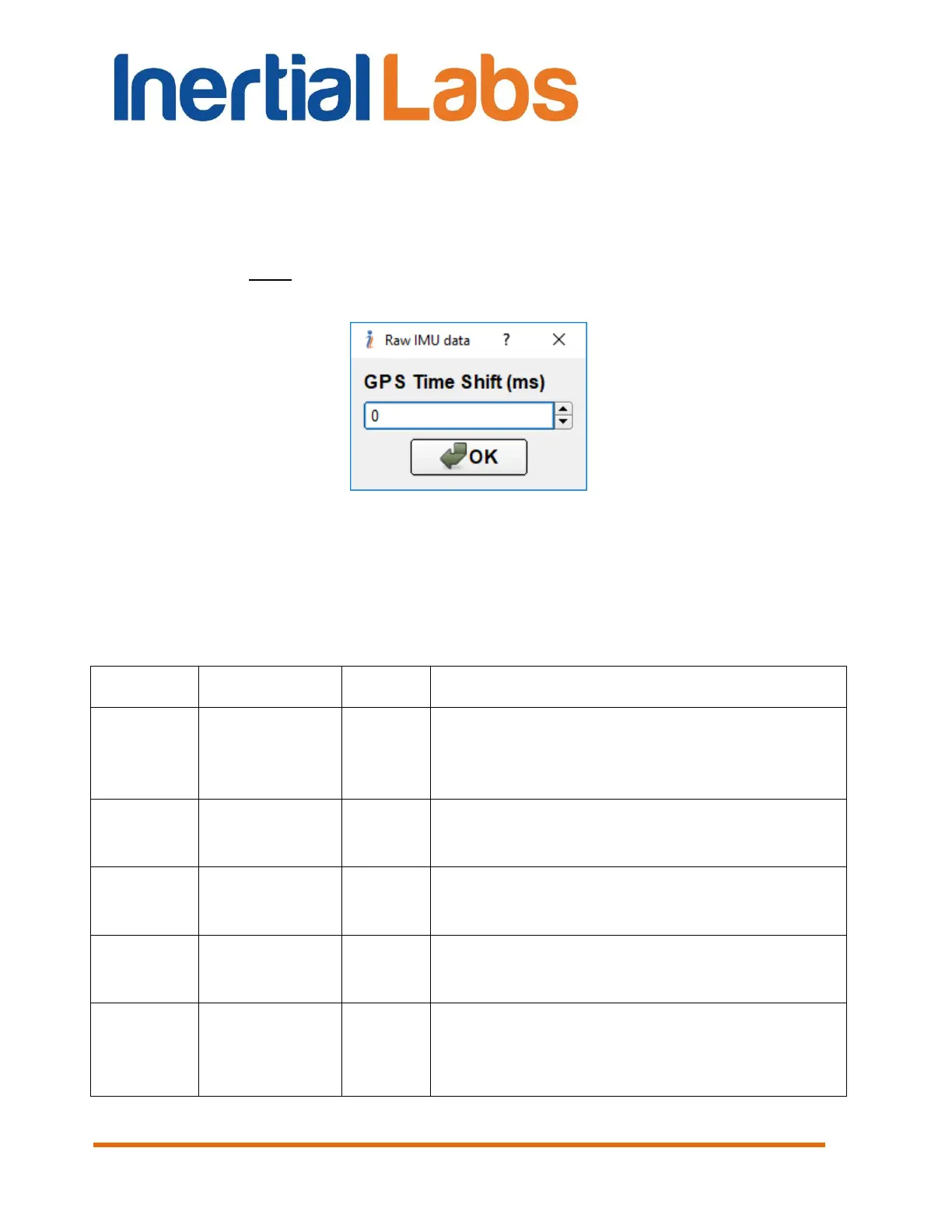INS
GUI User’s Manual
Inertial Labs, Inc
TM
Address: 39959 Catoctin Ridge Street, Paeonian Springs, VA 20129 U.S.A.
Tel: +1 (703) 880-4222, Fax: +1 (703) 935-8377 Website: www.inertiallabs.com
154
Step 1. Select “Convert to IMU data” from the “Convert“ menu (Fig.
3.6). A standard Windows “Open” window will open.
Step 2. Select the necessary file with extension .bin. Then window Fig.
12.4 appears with prompt to enter a shift for GPS Time of data saved in the
.bin file. Leave zero value if INS unit has firmware version 3.0.0.0 and more
new, for older firmware please enter negative time shift -10 ms.
Fig. 12.4
After click “ОК” an .imu file will be created with the same name and in the
same folder as the selected .bin file.
Binary Structure of IMU file is shown in the Table 12.3.
Table 12.3 Binary Structure of raw IMU data
time of the current IMU rate
measurements in GPS seconds of the
week
scaled X-body axis gyro measurement as
angular rate in deg/s 10000
scaled Y-body axis gyro measurement as
angular rate in deg/s 10000
scaled Z-body axis gyro measurement as
angular rate in deg/s 10000
scaled X-body axis accelerometer
measurement as acceleration in
m/s
2
10000
