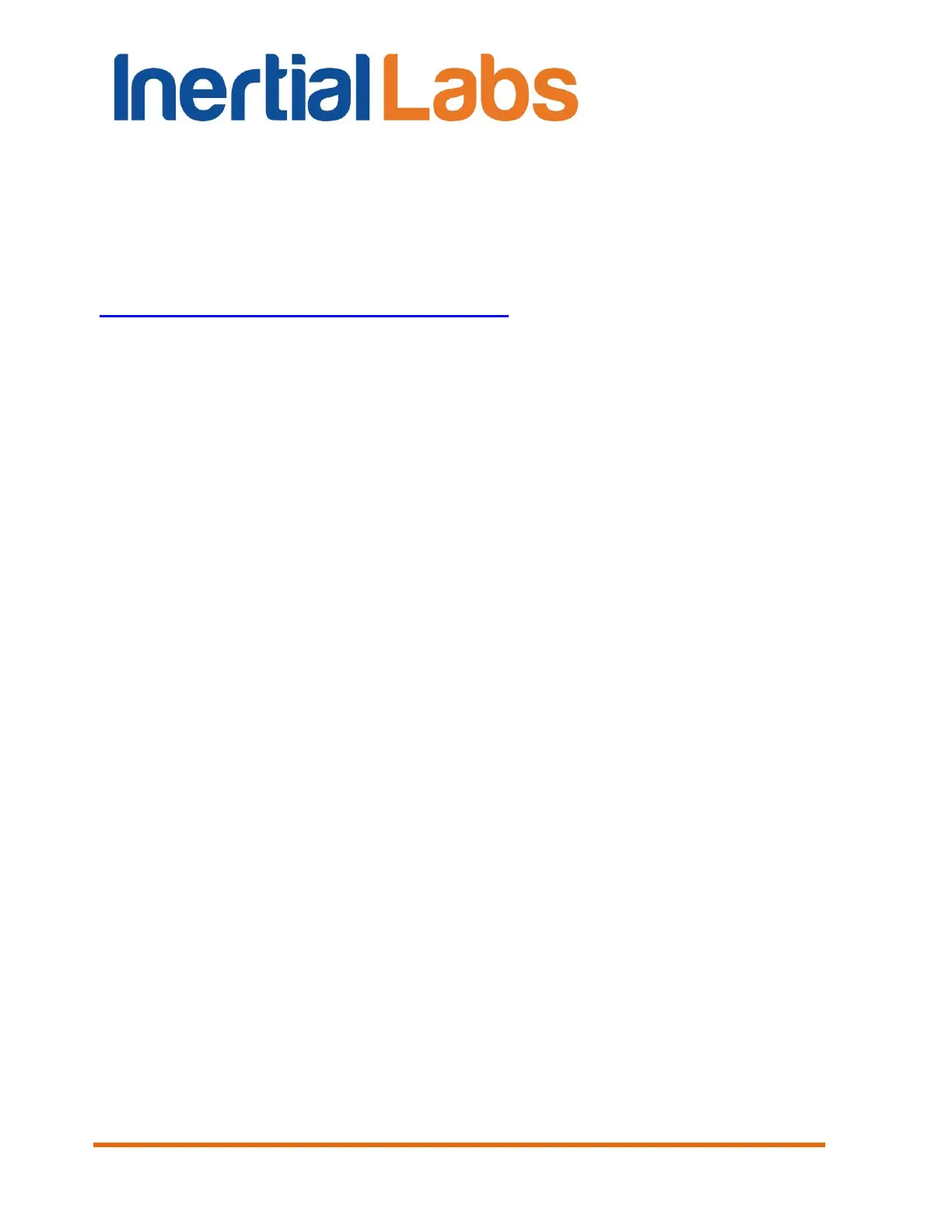INS
GUI User’s Manual
Inertial Labs, Inc
TM
Address: 39959 Catoctin Ridge Street, Paeonian Springs, VA 20129 U.S.A.
Tel: +1 (703) 880-4222, Fax: +1 (703) 935-8377 Website: www.inertiallabs.com
149
12. INS and GNSS data post-processing
For applications requiring highly accurate postmission position, velocity and
orientation, the INS and GNSS data post-processing can be used. This
feature is provided by NovAtel software, see
http://www.novatel.com/products/software/.
For such post-processing the raw GNSS and raw IMU data should be used.
12.1. Recording of raw GNSS data
The Inertial Labs
TM
INS uses additional COM ports (COM2 or COM3) for
output the raw GNSS receiver data. Please choose “Raw GNSS” or “Min
Raw GNSS” data set in “GNSS COM Port 2” or “GNSS COM Port 3” settings
in the “GNSS receiver” tab of “Devices options…” window (see section
4.2.2).
Raw GNSS data consist of necessary logs for post-processing. There are
synchronous and asynchronous logs. The data for synchronous logs are
generated with set frequency. In order to output the most current data as
soon as they are available, asynchronous data are generated at irregular
intervals.
Note not all models of GNSS receiver support the raw GNSS data output.
For example base model G1S00G0T0 does not support the raw data output.
Please ask Inertil Labs for necessary model of the GNSS receiver. See
section “10.2.2. Control of GNSS receiver model” for description of
procedure of changing the receiver model. Reloading of the INS or GNSS
receiver firmware or returning the INS for service to upgrade the model is
not required.
Full list of generated logs of raw GNSS data is shown in the Table 12.1.
Since INS firmware version 3.2.5.8 user can select a minimal set of raw
GNSS data. Appropriate list of generated logs is shown in the Table 12.2.
