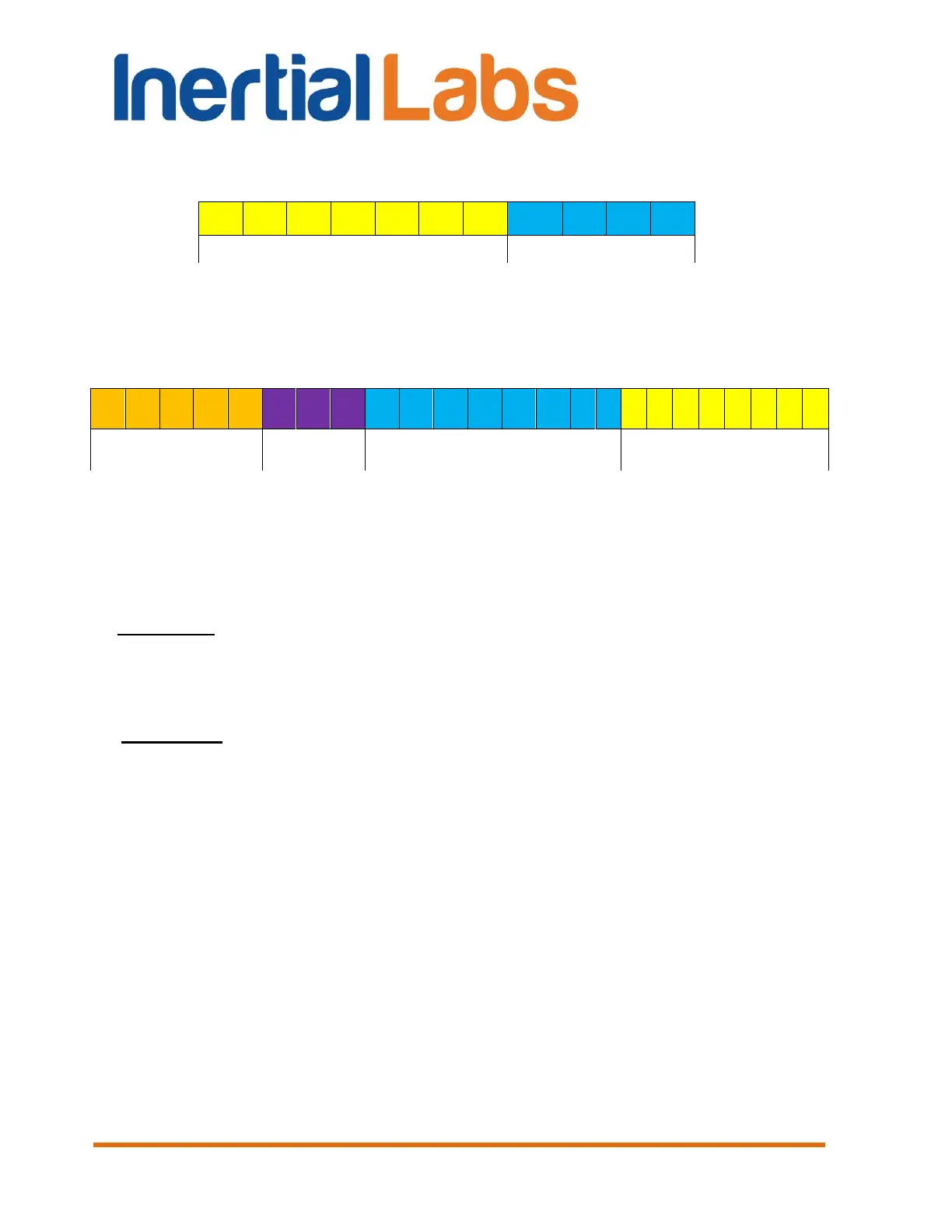INS
GUI User’s Manual
Inertial Labs, Inc
TM
Address: 39959 Catoctin Ridge Street, Paeonian Springs, VA 20129 U.S.A.
Tel: +1 (703) 880-4222, Fax: +1 (703) 935-8377 Website: www.inertiallabs.com
139
Device identifier (7 bits)
Fig. 10.27. CAN2.0A message identifier
Priority, EDP, DP
(5 bits)
Device identifier (8 bits)
Fig. 10.28. CAN2.0B message identifier (according to SAE J1939 standard)
Then set necessary value in “CAN baud rate” field (see Fig. 10.26).
If CAN 2.0A messages are chosen for output then user can set
Device identifier – part of 11-bit identifier (see Fig. 10.27), in range
0x00 to 0x7F.
If CAN 2.0B messages are chosen for output then user can set the next
parts of 29 bit extended identifier (see Fig. 10.28):
Priority_EDP_DP – is composed part that includes Priority (3 bits),
Extended Data Page (1 bit) and Data Page (1 bit). Priority_EDP_DP
parameter can be changed in range 0x00 to 0x1F.
PDU_Format – is PDU format that can be changed in range 0x00 to
0xFF.
Device identifier – can be changed in range 0x00 to 0xFF.
In both CAN 2.0A and CAN 2.0B identifiers the “Message offset” is unique
ID of specific CAN message according to Table 10.3.
