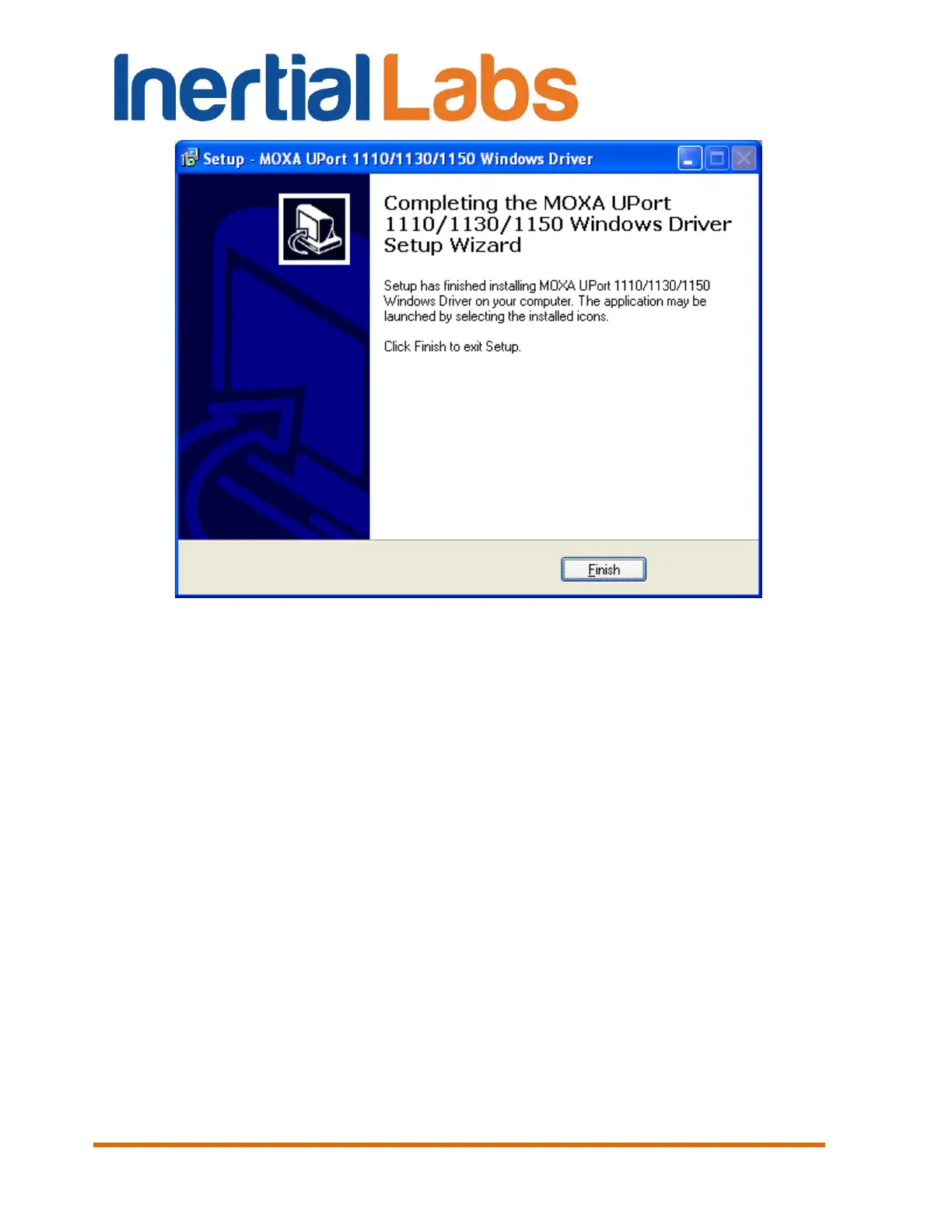INS
GUI User’s Manual
Inertial Labs, Inc
TM
Address: 39959 Catoctin Ridge Street, Paeonian Springs, VA 20129 U.S.A.
Tel: +1 (703) 880-4222, Fax: +1 (703) 935-8377 Website: www.inertiallabs.com
180
Fig. B.5
The next step is configuration of the installed driver. To do this, press the
“Device Manager” button in the “System Properties” window, in the
“Hardware” page. In the opened “Device Manager” window (see Fig. B.6)
select device “Uport 1130” in the “Multiport serial adapters” group.
Double click on this device to show its properties where go to the “Ports
Configuration” tab (see Fig. B.7). Please check that there is set RS-422
interface as Fig. B.7 shows. If other interface is set then click on the “Port
Setting” button, and in opened window Fig. B.8 select just RS-422 interface.
Click “OK” button to accept configuration.
