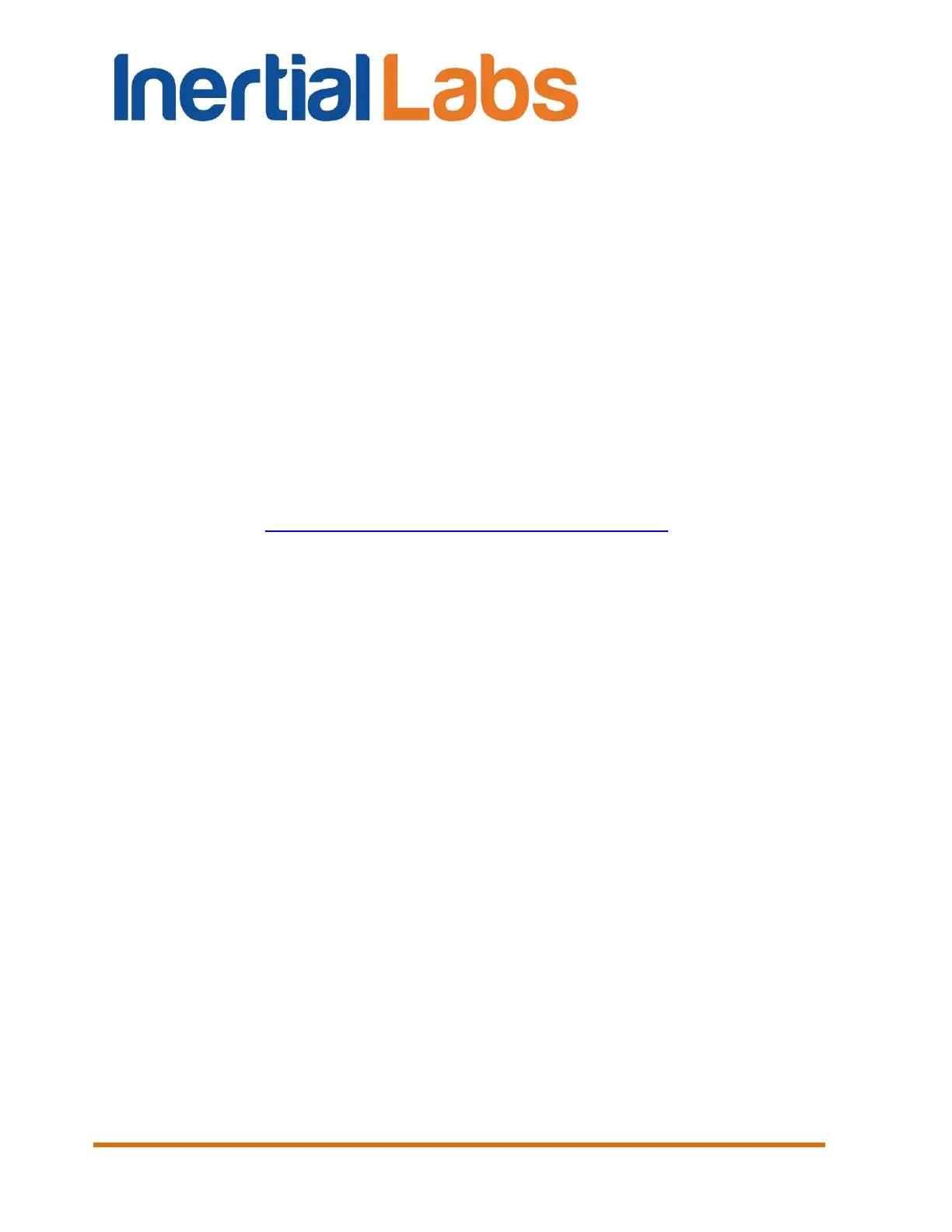INS
GUI User’s Manual
Inertial Labs, Inc
TM
Address: 39959 Catoctin Ridge Street, Paeonian Springs, VA 20129 U.S.A.
Tel: +1 (703) 880-4222, Fax: +1 (703) 935-8377 Website: www.inertiallabs.com
247
To configure the input stream, select the stream type from the drop-down list
at “(0) Input”. Selectable stream types are as following:
Serial;
TCP Client;
TCP Server;
NTRIP Client;
File;
FTP or HTTP.
To configure the output streams, select the stream type from the drop-down
list at “(1) Output”, “(2) Output”, or “(3) Output”.
After input and output streams are specified “Start” button should be
pressed to start communication. For details on STRSVR use, please see
RTKLIB Manual: http://www.rtklib.com/rtklib_document.htm.
