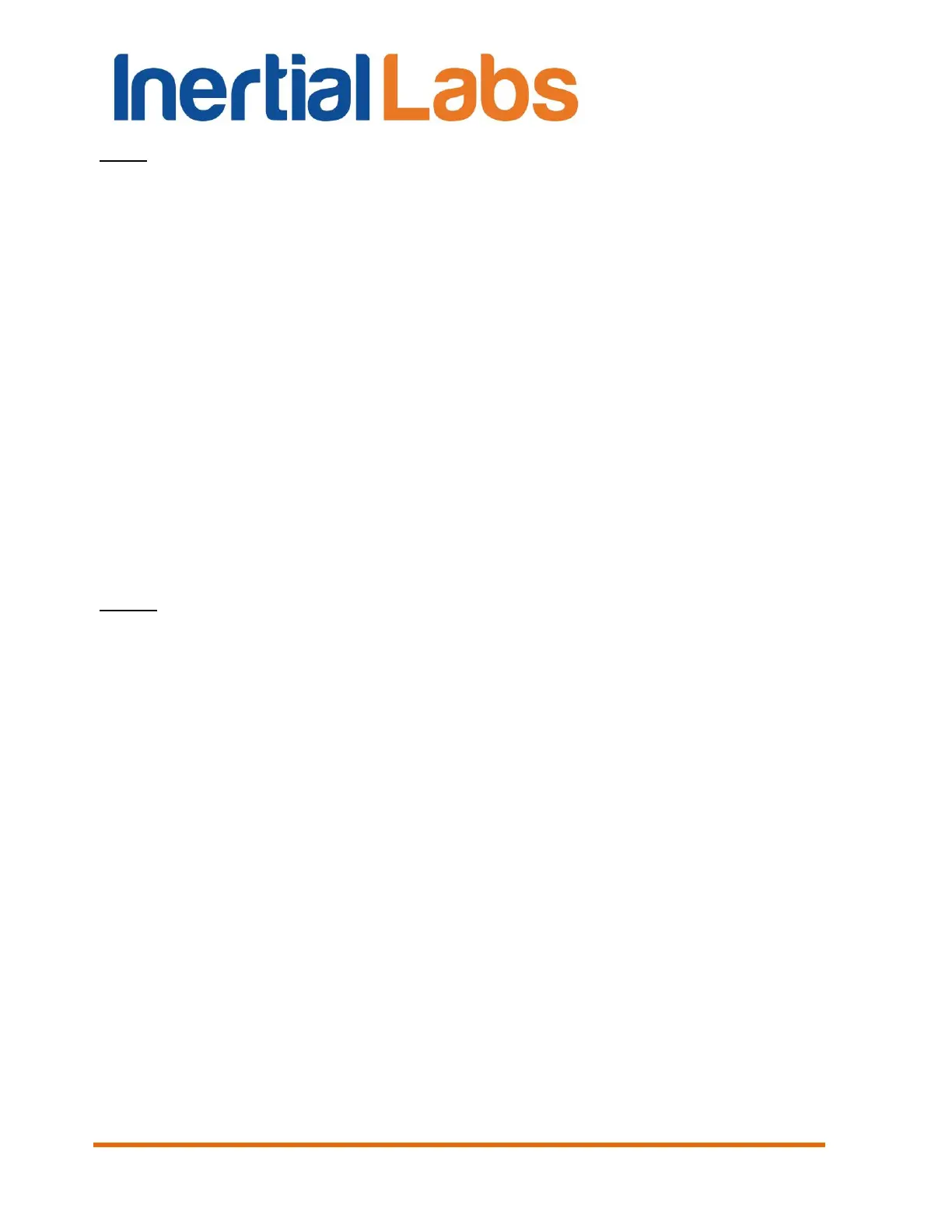INS
GUI User’s Manual
Inertial Labs, Inc
TM
Address: 39959 Catoctin Ridge Street, Paeonian Springs, VA 20129 U.S.A.
Tel: +1 (703) 880-4222, Fax: +1 (703) 935-8377 Website: www.inertiallabs.com
28
Note: Earlier two antennas should be installed in parallel to the longitudinal axis of the
carrier object.
The secondary antenna position can be set in two ways. One way is to
measure the center of antenna position in meters relative to the
accelerometer mass-center of the INS unit, in the object axes – on the right,
forward and up directions (see Appendix F), and then enter these
coordinates in the “Secondary antenna position relative to the IMU (m)”
fields (see Fig. 4.2). Click “OK” to apply these coordinates and store them in
the INS nonvolatile memory.
Antennas baseline orientation (deg) – provides alternate way to
set the secondary antenna position – as orientation of the baseline between
two antennas relative to the carrier object axes (see Appendix F for details).
There two angles Alpha, Beta should be measured and entered in
appropriate fields in “Antennas baseline orientation (deg)” (see Fig. 4.2).
Then click “OK” to apply these angles and store them in the INS nonvolatile
memory. This setting is supported for INS-D with firmware version since
2.9.1.7.
Notes:
1. If after the INS mounting its axes X, Y, Z are parallel to the carrier object lateral,
longitudinal and vertical axes, then the antenna coordinates should be measured in the
directions of the INS X, Y and Z axes.
2. On the other hand, the INS unit can be mounted on the object in any known position
(up to upside-down, upright etc., see Appendix E. Variants of the Inertial Labs
TM
INS
mounting relative to the object axes). In that case please set the GNSS antenna
coordinates measured just in the object axes (on the right, forward and up directions), but
not in the INS axes.
