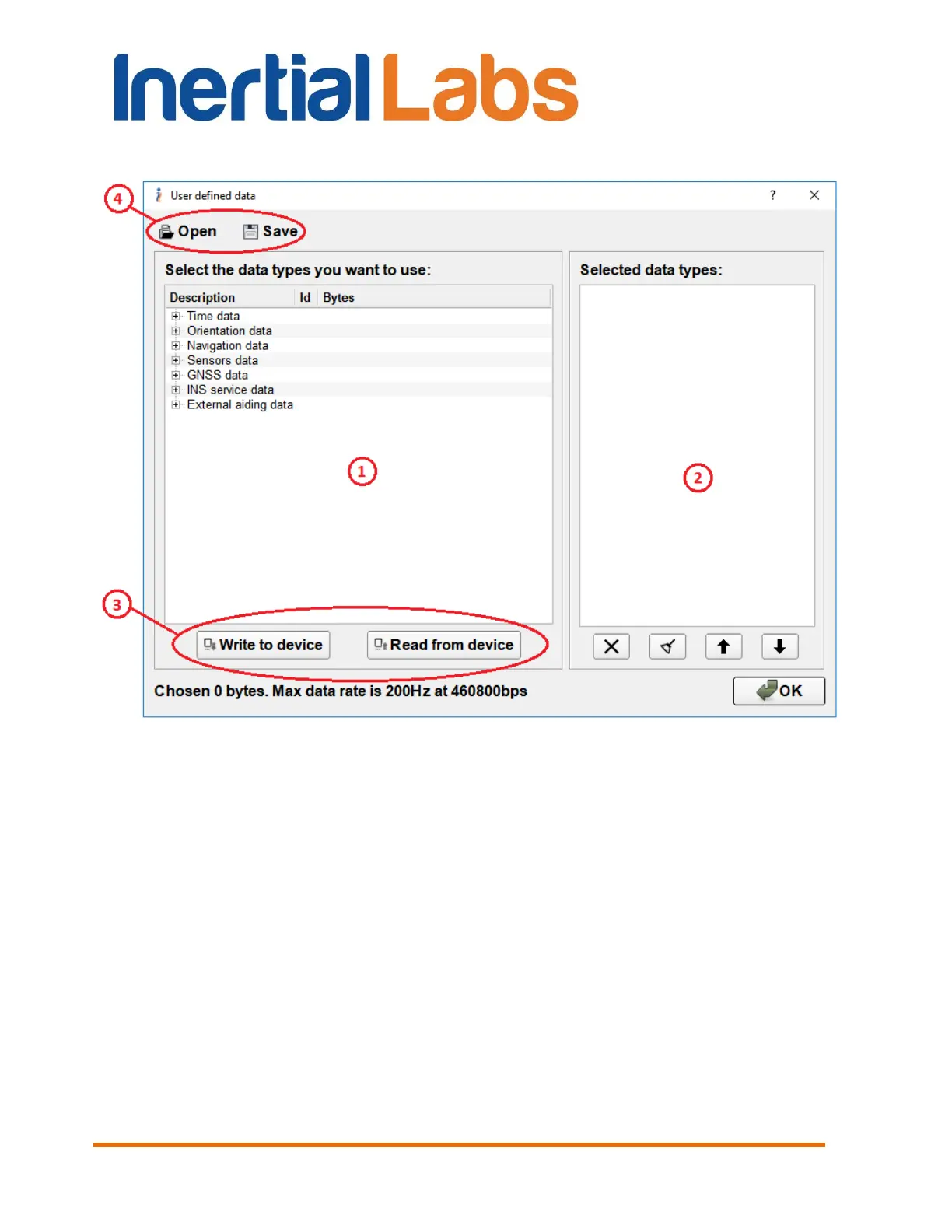INS
GUI User’s Manual
Inertial Labs, Inc
TM
Address: 39959 Catoctin Ridge Street, Paeonian Springs, VA 20129 U.S.A.
Tel: +1 (703) 880-4222, Fax: +1 (703) 935-8377 Website: www.inertiallabs.com
58
Fig. 4.28 Configuration window for the “User Defined Data”
– drop-down list of available INS data;
– selected data types;
– to write/read set of the “User Defined Data” to/from INS flash memory;
– operations with *.udd configuration files
There are three columns in the "Select the data types you want to use"
window:
Description: contains the name of the data type;
Id: contains the ID of the data packet;
Bytes: contains the size of the data type.
