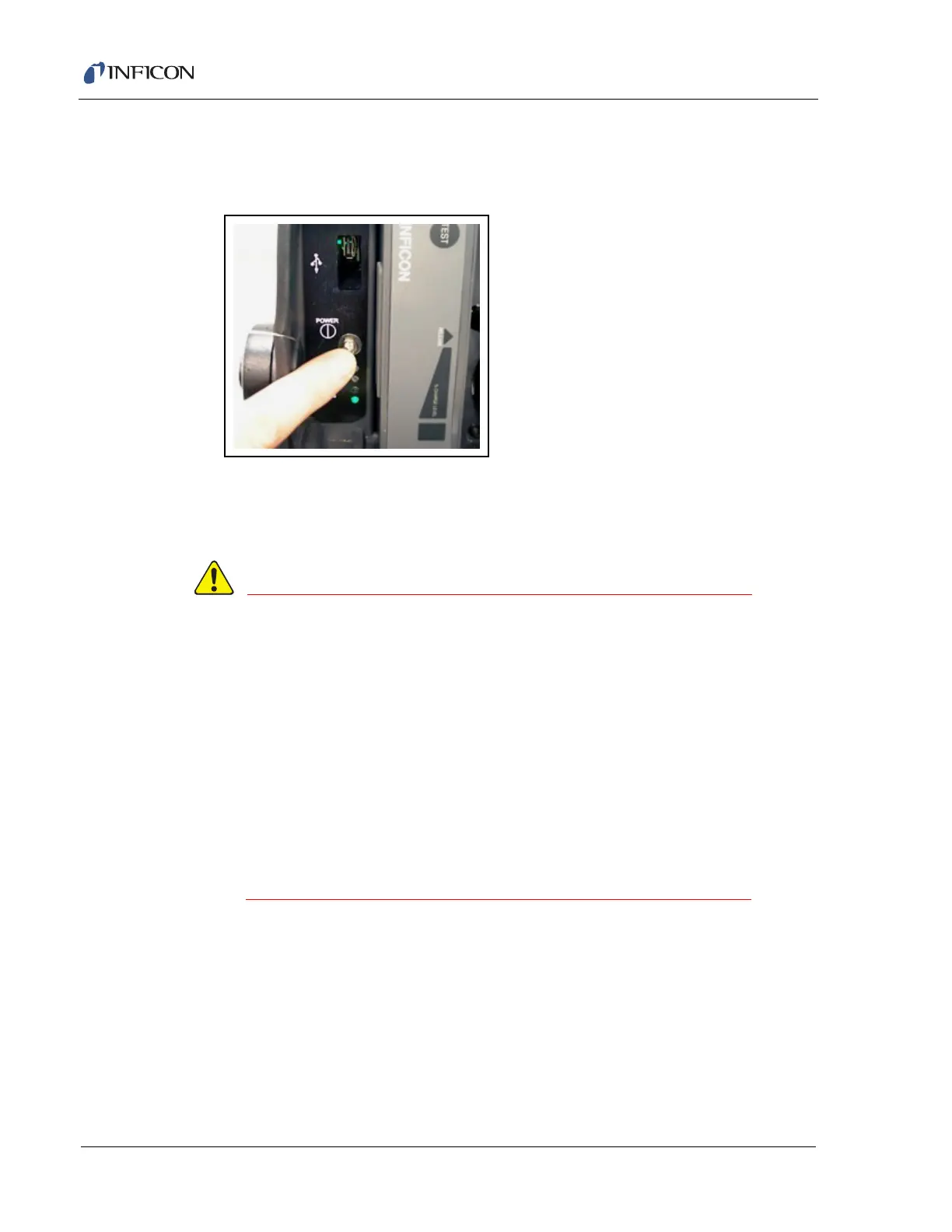5 - 18
HAPSITE ER Operating Manual
3 Press the button until a click is heard. The green lights adjacent to Radio and
WLAN should extinguish. When the green lights are extinguished, the power to
the wireless radio is off. (See Figure 5-35.)
Figure 5-35 Pushing wireless button
4 Replace the switch cover by placing it over the switch. Turn it clock-wise until
finger tight.
5.4 Wireless Information
HAPSITE contains a wireless transmitter/receiver that
emits electromagnetic radiation (EMR). This radiation in
a tactical or operational environment may potentially be
used to locate HAPSITE and its operators. This radiation
also has the potential to detonate some types of
unexploded ordnance (UXO), or improvised explosive
devices (IEDs), or both, if HAPSITE is transmitting in the
safety exclusion area around the device(s). There is a
hardware switch to turn off the wireless radio so that
HAPSITE may still be used in areas where these hazards
are a concern. Consult applicable regulations and
policies when using HAPSITE with the wireless device
active in such environments.