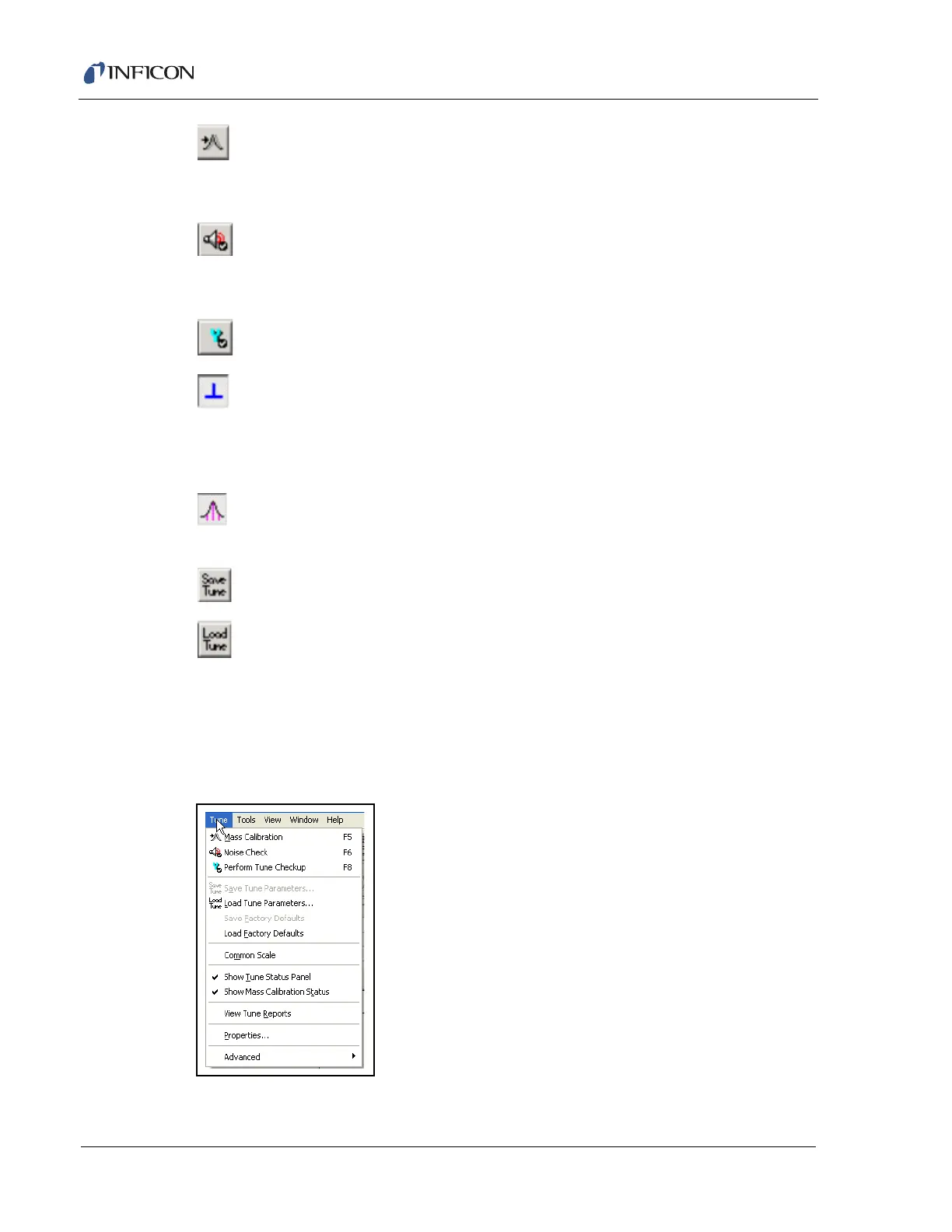9 - 17
HAPSITE ER Operating Manual
Mass Calibration. . . . . . . . . Verifies and corrects the ten calibration
masses for correct location within the mass
range.
Noise Check . . . . . . . . . . . . Scans a “quiet” mass range (no peaks) to
determine the electronic baseline and
threshold noise level.
Perform Tune Checkup . . . Runs a mass calibration and noise check.
Show Target . . . . . . . . . . . . Displays the target bar for the mass peak
center and peak width at 10% peak height.
Displays the target high and low percentage
bars for each mass peak.
Show Bounds . . . . . . . . . . . Displays the peak centroid and the target
peak width at 10% peak height.
Save Tune . . . . . . . . . . . . . . Saves the tune file.
Load Tune . . . . . . . . . . . . . . Loads a new tune file and restarts tuning.
9.4.9 Tune Drop-Down Menu
The Manual Tune screen will have an additional main drop-down menu, the Tune
menu. (See Figure 9-32.)
Figure 9-32 Tune Drop-Down menu