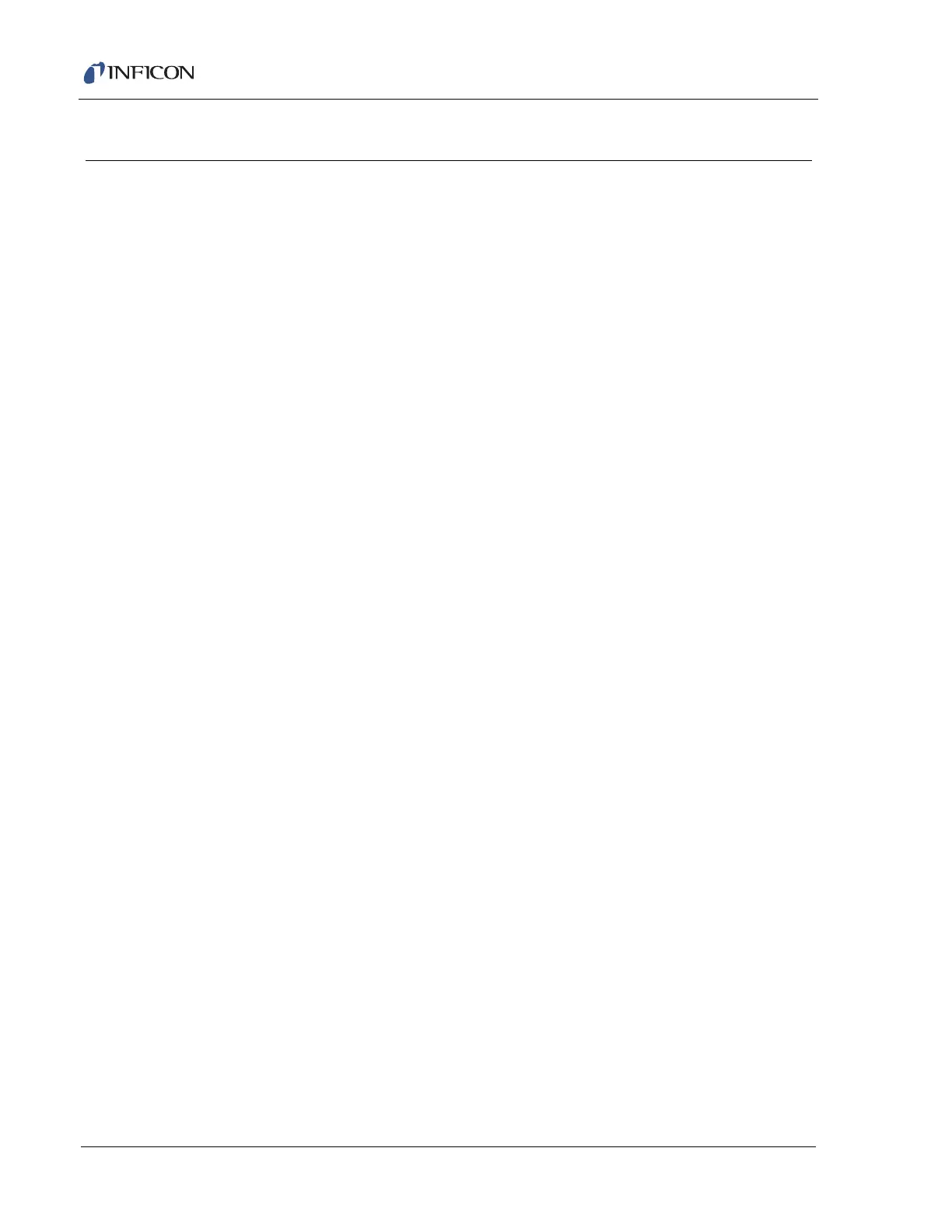HAPSITE ER Operating Manual
Operating Manual Style Conventions
The following information describes the conventions used throughout this manual.
When holding down a key and then pressing another key, this is expressed as (for
example) “Press Ctrl+C.”
It is assumed that the CD drive used is drive d. If using another drive, substitute the
drive letter being used for “d:”.
It is assumed that the hard drive used is drive c. If using another drive, substitute
the hard drive letter being used for “c:”.
Left-click means to press and release the left mouse button (LMB) and right-click
means to press and release the right mouse button (RMB).
The HAPSITE software operates in the Windows environment using the Windows
®
Graphical User Interface (GUI). Actions in the HAPSITE software GUI that are
common to the Windows GUI are not explained in detail in this manual. Refer to
the Windows documentation supplied by Microsoft
®
.