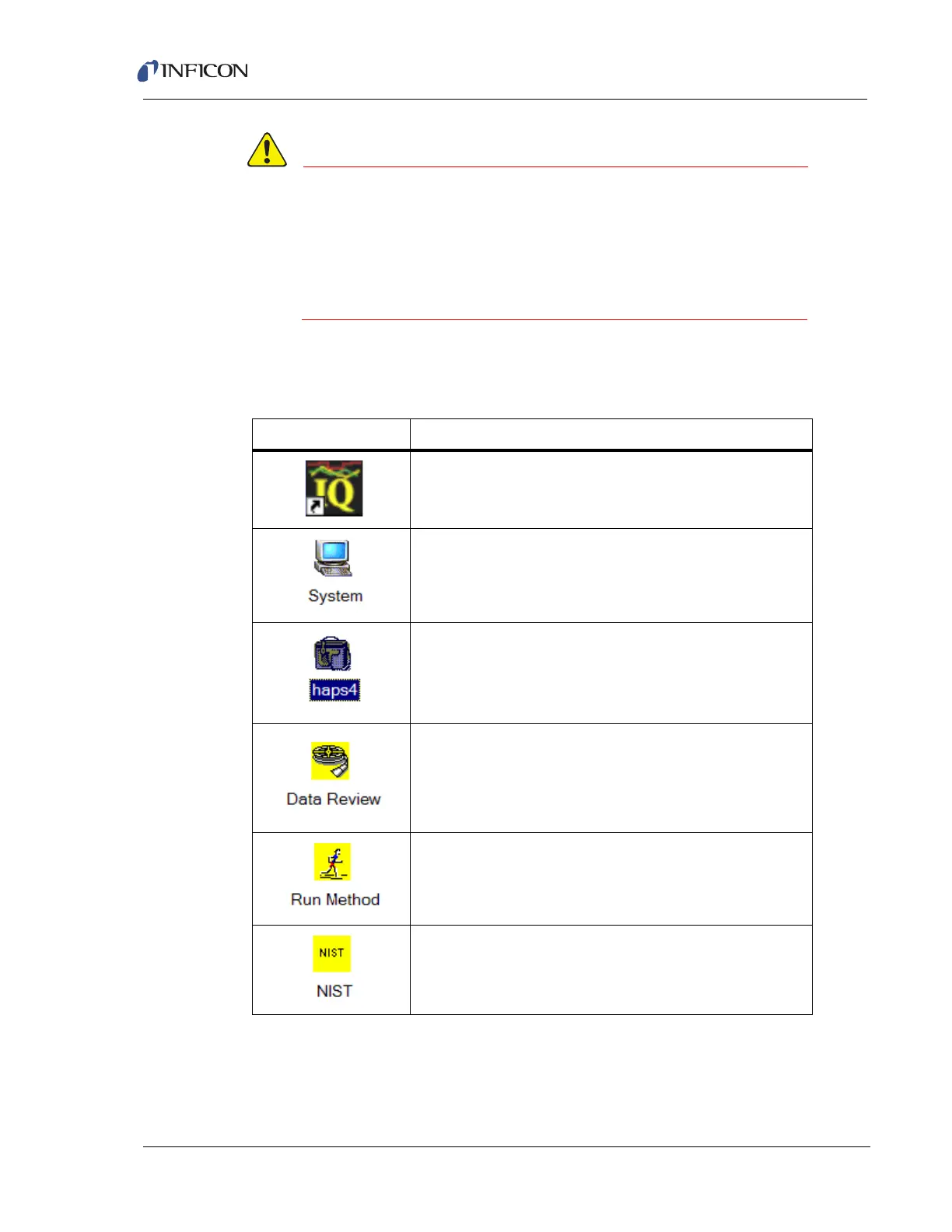7 - 40
HAPSITE ER Operating Manual
The Laptop and HAPSITE ER should always have the
most current version of the software installed. Verify that
the unit software and ER IQ software have the save
version number. Do not try to run incompatible versions
of software together. (For example ER IQ 1.05 and
HAPSITE ER Analytical Module software 1.16)
7.9 HAPSITE Icons
Table 7-2 HAPSITE Icons
Icon Description
Starts ER IQ Software from desktop.
System properties (Communications, Display,
Miscellaneous)
HAPSITE sensor. Right-click to access menu.
Accesses all saved data files.
Accesses methods to initiate a run.
Accesses the NIST software and library.