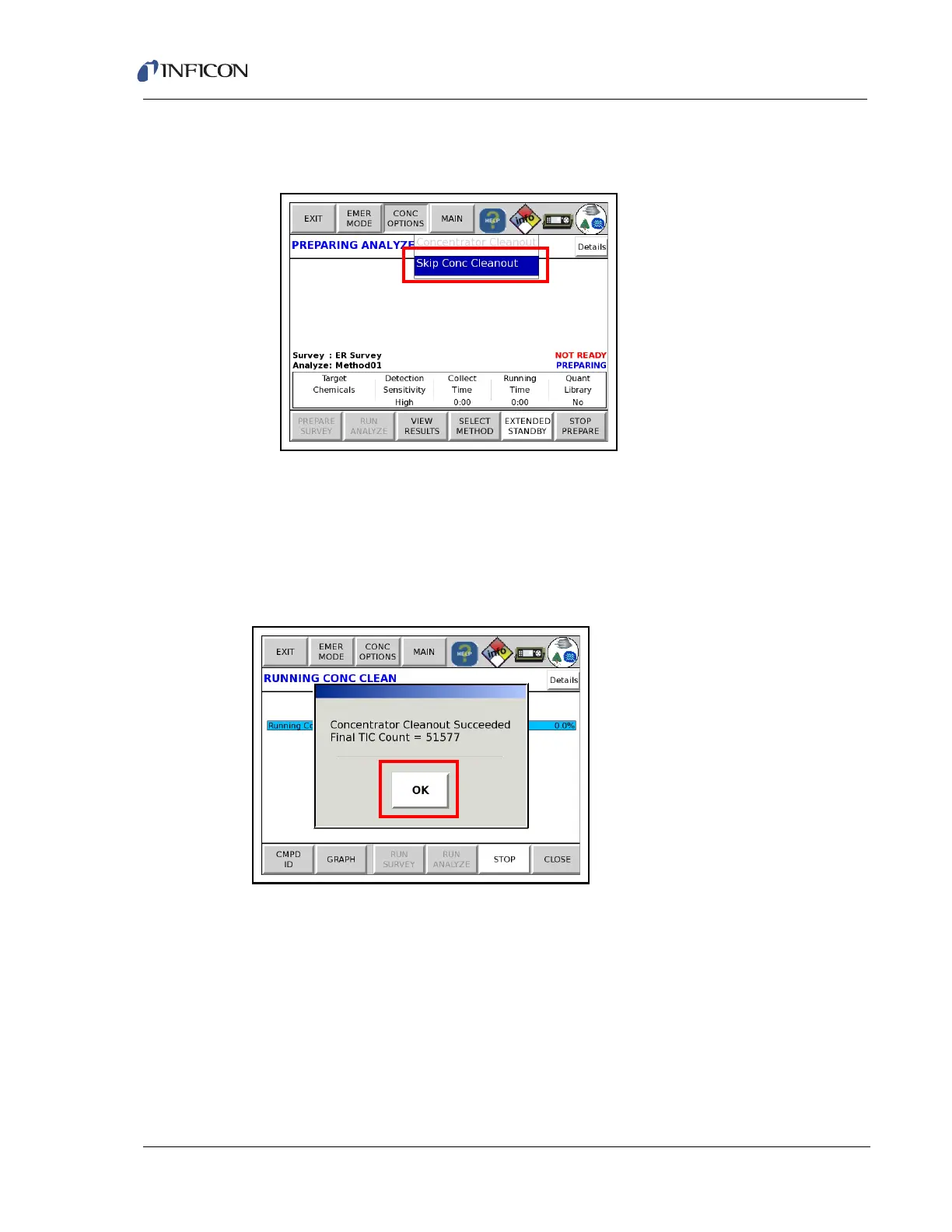4 - 11
HAPSITE ER Operating Manual
2 Touch Skip Cleanout or highlight Skip Cleanout using the arrow keys. Push
OK SEL. (See Figure 4-19.)
Figure 4-19 Skip Cleanout
3 The system will not run a cleanout as part of its preparation.
4.1.3 Concentrator Cleanout Failure
If the concentrator cleanout is successful, the screen will display the final TIC. (See
Figure 4-20.)
Figure 4-20 Cleanout Successful
If the concentrator cleanout is unsuccessful, the screen will display a concentrator
cleanout failed message. See the instructions below for cleanout options.
1 Touch Retry to start another concentrator cleanout sequence.
2 Touch Skip to start running a concentrator Analyze method.
3 Touch Abort to return to the Main Screen.
NOTE: If Abort is touched, HAPSITE ER will show that the SYSTEM IS NOT
READY.