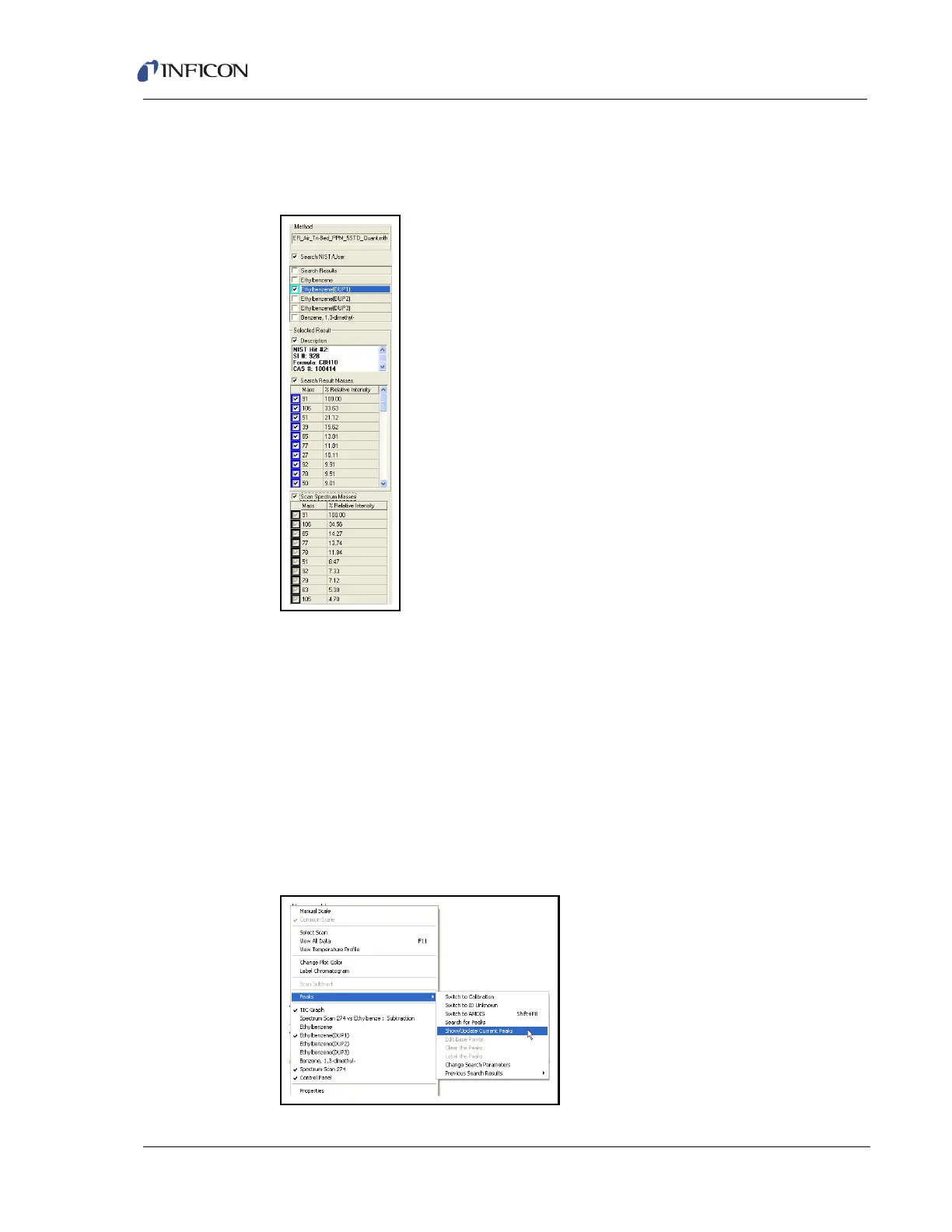8 - 28
HAPSITE ER Operating Manual
9 If the Scan Spectrum Masses box is checked, the masses and relative
intensities are displayed as a table for the unknown spectrum. (See
Figure 8-56.)
Figure 8-56 Scan Spectrum Masses
8.7 Show/Update Current Peaks
The Show/Update Current Peaks function will search the entire chromatogram to
qualitatively identify each peak. The Show/Update Current Peaks function
searches in the same manner as the Search NIST/User function. After performing
the search, the software will list all of the compounds that were identified in the
chromatogram.
1 The Show/Update Current Peaks function is accessed by right-clicking on the
chromatogram. Mouse over Peaks and click on Show/Update Current Peaks.
(See Figure 8-57.)
Figure 8-57 Show/Update Current Peaks