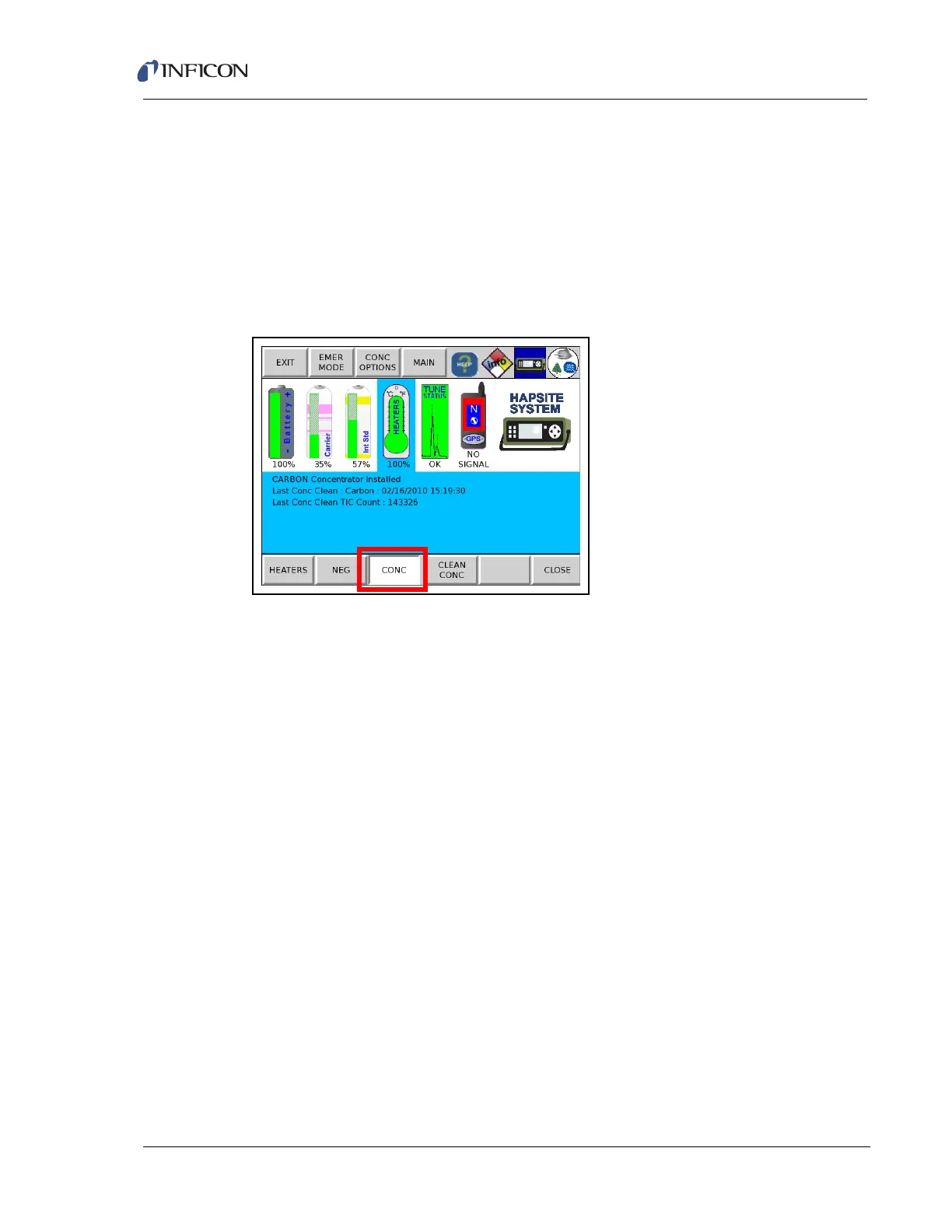4 - 53
HAPSITE ER Operating Manual
4.7.1.4.3 CONC Button
Information about the concentrator can be found through this button. After touching
the CONC button, another key, CONC CLEAN, will be displayed. If this button is
active (black lettering), a concentrator cleanout can be started. Touch the CONC
CLEAN button if a concentrator cleanout is desired. If the CONC CLEAN button is
grayed out, a concentrator cleanout is in the process of running or a sample loop
is installed. Above the buttons, the progress of the cleanout will be displayed by a
blue bar graph. (See Figure 4-90.)
Figure 4-90 CONC Button
4.7.1.5 TUNE STATUS Icon
This icon provides information about the state of the HAPSITE’s tune. If the TUNE
icon is green, the tune status is acceptable. The TUNE icon will turn yellow when
an AutoTune has been manually aborted or skipped. The icon will turn blue when
HAPSITE ER is in the process of tuning. If the TUNE icon is red, the AutoTune has
failed or the system is preparing to run an AutoTune.
To run an AutoTune, either touch PREPARE and HAPSITE ER will run a tune
check as part of its preparation, or press the RUN AUTOTUNE button, which is
shown at the bottom of the screen. This button allows for an AutoTune to be run
from the front panel. (See Figure 4-91.)