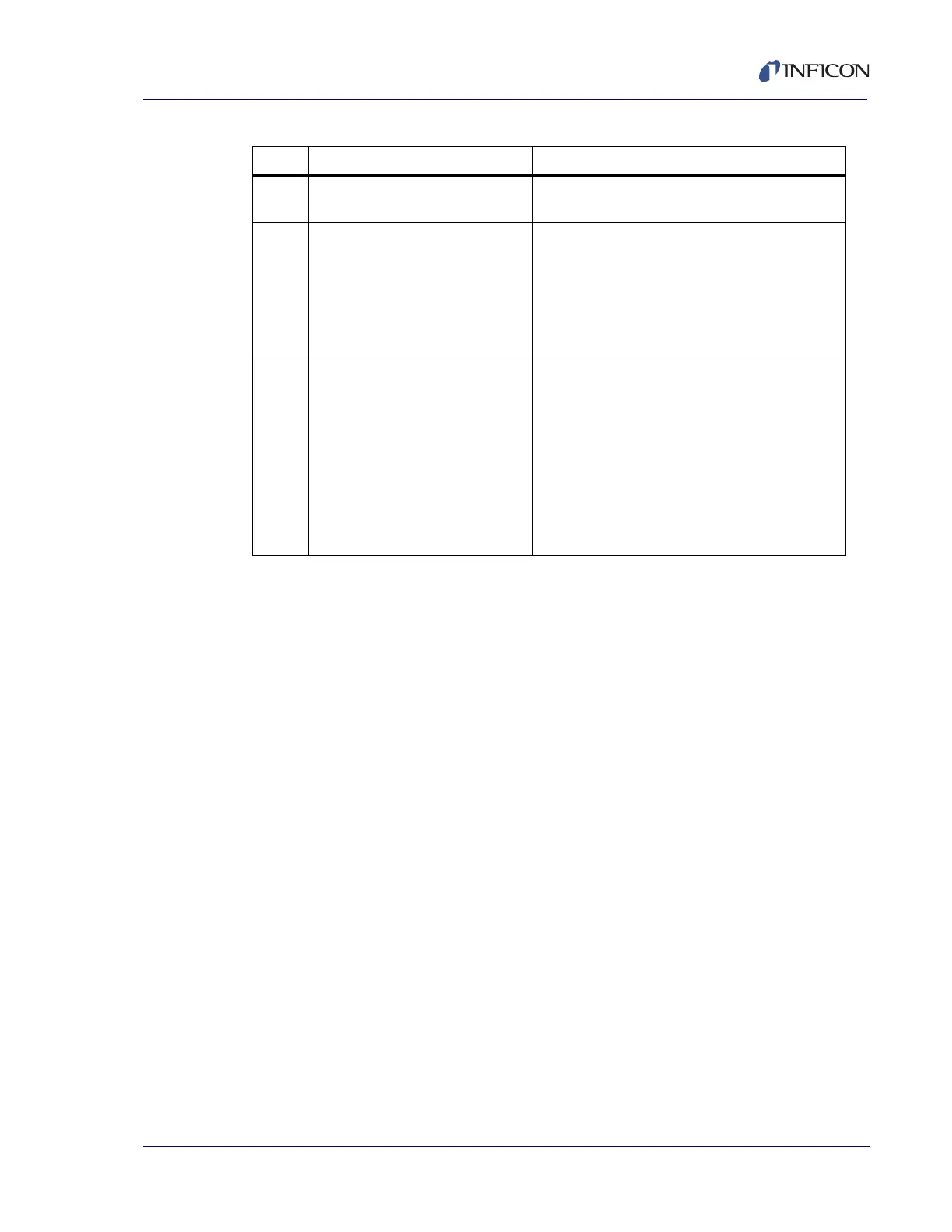4 - 21
PN 074-550-P1C
SQC-310 Operating Manual
GC Gets the current state of each of the
8 or 16 digital relays.
1 Current Relay State (off=0, on=1)
2 Current Relay State (off=0, on=1)
GD Override the current relay state for
one of the 8 or 16 digital relays.
Overriding the relay is only
available while SQC-310 is
stopped. If a relay is accidentally
left on, the relay is turned off at the
start of a new process.
1 Override Relay: Turn On
2 Override Relay: Turn Off
GE Allows any relay that is not
controlled by a Logic Statement,
Sensor or Source, to be set
remotely. Once a relay state has
been set remotely, that relay is
locked and SQC-310 will not allow it
to be controlled via a Logic
Statement Action, Sensor, or
Source. Be sure to unlock the relay
after it is no longer needed, doing
so will also turn the relay off.
1 Turn Relay On (locks Relay for remote
use only)
2 Turn Relay Off (locks Relay for remote
use only)
3 Unlock Relay (Releases the relay back to
SQC-310 control)
Table 4-8 Get/Set input and relay parameters (continued)
Cmd ID Description Parameters