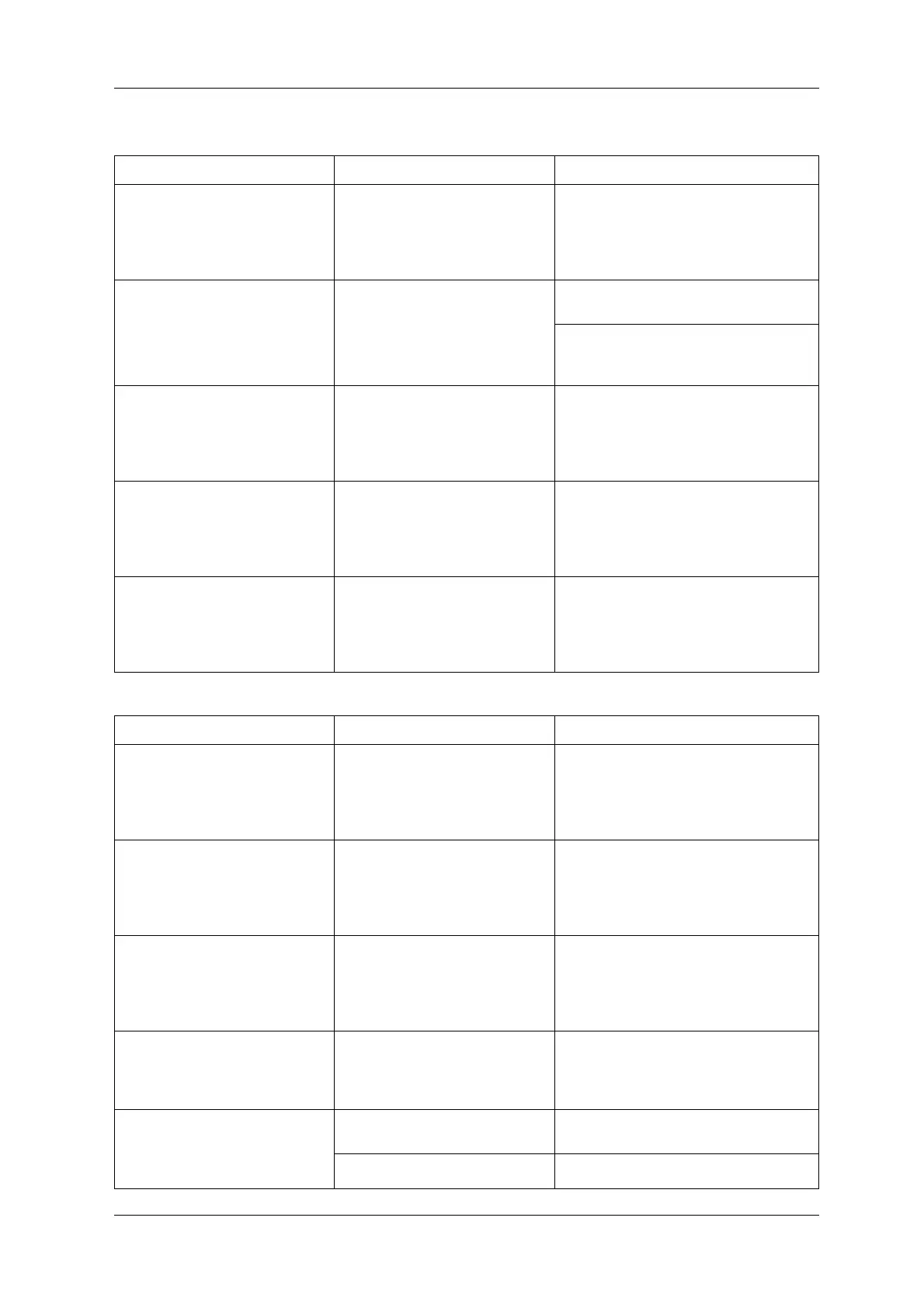DACS-W Operation Manual 10 TROUBLESHOOTING
10-3
Power Error
Occurs when the power supply to the
conveyor motor, rejectors etc. is
interrupted.
Fuse is blown. Replace blown fuse.
[See 9.4.3 Fuse Replacement]
Double Item Error
Occurs when 2 or more product items
are on the weigh conveyor.
Distance between product items is too
close.
Widen the gap between product items fed to
the infeed conveyor.
Increase the speed of the infeed conveyor and
the weigh conveyor. [See5.6.1.7 Timing
Setting]
Feed Conveyor Error
(Overload)
Occurs when infeed conveyor does
not rotate correctly.
Infeed conveyor has an overloaded.
(motor drive has been tripped.)
Turn off the main power and check the
conveyor.
Feed Conveyor Error
(Pulse malfunction)
Occurs when infeed conveyor does
not rotate correctly.
Infeed conveyor has an overload.
(number of motor rotations is not
correct.)
Turn off the main power and check the
conveyor.
Weigh Conveyor Error
(Overload)
Occurs when weigh conveyor does
not rotate correctly.
Weigh conveyor has an overloaded.
(motor drive has been tripped.)
Turn off the main power and check the
conveyor.
Table 10-3 Error Displays (3)
Error Message Causes Countermeasures
Weigh Conveyor Error
(Pulse malfunction)
Occurs when weigh conveyor does
not rotate correctly.
Weigh conveyor has an overload.
(number of motor rotations is not
correct.).
Turn off the main power and check the
conveyor.
Reject Conveyor Error
(Overload)
Occurs when the reject conveyor does
not rotate correctly
Reject conveyor has an overload.
(motor drive has been tripped.)
Turn off the main power and check the
conveyor.
Reject Conveyor Error
(Pulse abnormality)
Occurs when the weigh conveyor
does not rotate correctly
Reject conveyor has an overload.
(number of motor rotations is not
correct.)
Turn off the main power and check the
conveyor.
Setting Error
Occurs when weighing is not possible
under existing settings.
Check each display message. After confirming the set values, reset.
[See 5.6.1Preset Setting]
Printer Error
Occurs when printer is not
functioning normally.
Printer paper is depleted. Replace the printer paper. [See9.4.1 Printer
Paper Replacement]
Printer mechanism malfunctions. Check the printer.
Table 10-2 Error Displays (2) (Continued)
Error Message Causes Countermeasures
