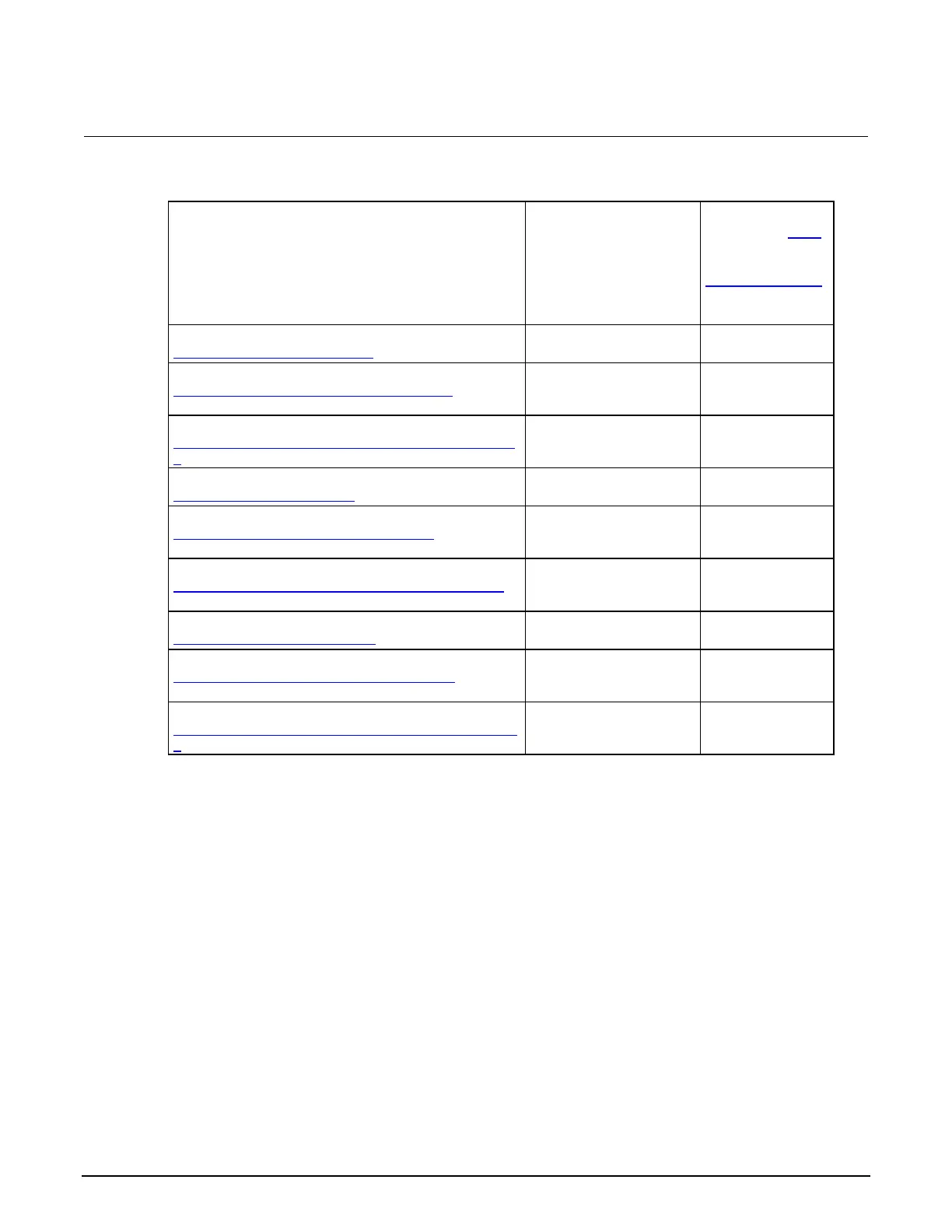Section 2: General operation Series 2280 Precision DC Power Supply Reference Manual
2-94 077085503 / March 2019
Status model reset values
Default value reset from
MENU > System >
Settings > Reset
Default value
reset by the *RST
(on page 7-7)
command or
:SYSTem:PRESet
(on page 7-124)
command
Not available from front panel
:STATus:QUEStionable:ENABle (on page 7-107)
Not available from front panel
:STATus:QUEStionable:INSTrument:ENABle (on page
7-108)
Not available from front panel
:STATus:QUEStionable:INSTrument:ISUMmary:ENABl
e (on page 7-109)
Not available from front panel
:STATus:OPERation:ENABle (on page 7-101)
Not available from front panel
:STATus:OPERation:INSTrument:ENABle (on page 7-
102)
Not available from front panel
:STATus:OPERation:INSTrument:ISUMmary:ENABle
(on page 7-104)
Not available from front panel
:STATus:MEASurement:ENABle (on page 7-95)
Not available from front panel
:STATus:MEASurement:INSTrument:ENABle (on page
7-97)
Not available from front panel
:STATus:MEASurement:INSTrument:ISUMmary:ENABl
e (on page 7-99)
* Some of the options listed in this table are only available for specific functions. If you do not see the option listed here
on the menu, it may not be available for the function you are using.
