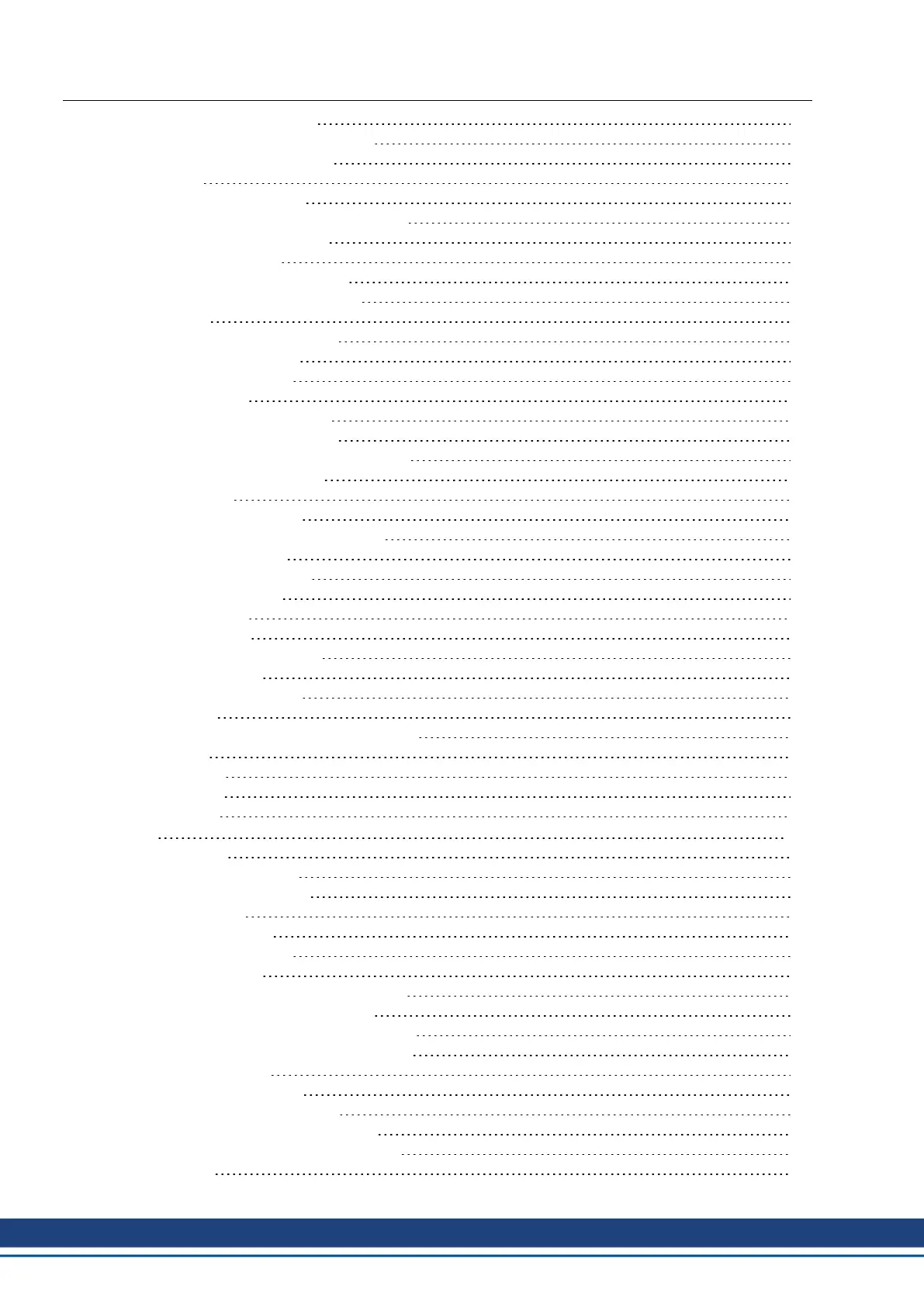9.14.10 Digital Relay Outputs 25, 30 163
9.14.11 Digital Outputs (X35/X36) with AKD-M 164
9.14.11.1 Digital Outputs 21 and 22 164
9.15 LED display 165
9.16 Rotary Switches (S1, S2, RS1) 166
9.16.1 Rotary switches S1 and S2 with AKD-B, -P, -T 166
9.16.2 Rotary switch RS1 with AKD-M 166
9.17 Push-buttons (B1, B2, B3) 167
9.17.1 Push-button B1 with AKD-B, -P, -T 167
9.17.2 Push-buttons B1, B2, B3 with AKD-M 168
9.18 SD Card Slot 169
9.18.1 SD Card Slot with I/O option card 169
9.18.2 SD Card Slot with AKD-M 170
9.19 Service Interface (X11, X32) 171
9.19.1 Pinout X11, X32 171
9.19.2 Service BusProtocolsX11, X32 171
9.19.3 Possible Network Configurations 171
9.19.4 Setting the IP Address AKD-B, AKD-P, AKD-T 172
9.19.5 Setting the IP Address AKD-M 174
9.19.6 Modbus TCP 175
9.20 CAN-Bus Interface (X12/X13) 175
9.20.1 CAN-Bus activation with AKD-CC models 176
9.20.2 Baud rate for CAN-Bus 177
9.20.3 Node Address for CAN-Bus 178
9.20.4 CAN-Bus Termination 178
9.20.5 CAN-Bus Cable 178
9.20.6 CAN-Bus Wiring 179
9.21 Motion Bus Interface (X5/X6/X11) 180
9.21.1 Pinout X5, X6, X11 180
9.21.2 Bus Protocols X5, X6, X11 180
9.21.3 EtherCAT 181
9.21.3.1 EtherCAT activation with AKD-CC models 181
9.21.4 SynqNet 182
9.21.5 PROFINET 182
9.21.6 Ethernet/IP 182
9.21.7 sercos® III 183
10 Setup 184
10.1 Important Notes 185
10.2 SetupAKD-B, AKD-P, AKD-T 186
10.2.1 Setup software WorkBench 186
10.2.2 Use as directed 186
10.2.3 Software description 187
10.2.4 Hardware requirements 187
10.2.5 Operating systems 187
10.2.6 Installation under Windows 2000/XP/VISTA/7 188
10.2.7 Initial Drive TestAKD-B, AKD-P, AKD-T 189
10.2.7.1 Unpacking, mounting, and wiring the AKD 189
10.2.7.2 Minimum wiring for drive test without load 189
10.2.7.3 Set IP address 190
10.2.7.4 Confirm connections 190
10.2.7.5 Installand start WorkBench 191
10.2.7.6 Set drive IP address in WorkBench 191
10.2.7.7 Enable the drive using the setup wizard 191
10.3 Setup AKD-M 192
AKD Installation | Table of Contents
Kollmorgen | kdn.kollmorgen.com | October 2017 7