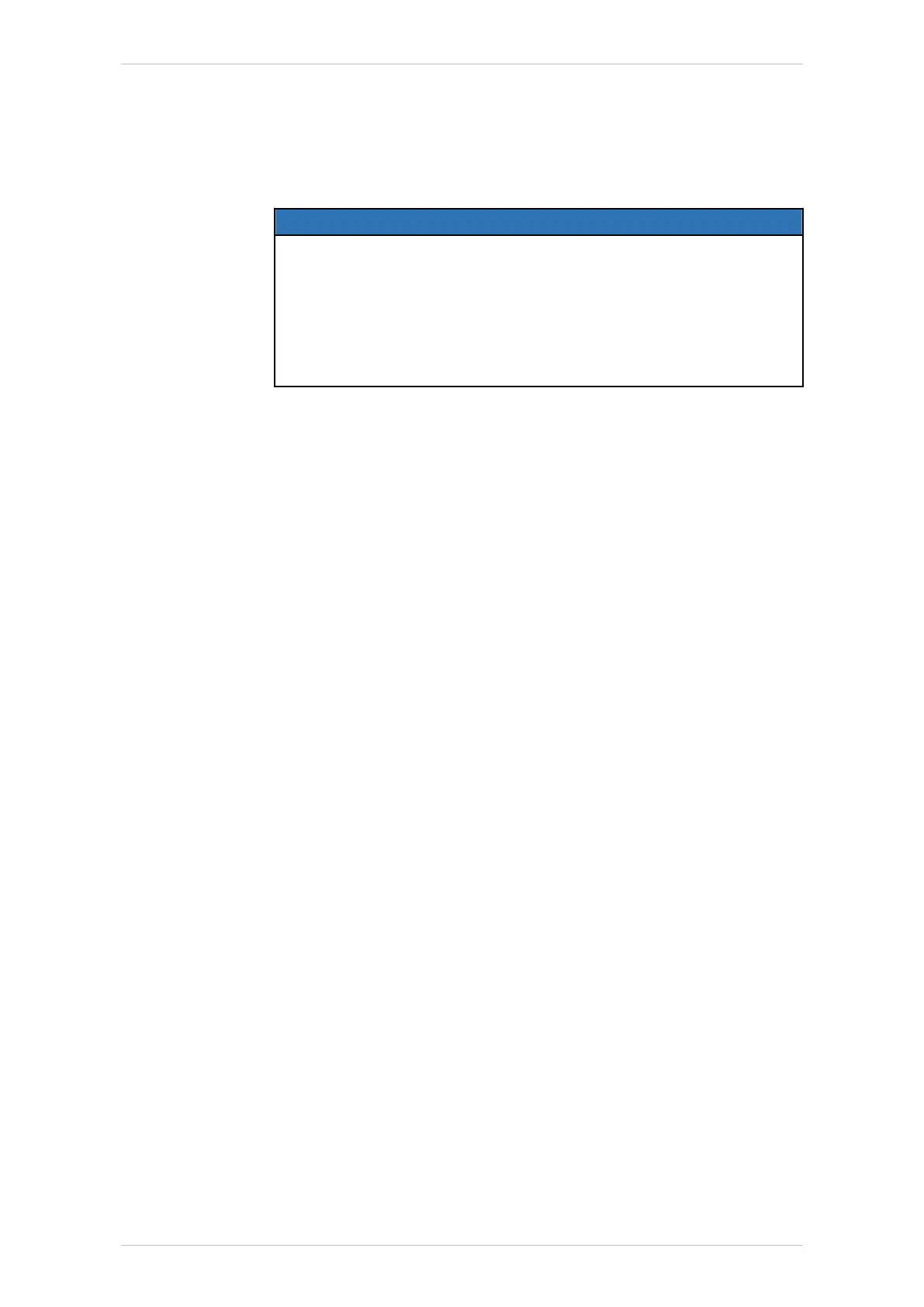Precondition
• The robot controller is switched off.
• The robot is freely accessible.
Work safety
NOTICE
The following must be taken into consideration when carrying out clean-
ing work (material damage may otherwise result):
• Cleaning must be in accordance with the corresponding cleaning in-
structions.
• Do not use high-pressure cleaners.
• It must be ensured that no cleaning agent enters electrical or me-
chanical system components.
8.10.1 Cleaning
Procedure
1. Shut down the robot.
2. If necessary, shut adjacent system components down and lock them.
3. Remove enclosures if this is necessary in order to carry out the clean-
ing work.
4. Clean the robot.
5. Fully remove all cleaning agents from the robot.
6. Clean any areas of corrosion and reapply corrosion protection.
7. Install any safety equipment that has been removed.
8. Put back in place any enclosures that have been removed.
8.10.2 Concluding work
The following concluding work must be carried out:
• Remove cleaning agents and equipment from the workspace of the ro-
bot.
• Dispose of cleaning agents in accordance with the pertinent regula-
tions.
• Replace any damaged or illegible plates and covers.
• Install any safety equipment that has been removed and check that it
is functioning correctly. Only a functional system with all safety func-
tions may be put back into operation.
KR IONTEC
228/344 | www.kuka.com MA KR IONTEC V4 | Issued: 11.05.2021
Maintenance
