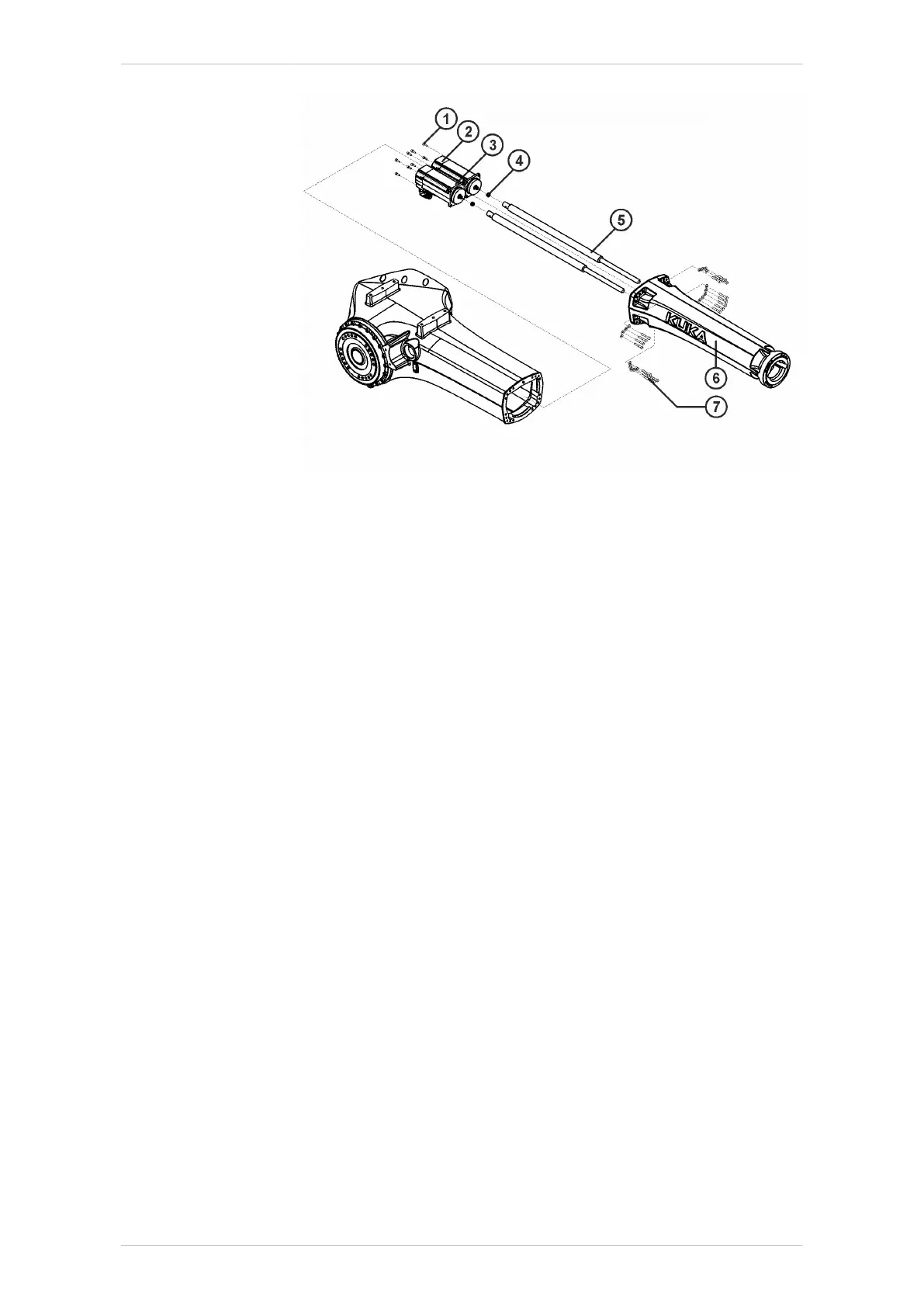Fig. 9-40: KR 20 R3100 – Removing/installing motors A4 and A5
1 M5x14-8.8-A2K Allen screw (4x per motor)
2 Motor A4
3 Motor A5
4 Sinuous spring 0.25x11.43x15.88 (2x)
5 Connecting shaft R3100 (2x)
6 Arm extension
7 M6x35-8.8-A2K Allen screw with conical spring washer (18x)
9. Clean the surface between the in-line wrist with arm extension and the
arm and apply a thin but continuous coat of Drei Bond 5204 HV adhe-
sive.
10. Attach the in-line wrist with arm extension to the arm using 18 Allen
screws and tighten the screws with a torque wrench in diagonally op-
posite sequence. Increase the tightening torque to the specified value
in several stages.
11. Fasten the motor cable to the first holder at the marked position with a
cable strap.
12. Plug the plug connection A6 back together and fasten the holder (far
right position) using a cable strap.
13. Fasten both holders with 2 M6x12-8.8-A2K Allen screws each.
9.5.3.9 Installing motor A4
Procedure
1. If a new motor is to be installed, remove any corrosion protection prior
to installation.
2. Clean the toothing on connecting shaft A4 and check for wear.
In the case of damage and/or wear, connecting shaft A4 must be ex-
changed.
3. Apply a thin but continuous coat of Microlube GL 261 to the toothing
on connecting shaft A4.
KR IONTEC
MA KR IONTEC V4 | Issued: 11.05.2021 www.kuka.com | 281/344
Repair