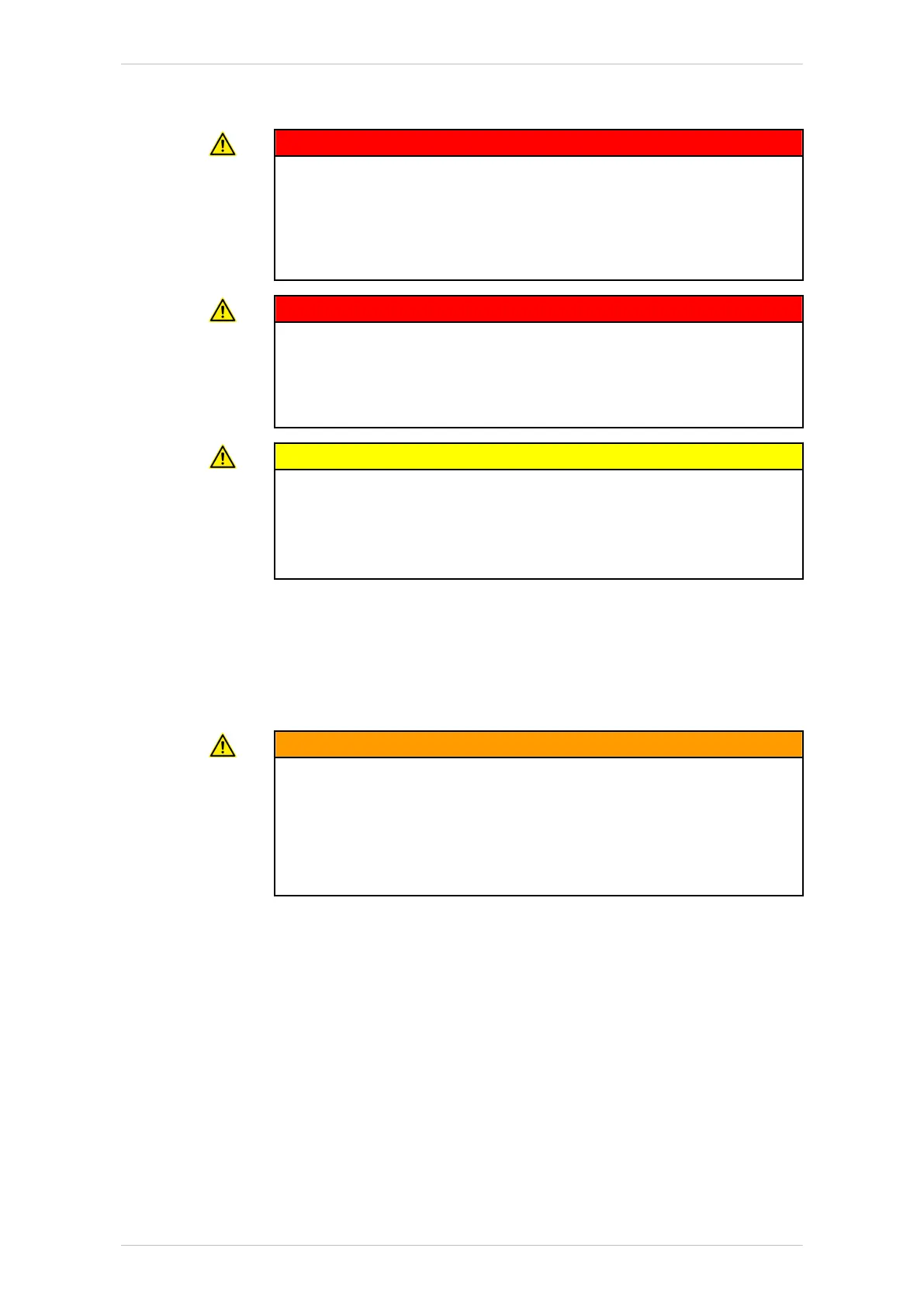ble, the manipulator and external axes must be secured by appropriate
means.
DANGER
Risk of fatal injury due to non-operational safety functions or exter-
nal safeguards
In the absence of operational safety functions or safeguards, the indus-
trial robot can cause death, severe injuries or damage to property.
• If safety functions or safeguards are dismantled or deactivated, do
not operate the industrial robot.
DANGER
Danger to life and limb of persons under the robot arm
Sagging or falling parts can cause death or serious injuries. This applies
at all times, e.g. also for assembly tasks or with the controller switched
off.
• Never loiter under the robot arm.
CAUTION
Risk of burns from hot motors
The motors reach temperatures during operation which can cause
burns.
• Avoid contact.
• Take appropriate safety precautions, e.g. wear protective gloves.
KCP/smartPAD
The user must ensure that the industrial robot is only operated with the
KCP/smartPAD by authorized persons.
If more than one KCP/smartPAD is used in the overall system, it must be
ensured that each device is unambiguously assigned to the corresponding
industrial robot. They must not be interchanged.
WARNING
The operator must ensure that decoupled KCPs/smartPADs are immedi-
ately removed from the system and stored out of sight and reach of per-
sonnel working on the industrial robot. This serves to prevent operation-
al and non-operational EMERGENCY STOP devices from becoming in-
terchanged.
Failure to observe this precaution may result in death, severe injuries or
considerable damage to property.
External keyboard, external mouse
An external keyboard and/or external mouse may only be used if the fol-
lowing conditions are met:
• Start-up or maintenance work is being carried out.
• The drives are switched off.
• There are no persons in the danger zone.
The KCP/smartPAD must not be used as long as an external keyboard
and/or external mouse are connected to the control cabinet.
The external keyboard and/or external mouse must be removed from the
control cabinet as soon as the start-up or maintenance work is completed
or the KCP/smartPAD is connected.
KR IONTEC
26/344 | www.kuka.com MA KR IONTEC V4 | Issued: 11.05.2021
Safety
