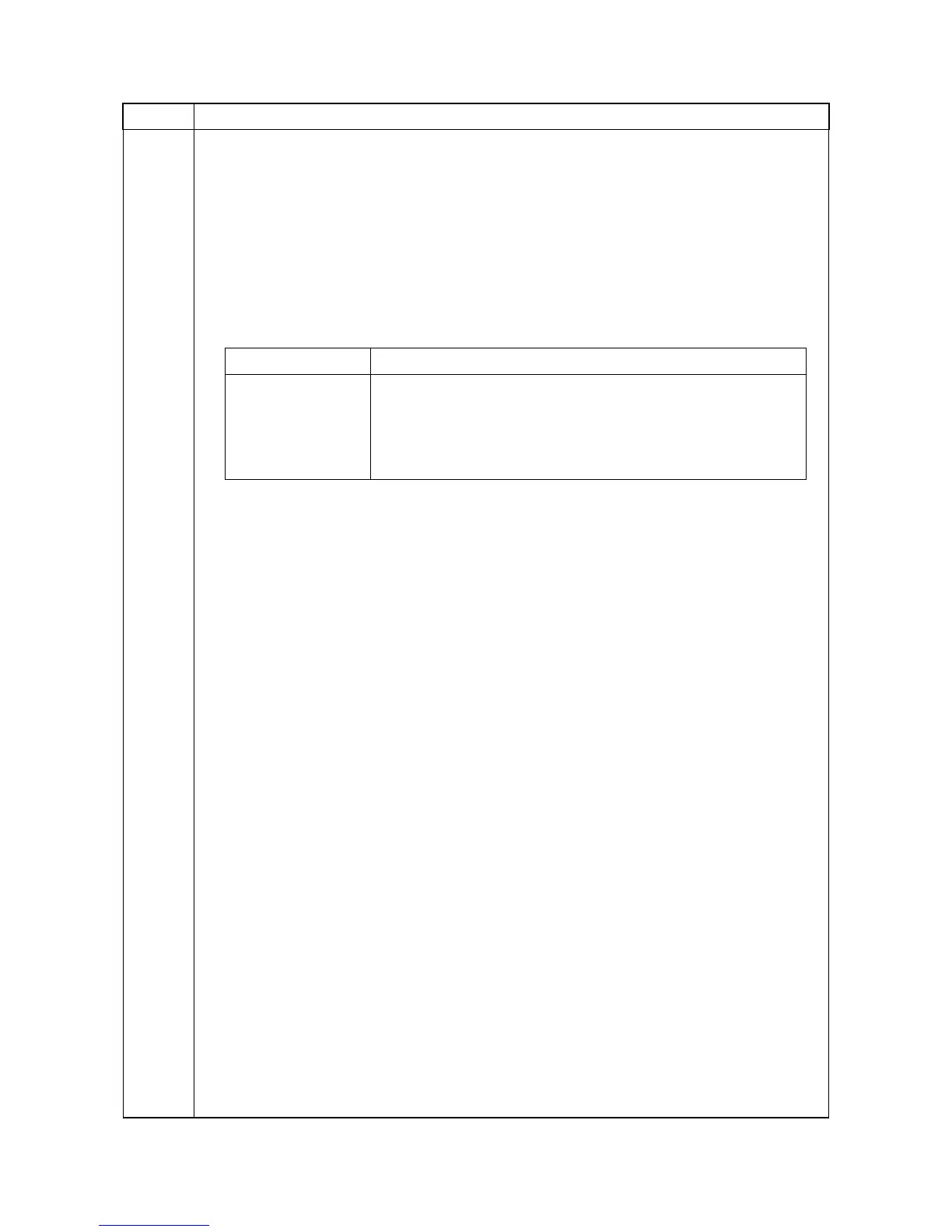2MN/2N1-1
1-3-32
U034 Adjusting the print start timing
Description
Adjusts the leading edge registration or aligns the center line.
Purpose
Make the adjustment if there is a regular error between the leading edges of the print image.
Make the adjustment if there is a regular error between the center lines of the print image.
Method
1. Press the OK key.
2. Select the item to be adjusted.
*: 55 ppm model only.
Item No. Description
Display Description
LSU Out Top Leading edge registration adjustment
LSU Out Left Center line adjustment
LSU Out Top B/W* Leading edge registration adjustment in black/white mode
LSU Out Top 3/4 Leading edge registration adjustment at 3/4 times of line speed
