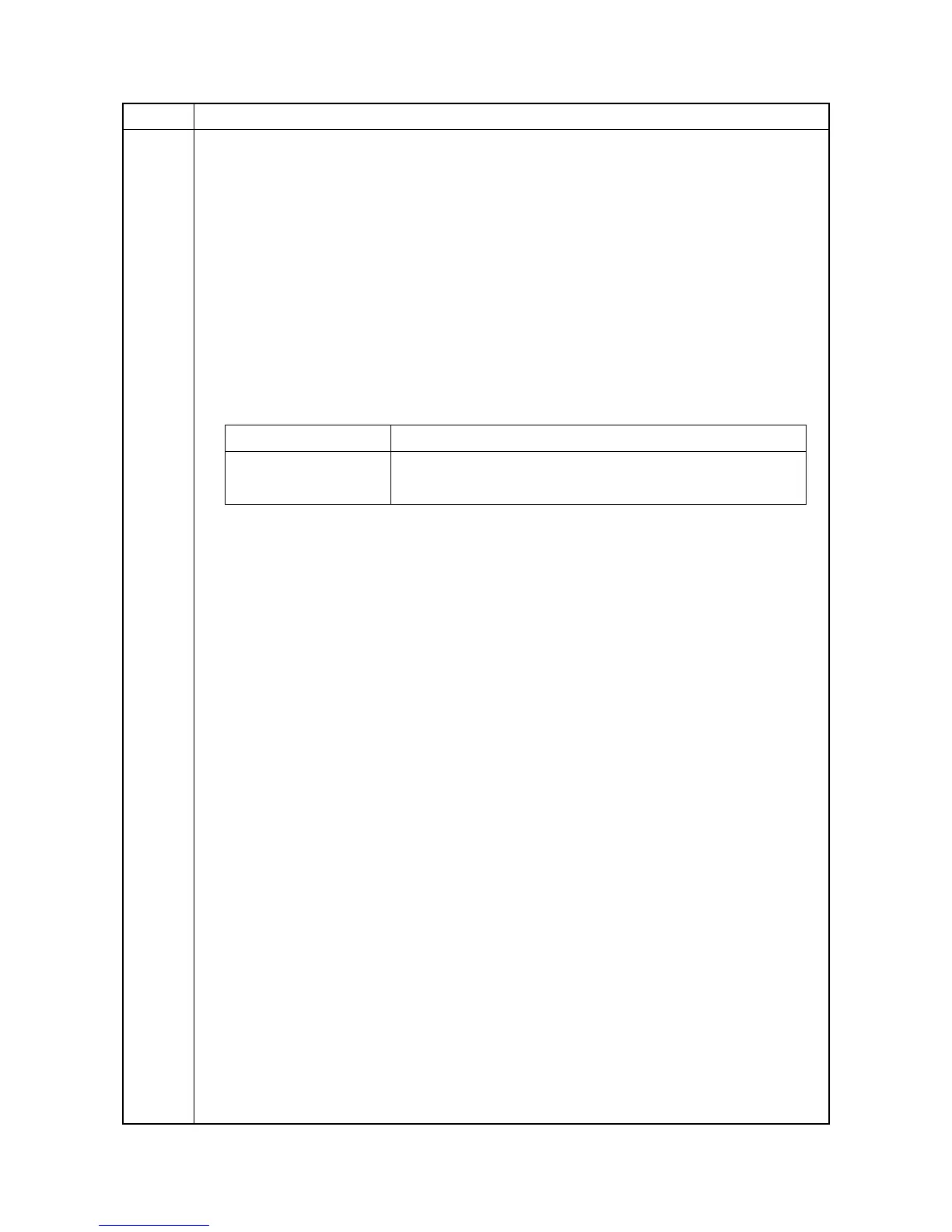2MN/2N1-1
1-3-27
U024 HDD formatting
Description
Initializes the hard disk.
Purpose
To initialize the hard disk when replacing the hard disk after shipping.
Caution
In addition, the following settings are also initialized by initializing the hard disk.
System menu (user login administration, job accounting and document box etc.)
When fully formatted, the following pre-installed software are removed.
Option language, PDF1.7 resource
Method
1. Press the OK key.
2. Select the item.
3. Press [Execute].
4. Press the OK key to initialize the hard disk.
5. Exit the maintenance mode, perform shut-down, and turn the main power switch to off and on
again. Allow more than 5 seconds between Off and On.
Item No. Description
Display Description
Full Full format
Data Data format (the application software are retained)
