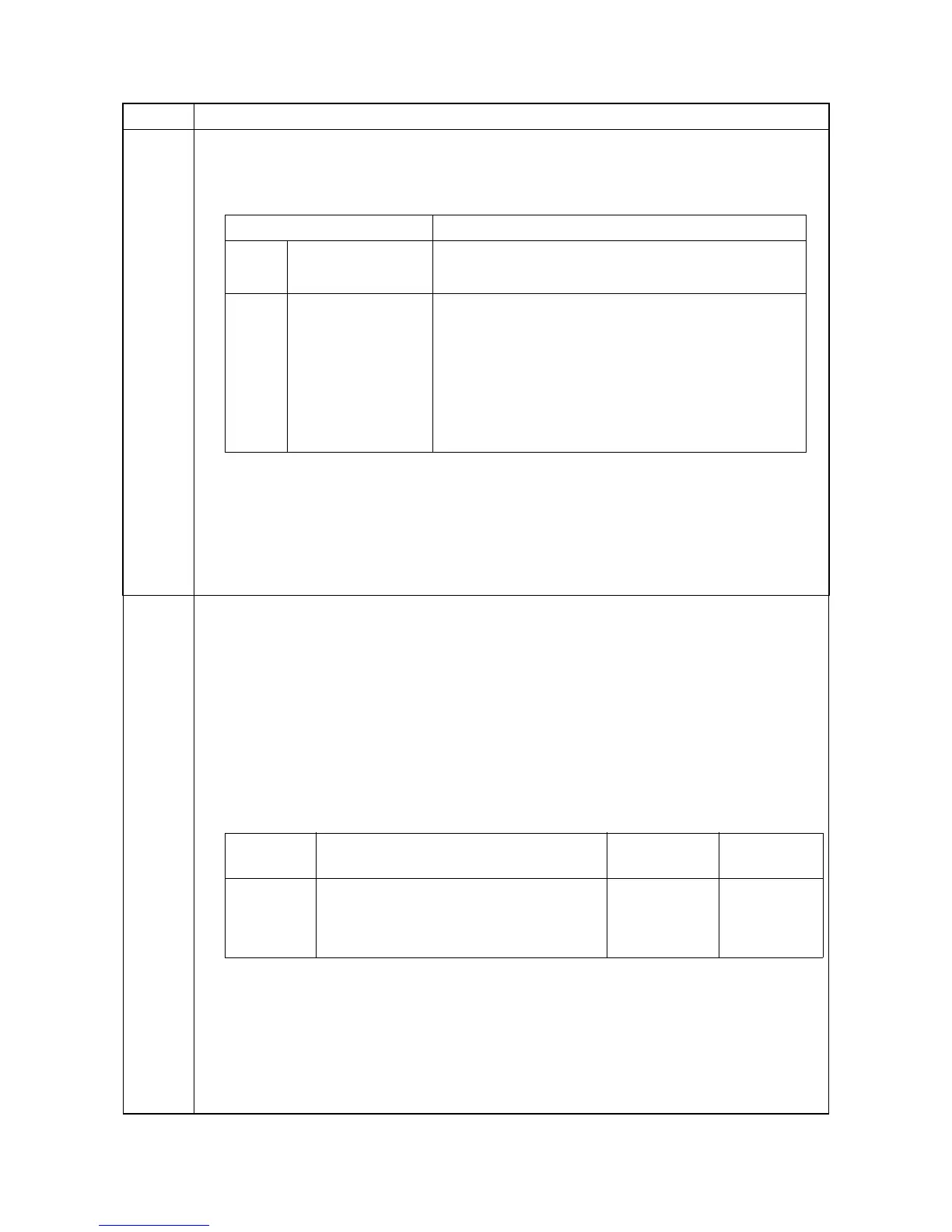2MN/2N1
1-3-104
U247 Method: [SMT]
1. Press the OK key.
2. Select [Motor] or [Device].
1. Select the item to be operated using the Left/Right Select keys
2. Select [Execute].
3. Press the OK key. The operation starts.
To stop operation, press the Back key.
Completion
Press the Back key. The screen for selecting a maintenance item No. is displayed.
U250 Checking/clearing the maintenance cycle
Description
Changes preset values for maintenance cycle.
Purpose
Provides changing the time when the message to acknowledge to conduct maintenance is peri-
odically displayed.
Setting
1. Press the OK key.
2. Select the item to be set.
3. Change the setting using the Left/Right Select keys or numeric keys.
4. Press the OK key. The value is set.
Completion
Press the Back key. The screen for selecting a maintenance item No. is displayed.
Item No. Description
Display Description
Motor Off SM paper feed motor (SMPFM) is turned off
On SM paper feed motor (SMPFM) is turned on
Device C1 Clutch SM paper conveying clutch 1 (SMPCCL1) is turned on
Feed1 Clutch SM paper conveying clutch 2 (SMPCCL2) is turned on
Feed2 Clutch SM paper conveying clutch 3 (SMPCCL3) is turned on
Feed3 Clutch SM paper conveying clutch 4 (SMPCCL4) is turned on
Cassette1 Solenoid SM pickup solenoid (SMPUSOL) is turned on
Separator Solenoid SM feedshift solenoid (SMFSSOL) is turned on
Display Description Setting range Initial
setting
M.Cnt A Preset values for maintenance cycle (kit A) 0 to 9999999 600000
M.Cnt B Preset values for maintenance cycle (kit B) 0 to 9999999 600000
M.Cnt C Preset values for maintenance cycle (kit C) 0 to 9999999 300000
