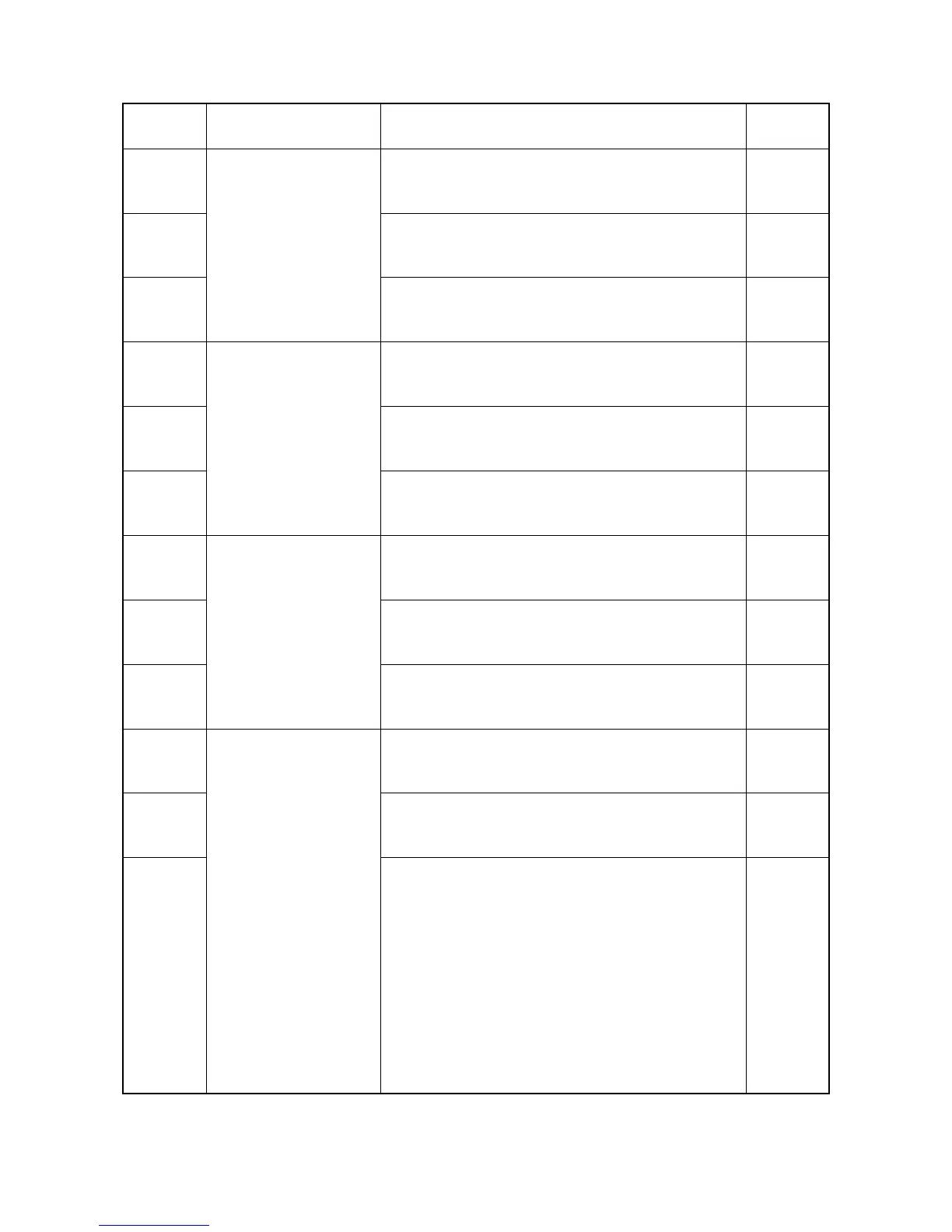2MN/2N1
1-4-10
3505 SM paper conveying
sensor 2 non arrival jam
SM paper conveying sensor 2 (SMPCS2) does not
turn on during paper feed from cassette 5 (side multi
tray).
J
3506 SM paper conveying sensor 2 (SMPCS2) does not
turn on during paper feed from cassette 6 (side multi
tray).
K
3507 SM paper conveying sensor 2 (SMPCS2) does not
turn on during paper feed from cassette 7 (side multi
tray).
K
3515 SM paper conveying
sensor 2 stay jam
SM paper conveying sensor 2 (SMPCS2) does not
turn off during paper feed from cassette 5 (side multi
tray).
J
3516 SM paper conveying sensor 2 (SMPCS2) does not
turn off during paper feed from cassette 6 (side multi
tray).
J
3517 SM paper conveying sensor 2 (SMPCS2) does not
turn off during paper feed from cassette 7 (side multi
tray).
J
3605 SM paper conveying
sensor 3 non arrival jam
SM paper conveying sensor 3 (SMPCS3) does not
turn on during paper feed from cassette 5 (side multi
tray).
J
3606 SM paper conveying sensor 3 (SMPCS3) does not
turn on during paper feed from cassette 6 (side multi
tray).
K
3607 SM paper conveying sensor 3 (SMPCS3) does not
turn on during paper feed from cassette 7 (side multi
tray).
K
3615 SM paper conveying
sensor 3 stay jam
SM paper conveying sensor 3 (SMPCS3) does not
turn off during paper feed from cassette 5 (side multi
tray).
J
3616 SM paper conveying sensor 3 (SMPCS3) does not
turn off during paper feed from cassette 6 (side multi
tray).
J
3617 SM paper conveying sensor 3 (SMPCS3) does not
turn off during paper feed from cassette 7 (side multi
tray).
K
Code Contents Conditions
Jam
location*
*: Refer to figure 1-4-1 for paper misfeed indication (see page 1-4-1).
