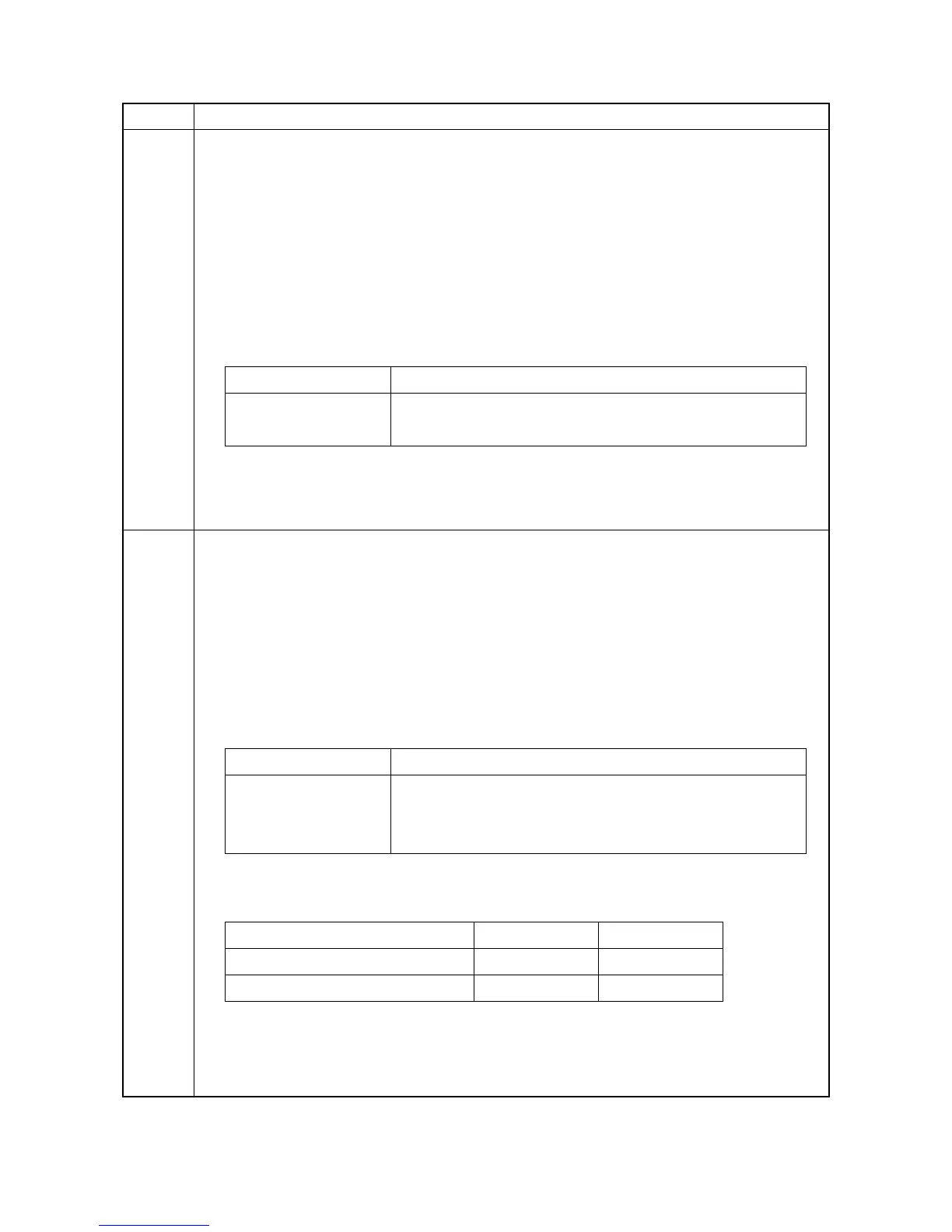2MN/2N1-1
1-3-88
U221 Setting the USB host lock function
Description
Specifies ON/OFF the USB host lock function. Setting this to ON causes the machine to be
unable to recognize the device connected to the USB host.
Purpose
Set according to the preference of the user.
Method
1. Press the OK key.
2. Select [Host Lock].
3. Select On or Off.
Initial setting: Off
4. Press the OK key. The setting is set.
5. Exit the maintenance mode, perform shut-down, and turn the main power switch to off and on
again. Allow more than 5 seconds between Off and On.
U223 Operation panel lock
Description
Sets the operation panel lock function.
Purpose
This is performed to inhibit operating and canceling the menu on the operation panel which may
be done by others then an administrator.
Setting
1. Press the OK key.
2. Select the item.
Initial setting: Unlock
3. Press the OK key. The setting is set.
Completion
Press the Back key. The screen for selecting a maintenance item No. is displayed.
Item No. Description
Display Description
On USB host lock function ON
Off USB host lock function OFF
Display Description
Unlock Release the lock of the operation from the menu
Partial Lock Lock the operation from the menu
Lock Lock the operation from the menu and job cancel
Item Partial Lock Lock
Entering menu Prohibited Prohibited
Pressing Back key Permitted Prohibited
