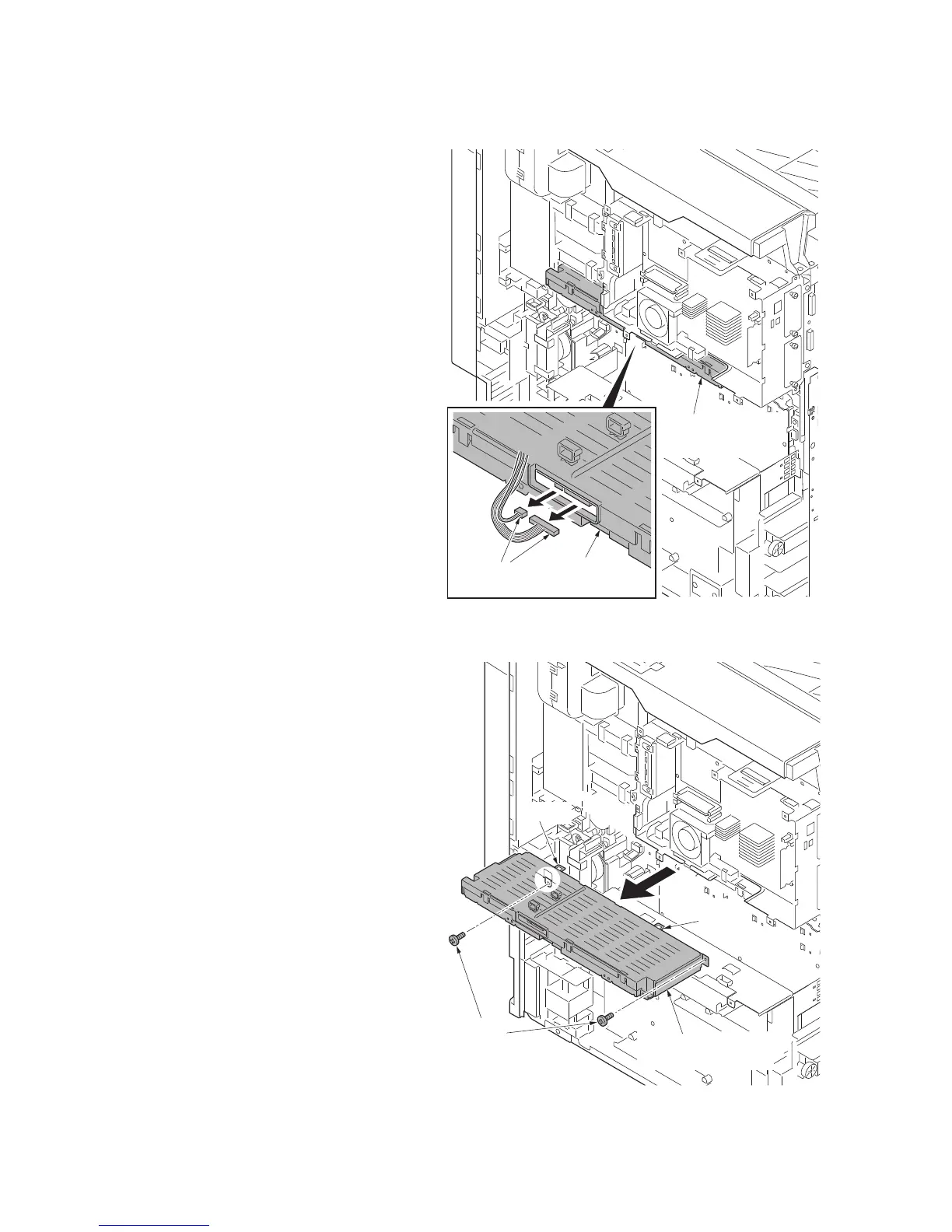2MN/2N1
1-5-55
(5) Detaching and refitting the high voltage PWB 2
Procedure
1. Remove the main drive unit (see page
1-5-64).
2. Pull the transfer belt unit out a little (see
page 1-5-34).
3. Remove two connectors from the high
voltage PWB 2 assembly.
Figure 1-5-82
4. Remove two screws.
5. Unhook two hooks and then remove the
high voltage PWB 2.
6. Check or replace the high voltage PWB
2 and refit all the removed parts.
Figure 1-5-83
Connectors
High voltage
PWB 2 assembly
High voltage
PWB 2 assembly
High voltage
PWB 2 assembly
Screws
Hook
Hook
